Open Versty opened 1 year ago
AdGuard for iOS 4.5 (1002)
iPhone XS, 16.5.1
Native
Add a custom DNS server
h3://dns.adguard-dns.com/dns-query
Save
The error message "DNS-over-HTTPS/3 is not supported by the system" is displayed. Similar to when trying to add DoQ upstreams.
DNS server has been added and selected successfully
Version
AdGuard for iOS 4.5 (1002)
Environment
iPhone XS, 16.5.1
Steps to reproduce
NativeAdd a custom DNS serverh3://dns.adguard-dns.com/dns-queryin the DNS server address fieldSavebuttonExpected behaviour
The error message "DNS-over-HTTPS/3 is not supported by the system" is displayed. Similar to when trying to add DoQ upstreams.
Error message for DoQ upstreams
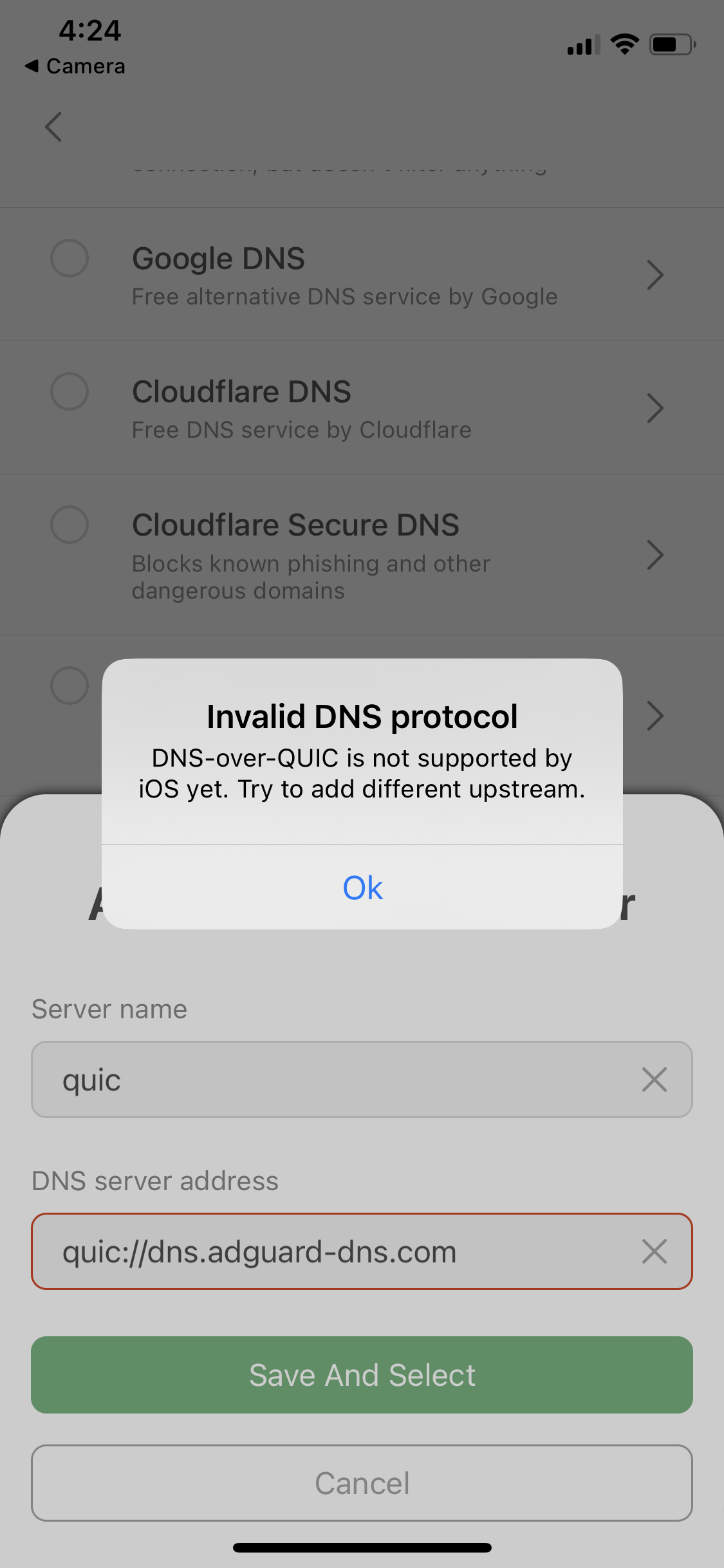Actual behaviour
DNS server has been added and selected successfully