In the top right-hand corner in the site navigation bar, click on the person icon to log in.
A window will display asking for login details. Below that, it will state "or sign in with" and have a facebook and google image below. I click on the google image icon and that is when the adguard popup notification will display.
@Watanuki-kun commented on Thu Oct 27 2022
Steps to reproduce
Expected behavior
Should show adguard popup options such as allowing the popup.
Actual behavior
Shows blank options
Screenshot:
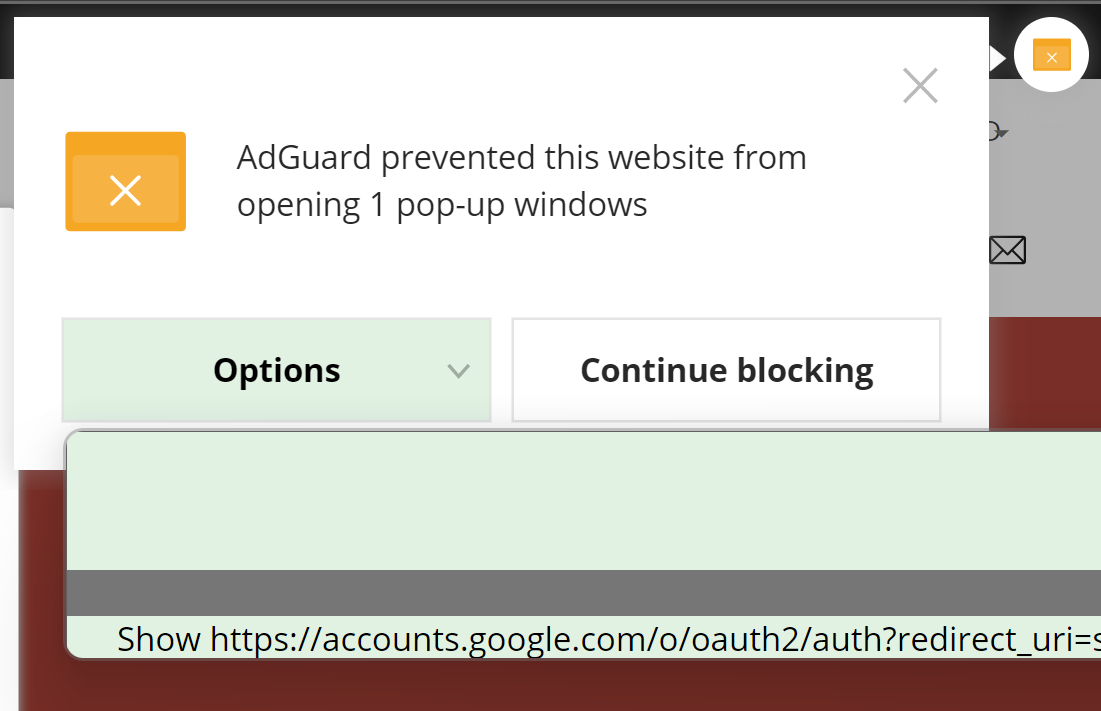Customer ID
Adguard Ticket 670734
Your environment
@maxikuzmin commented on Fri Oct 28 2022
@Watanuki-kun what site do you see this notification on? what are the steps to reproduce?
@Watanuki-kun commented on Fri Oct 28 2022
@maxikuzmin commented on Mon Oct 31 2022
@Watanuki-kun you're right. Issue in the works