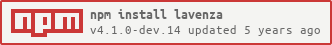Lavenza 



About
Lavenza is a Node.js module that aims to make development of multi-platform chatbots easy, fun and robust.
It is fully written in Typescript and is fully Object-Oriented.
Lavenza is NOT a bot. It is actually a framework for developers to create bots in a cleaner fashion. Its goals are to:
- Facilitate and expand upon bot development.
- Facilitate the execution of multiple bots within a single application
- Facilitate the development of bots that simultaneously connect to multiple platforms and share information between them.
Currently Supported Clients
- Discord
- Twitch
Future Clients
- Slack (V4)
- Youtube (V5)
Installation & Quickstart
Node.js 6.0.0 or newer is required to run Lavenza.
Use NPM to install the package
It is highly recommended to install it as a dependency to your package and NOT globally!
npm install lavenza;Getting Ready
The best way to experience Lavenza is to go through the process of setting up a couple bots with it!
Before proceeding, you'll need to do a little bit of diving into the clients to gather some important info for the bot
you'll create. For the sake of this example, I'm going to be using the name pizzabot. Feel free to replace occurrences
of this name with a name of your choosing.
Discord
All Discord Bots must be registered on the Discord Developers website.
More Details coming soon I promiseee...
Twitch
Twitch bots basically live on an account you create for them. You can go ahead and create an account for your Twitch Bot if you haven't already! Create one using the normal sign up process.
More Details coming soon I promiseee...
Now there are two ways to setup Lavenza. You can either opt for the Manual Installation or the CLI Installation. Follow your preference! The CLI setup might be a little harder to get into, but includes a cool interactive CLI process and some useful utility commands.
CLI Installation
Setup your $PATH
To access the lavenza CLI command, you must add the following line in your $PATH.
# Add this to ~/.bashrc, ~/.zshrc, or ~/.profile, etc.
export PATH="./node_modules/.bin:$PATH"Windows Users can find out how to alter the path for whatever program their using.
If you're using the regular CMD, then you may be able to adjust your System Variables directly. You can add
.\node_modules\.bin;. as one of the entries there!
Here's an example for Cmder users. You can add this in your 'CMDER_ROOT/config/user_profile.cmd'
:: Add node_modules bins to PATH.
:: With this, you can access bins from installed dependant modules from the root of your NodeJS packages.
set "PATH=.\node_modules\.bin;%PATH%"Now, so long as your in the root of your module, you can access any binaries that have been installed as modules, such
as the lavenza bin!
Run Lavenza's provisioning script and follow the instructions.
lavenza provision;The instructions will take you through the whole process. At the time of writing this, the CLI is still in its natal
stages and isn't perfect. If you run into any errors, the best way to start clean is to delete the created lavenza
directory as well as the .lavenza.yml file. Then, you can run lavenza provision again!
One of the steps will ask for you to specify an installation directory. You can set this to lavenza.
A second README file will be created at this path. Consult this README for a more detailed explanation on how things work!
Manual Installation
If for whatever reason you can't get the CLI setup, go through with these steps!
It seems pretty daunting but it's just moving folders around and modifying text. :)
For the sake of this example, let's pretend we want to create a bot called pizzabot!
- COPY the
./node_modules/lavenza/templates/installationfolder to the root of your module and rename it tolavenza. - COPY the
./node_modules/lavenza/templates/lavenzafile/.lavenza.ymlto the root of your module. - COPY the
./lavenza/bots/examplefolder and create a duplicate folder at the same location. Rename this new folder topizzabot. - RENAME
./lavenza/bots/pizzabot/example.jsto./lavenza/bots/pizzabot/pizzabot.js. - RENAME
./lavenza/bots/pizzabot/.env.exampleto./lavenza/bots/pizzabot/.env. - OPEN
./lavenza/bots/pizzabot/config.ymland alter them to your leisure. Don't worry about Talents or the Locale configurations for now! If you want to get ahead of yourself, you can add- Twitchafter the last line in this file to prepare for Twitch Bot support! - OPEN
./lavenza/bots/pizzabot/.env. Here, you need to fill in the values forDISCORD_TOKEN,DISCORD_CLIENT_IDand finallyTWITCH_OAUTH_TOKENIF you're using Twitch. Use the values you gathered earlier. - BROWSE through the
./lavenza/bots/pizzabot/clientsfolder and edit all relevant client files for the clients you set up. The values to modify here are pretty straightforward! There are comments to help you out. - OPEN the
./.lavenza.ymlfile at the root of your module. - Change line 9 to
root: lavenza. - Change line 27 to
master: pizzabot. Replacepizzabotwith the name of your bot if it's different!
Annnd that should be everything! You can move on to the Execution section now!
Running Lavenza
CLI Execution
lavenza summon;JS Execution
Alternatively, in your javascript code, paste the following to run Lavenza.
// Require the module.
const Lavenza = require('lavenza');
// Initialize Lavenza.
// This will read everything found in your lavenza installation folder and do what's necessary to run your bots.
// Initialize must always run before summoning.
Lavenza.initialize().then(() => {
Lavenza.summon();
});