I'd do a PR, but I'm not sure this is the most optimal place to put the noscript.
-
Clone the repo
-
Open
LazyLoadImage.jsx -
Replace this with the below code.
return ( <> <LazyLoadComponent beforeLoad={beforeLoad} className={className} delayMethod={delayMethod} delayTime={delayTime} height={height} placeholder={placeholder} scrollPosition={scrollPosition} style={style} threshold={threshold} useIntersectionObserver={useIntersectionObserver} visibleByDefault={visibleByDefault} width={width} > {this.getImg()} </LazyLoadComponent> <noscript>{this.getImg()}</noscript> </> ); -
Profit
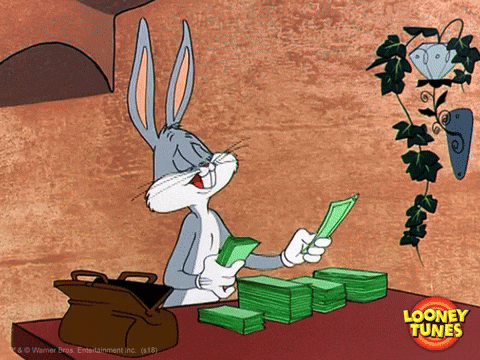
Describe the solution you'd like Server Side Rending. Send IMG tag directly to client