Thanks for posting this!
I had the same error and it was driving me crazy until I disabled dbt power user and it fixed it.
PermissionError: [WinError 32] The process cannot access the file because it is being used by another process: 'dbt_packages\intercom\integration_tests'
I'm on dbt Power User v 0.11.6 and dbt version 1.3.1 BigQuery Windows 11
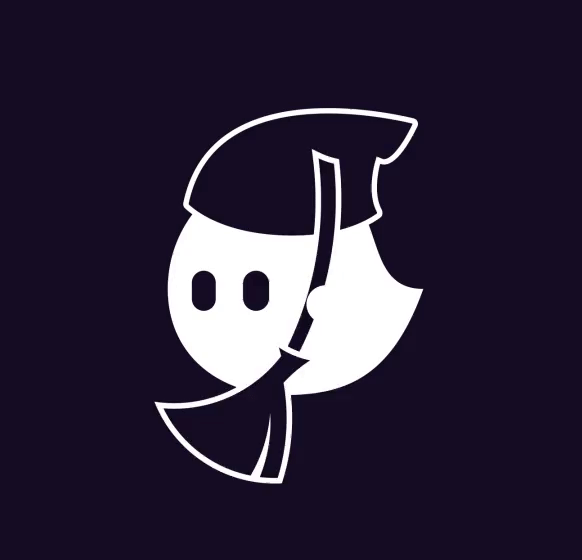
Expected behavior
I run
dbt cleananddbt depsto update my packages. Updates happen without error.Actual behavior
When I run
dbt cleanand thendbt deps, it appears that there's a conflict with the dbt_project_evaluator package. I've not seen this previously.Steps To Reproduce
With
dbt power userenabled, when I rundbt cleanand thendbt deps, it appears that there's a conflict with the dbt_project_evaluator package. I've not seen this previously. If I disablepower user, and then rundbt deps, my packages install as expected. I then enabledbt power userand go on with my day.Log output/Screenshots
Operating System
Windows 10
dbt version
1.4.1
dbt Adapter
Snowflake
dbt Power User version
0.11.5
Are you willing to submit PR?