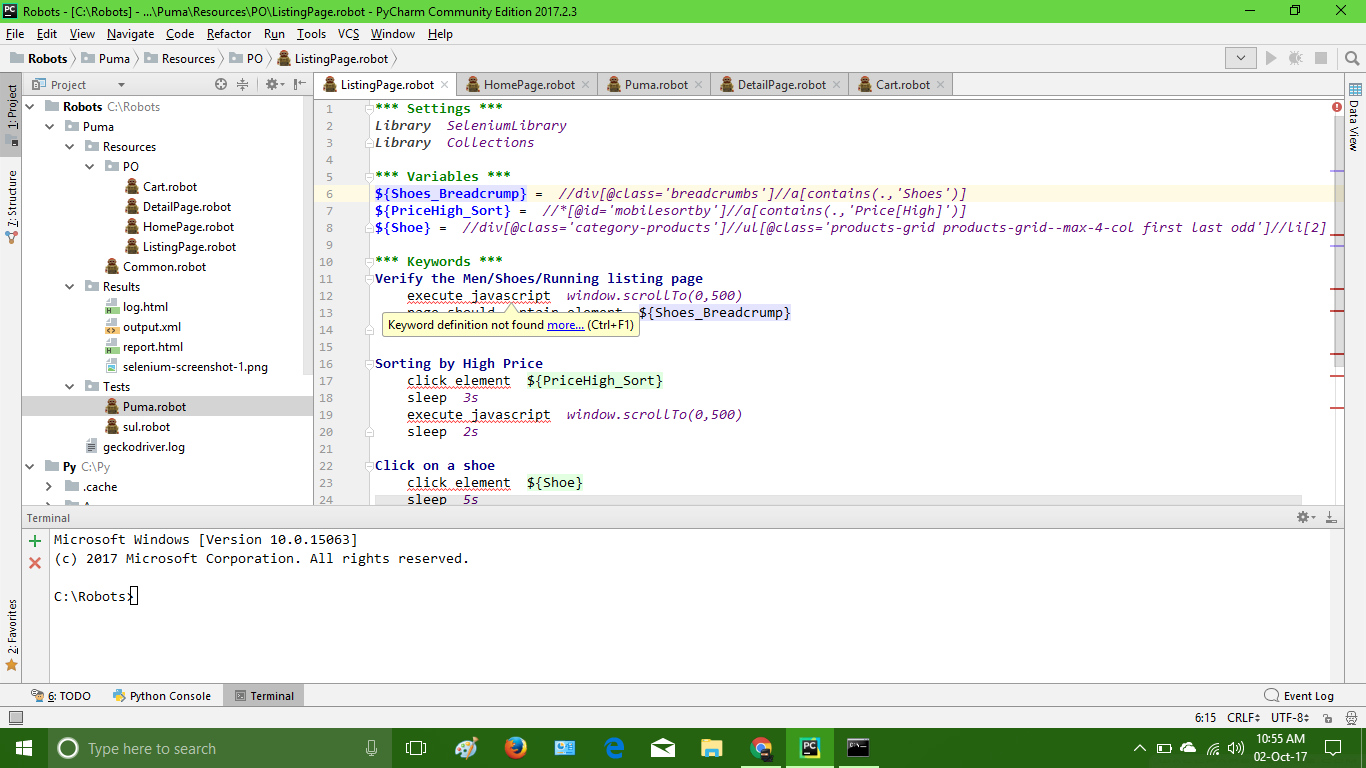
Closed Zabi-Py closed 3 years ago
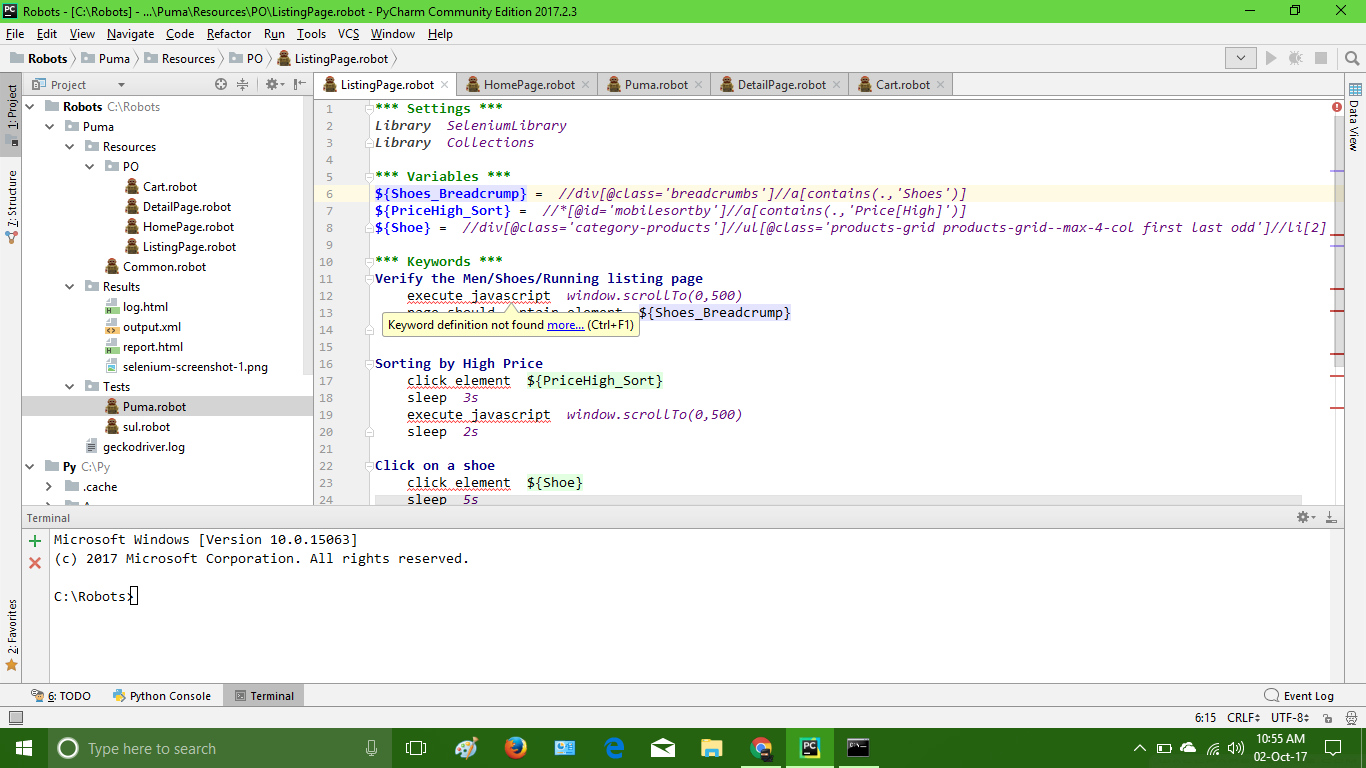
I have the same issue. After down-grading to the former Selenium2Library 'robotframework-selenium2library (1.8.0)' all worked fine. I.e. there is some kind of incompatibility of the plugin with 'robotframework-seleniumlibrary (3.0.0)'.
having the same issue
//Edit most likely the plugin is broken due to the redesigned SeleniumLibrary
having the same issue robotframework=3.0.2, robotframework-seleniumlibrary=3.0.1
Similar issue with robot 3.0.2 without Selenium.
It seems that import of json library does not work, and Generate Random String is not found as well as problems in variable definitions like: &{headers}=


Experienced the same issue with ExtendedSelenium2Library. The fix for me was to use Selenium2Library. In the original question @Zabi-Py imports SeleniumLibrary, using Selrnium2Library instead, might solve the issue.
SeleniumLibrary now uses the Dynamic Library API
Only differences between static and dynamic libraries are how Robot Framework discovers what keywords a library implements
http://robotframework.org/robotframework/latest/RobotFrameworkUserGuide.html#dynamic-library-api
Same issue with Golang:

Keywords from local libraries work perfectly
Robot Framework is installed and the IDE is configured to point to the correct python interpreted
Closing as a duplicate of #38
RobotFramework = 3.0.2, robotframework-seleniumlibrary = 3.0.0.b3