右键点击 开始按钮,选择 ArcMenu Settings(开始菜单设置)
选择 menu 菜单,选择Menu Visual Appearance 菜单可视化效果:
把 Override Menu Location 覆盖菜单位置 改为 Off 即可。
最终效果:
Closed rdfsource closed 2 months ago
右键点击 开始按钮,选择 ArcMenu Settings(开始菜单设置)
选择 menu 菜单,选择Menu Visual Appearance 菜单可视化效果:
把 Override Menu Location 覆盖菜单位置 改为 Off 即可。
最终效果:
https://docs.anduinos.com/Install/Personalize-Your-Desktop.html
增加了这部分文档介绍如何个性化任务栏。
你可以参考这些命令:
You can personalize your desktop by changing the wallpaper, theme, and element locations. This guide will show you how to personalize your desktop.
You can change the taskbar position to the top, bottom, left, or right of the screen.
curl -sL https://gitlab.aiursoft.cn/anduin/anduinos/-/raw/master/src/styles/bottom_center.ini | dconf load /org/gnome/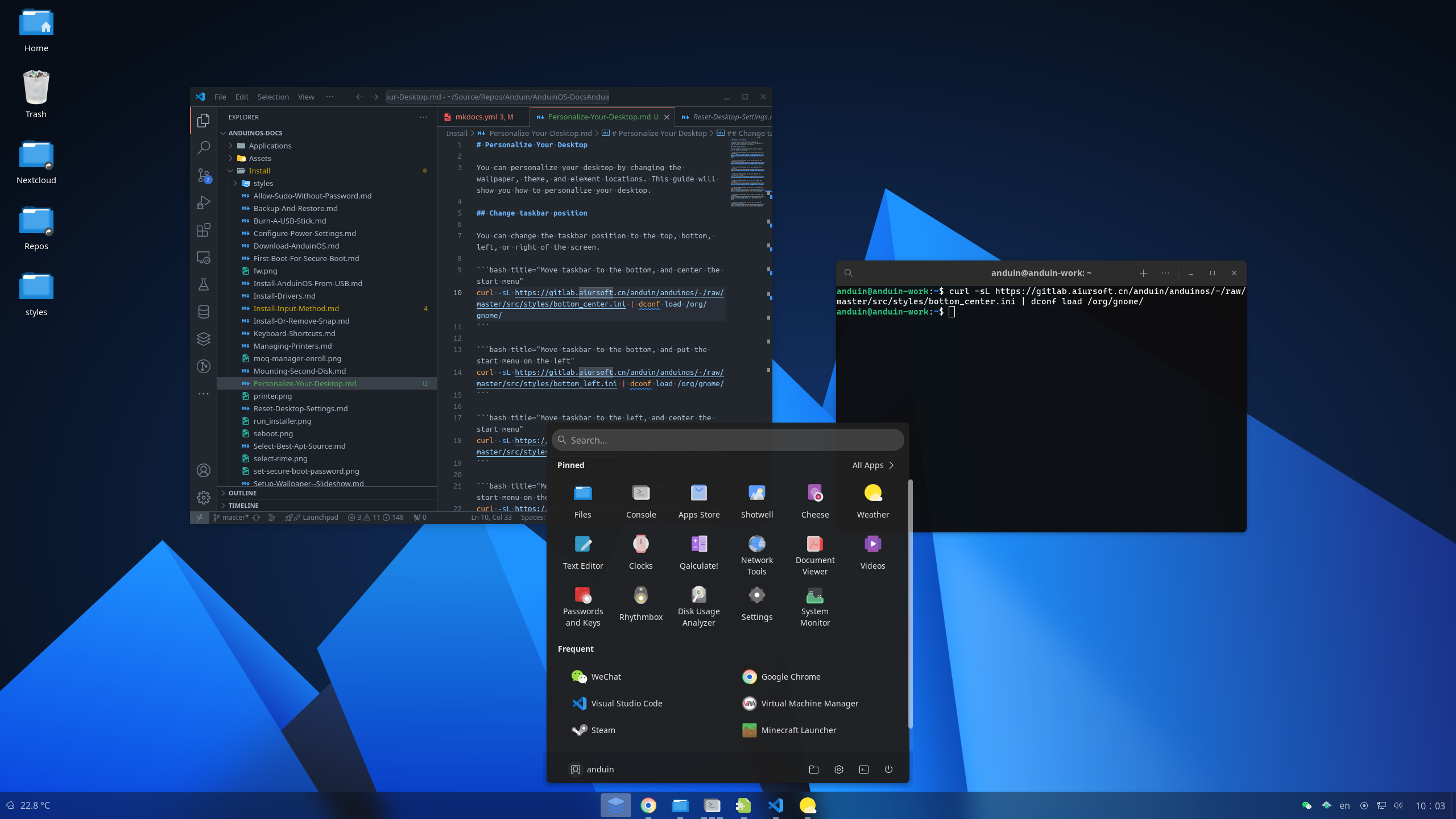
curl -sL https://gitlab.aiursoft.cn/anduin/anduinos/-/raw/master/src/styles/bottom_left.ini | dconf load /org/gnome/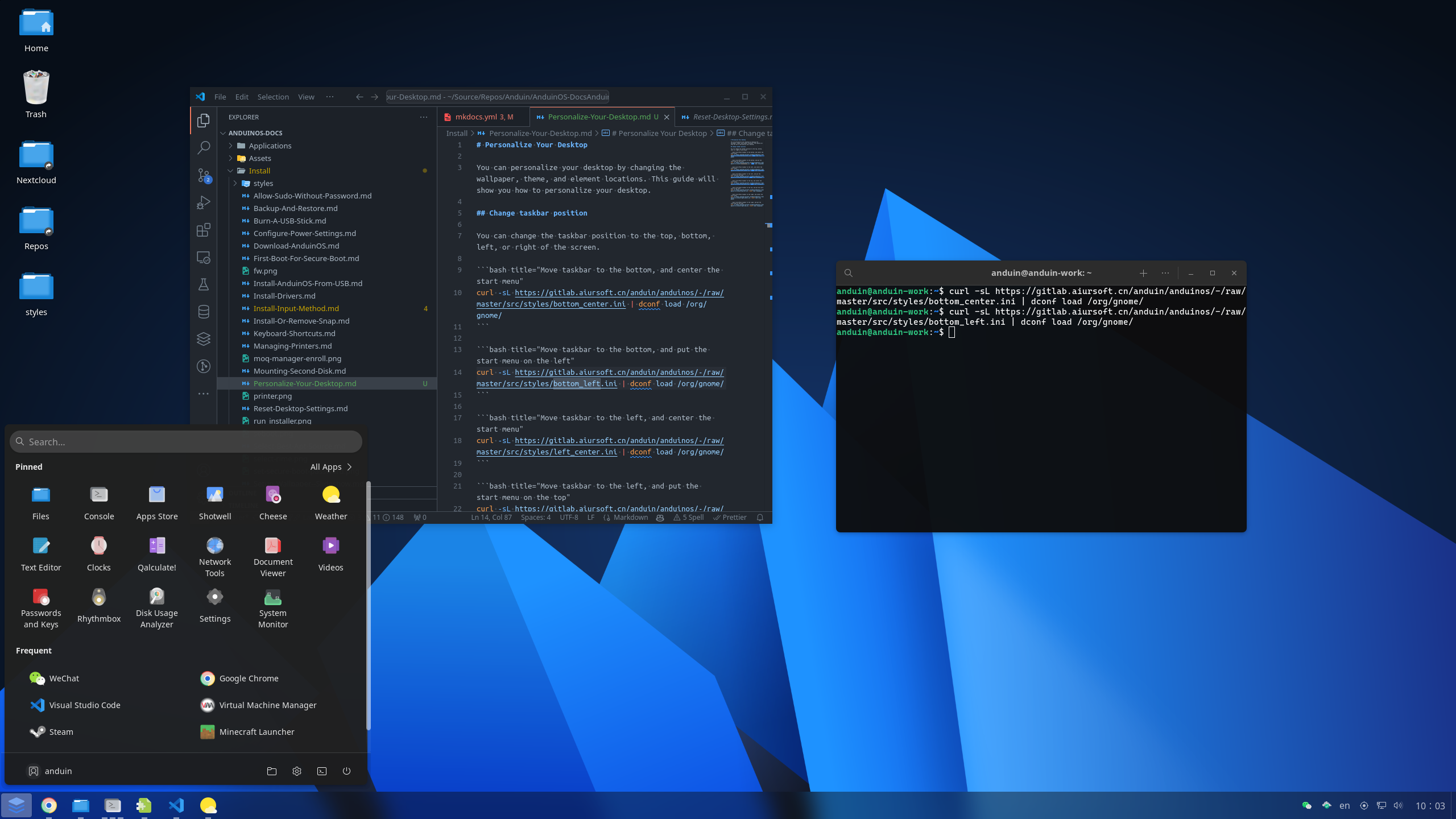
curl -sL https://gitlab.aiursoft.cn/anduin/anduinos/-/raw/master/src/styles/left_center.ini | dconf load /org/gnome/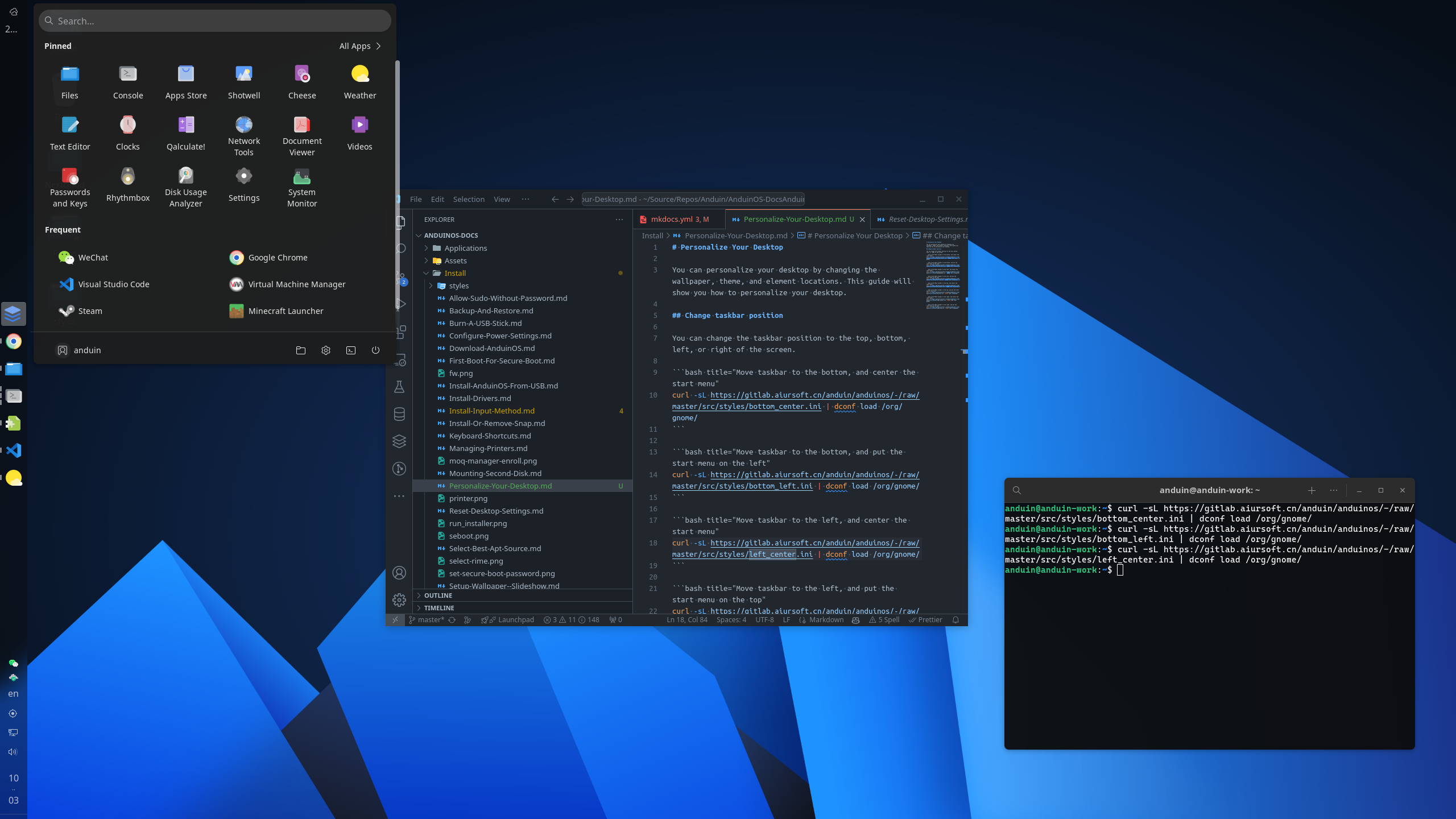
curl -sL https://gitlab.aiursoft.cn/anduin/anduinos/-/raw/master/src/styles/left_top.ini | dconf load /org/gnome/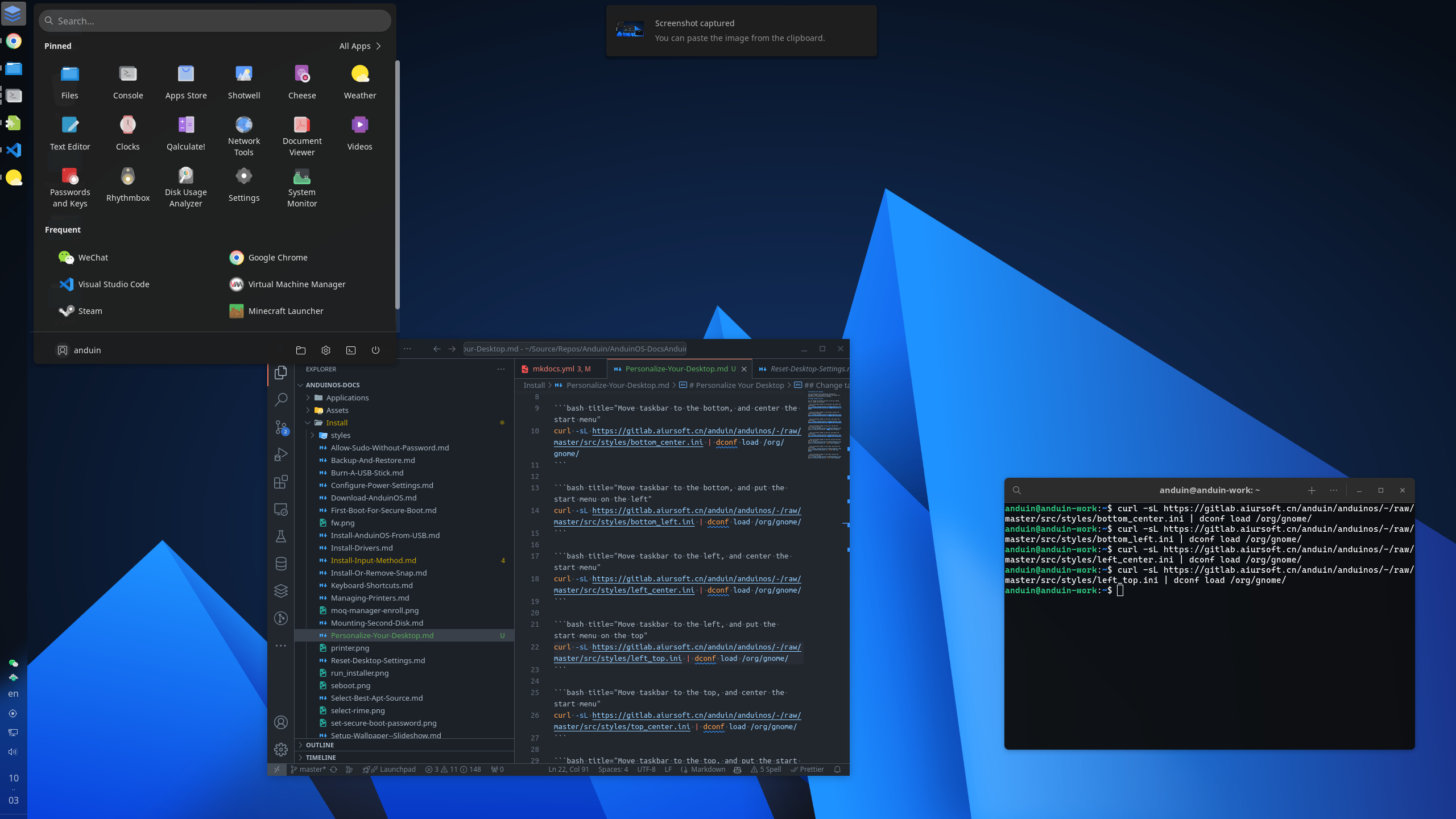
curl -sL https://gitlab.aiursoft.cn/anduin/anduinos/-/raw/master/src/styles/top_center.ini | dconf load /org/gnome/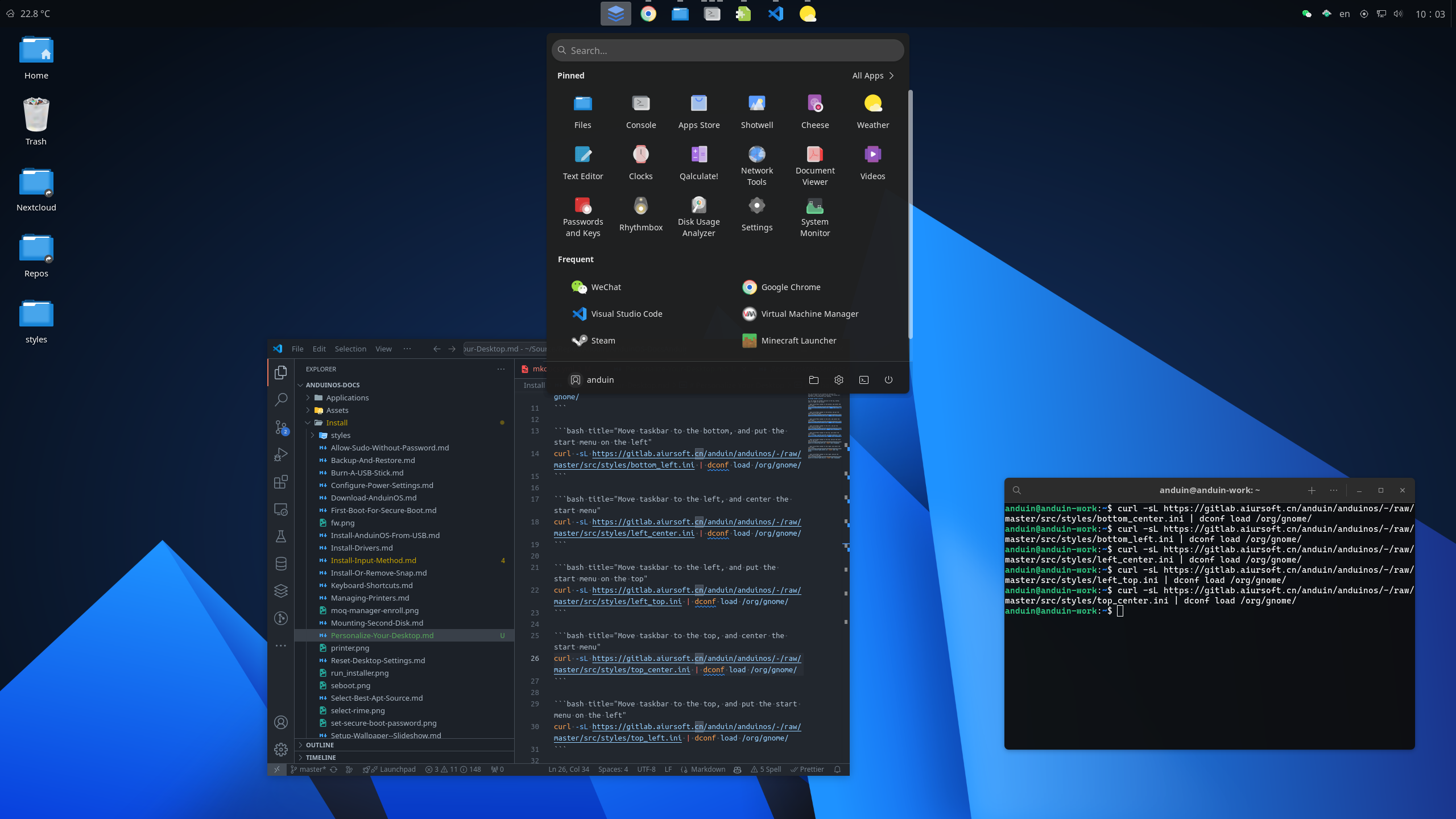
curl -sL https://gitlab.aiursoft.cn/anduin/anduinos/-/raw/master/src/styles/top_left.ini | dconf load /org/gnome/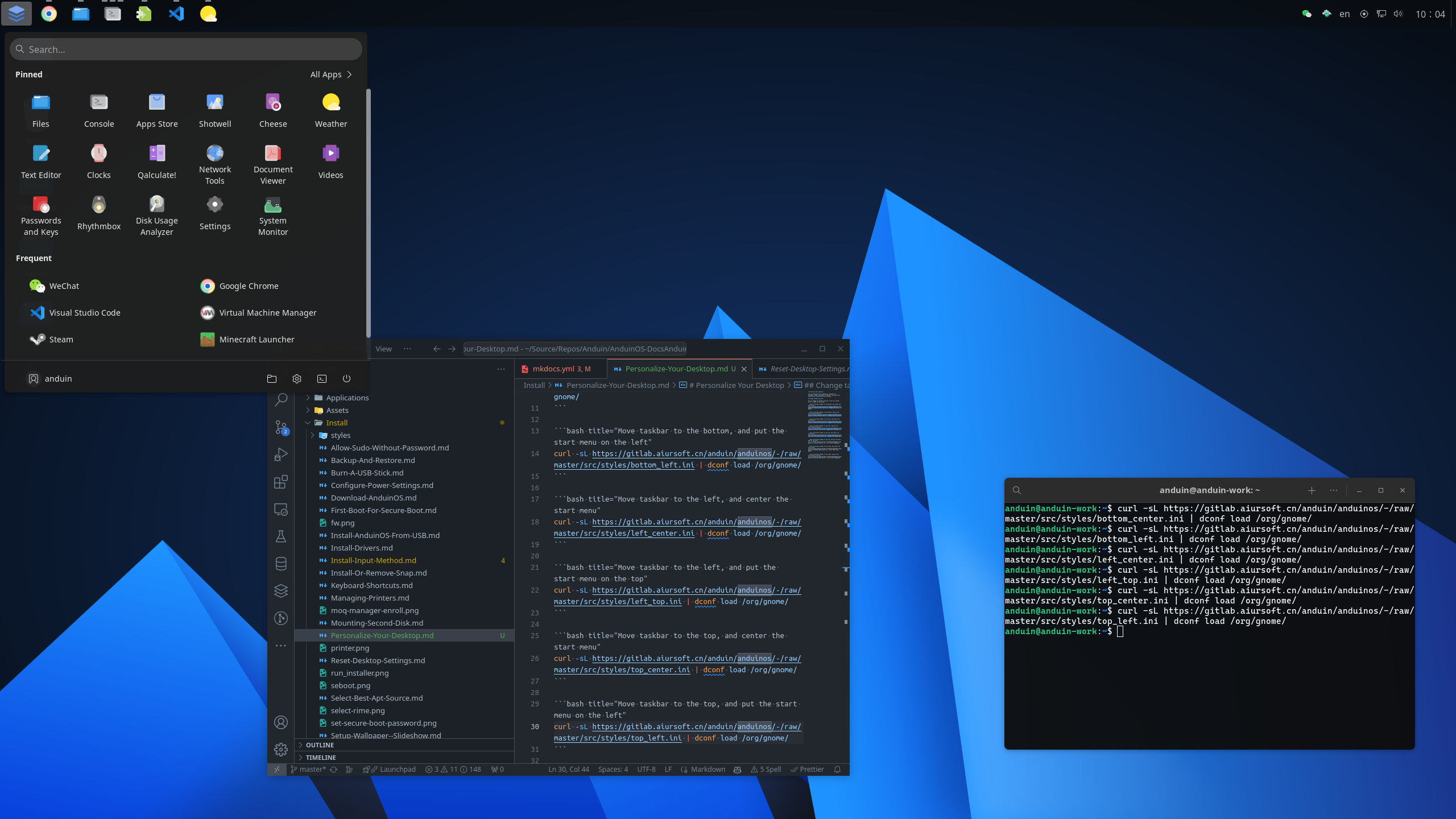
curl -sL https://gitlab.aiursoft.cn/anduin/anduinos/-/raw/master/src/styles/right_center.ini | dconf load /org/gnome/
curl -sL https://gitlab.aiursoft.cn/anduin/anduinos/-/raw/master/src/styles/right_top.ini | dconf load /org/gnome/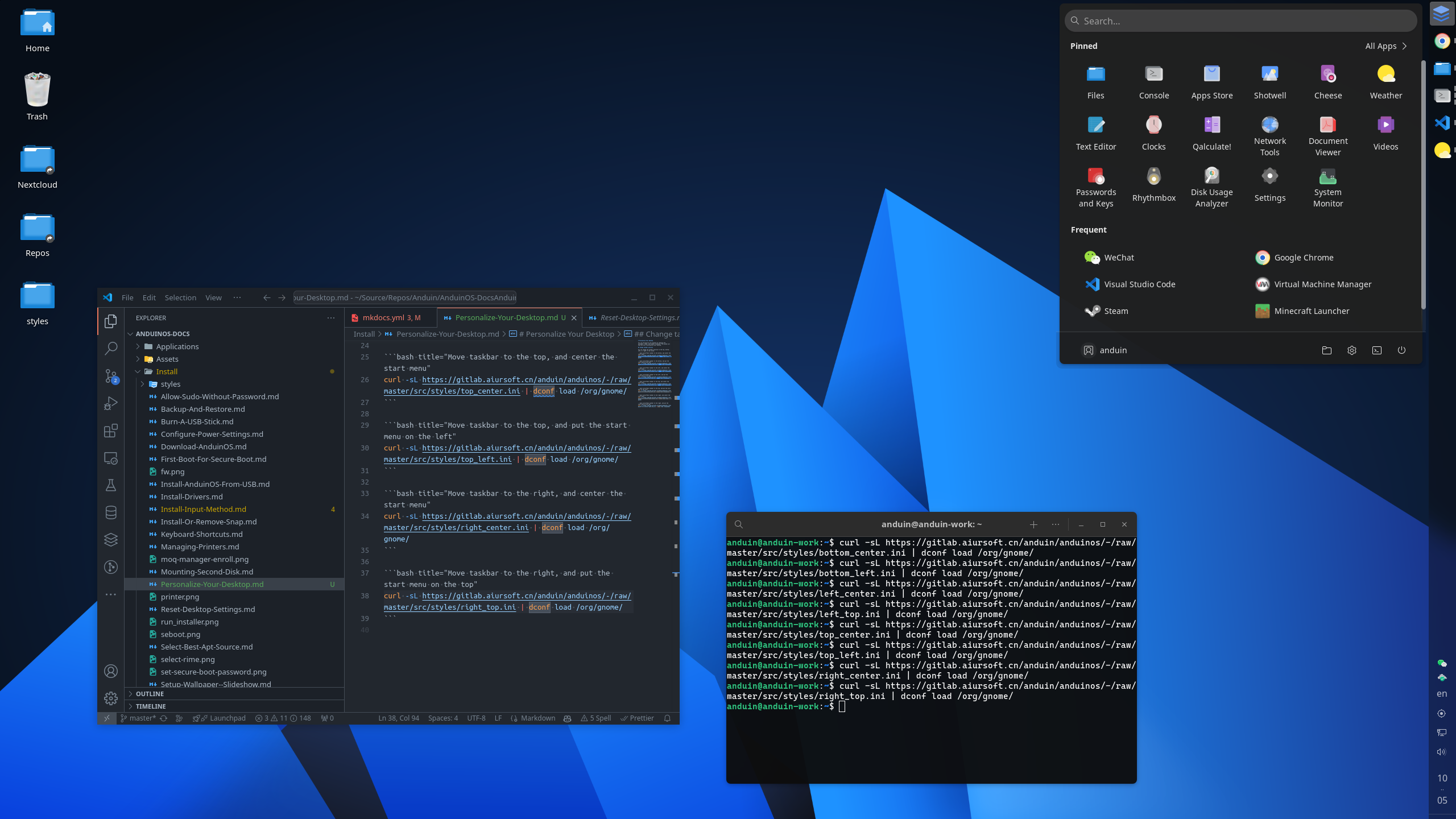
您好, 通过您的解答,我已成功实现了remmina,xrdp相关的应用.
我已成功链接上了扫描仪,并扫描测试成功, 执行完指导 的检查项1 后,运行2时,已成功运行,并完成了扫描测试. 非常感谢.
阅读'暂停'功能的相应回复,似乎操作本身更有趣了.感性的认知 是更灵活了
阅读'几点细节问题咨询'的回复, ⑴,快捷键非常好用,谢谢. ⑵,您的回复启发了我对于 闭源软件 的一些思考,非常感谢. 我会进行一些尝试. 对于僵化,过度依赖的部分应用,将尝试改善,似乎是个长期的过程. 若客户方在僵化行为模式前提下只要个结果的,可能我倾向于参考 统信相关的第三方方案,快速应对过去 . 但是您的回复,更新了我对于开源世界的一些认知,也开始反思 自己的哪些'意识' 是闭源软件开发商有意影响或'植入'的.
本帖期望咨询的一个问题:
您好,我已经将'任务栏'调整为自己习惯使用的个性化显示方案,但是在我点击类似'开始按钮'的图标时, 开始菜单依旧显示在屏幕中间, 我期望将它调整到左上角显示, 或者当任务栏处于屏幕右边时,将开始菜单显示在屏幕右上角. 请问我可以如何实现期望的这个行为?
简易截图如下: