We have to set exactly which things from each examples we want/need in the displayer. The current displayer was made to simplify the usage and keep consistent between editor and game, but the more we used it, the more things we started to notice that it lacks
Godot's Tree control node is kind of bad. Really bad. Text overflow is bugged thanks to the existence of icons, buttons or both. The outline is rendered incorrectly. There's no way to adjust the width of each column without some hacky shenanigans. And there's just a lot of unnecessary limitations like being unable to acquire the buttons the Tree is clearly using, and only being limited to mouse clicks and not mouse drag etc.
The Tree control node in the current build did allow us to focus hard on functionality, make the inspector view robust, improve drag&drop and understand the flaws with our program UX-wise. However, it seems like we'll have to create our own view just for the commands, taking the best of the Tree view and looking at its source code whenever we're stuck, while also improving it in such a way that we can cram a lot more in each command while also visually distinguishing it all better.
For reference we can learn from there's Dialogic UI:
^ This isn't perfect, for example the rows aren't as clearly defined and there's some weirdness going on in the 2nd choice. It's also odd how the Text has choices as its children and the relationship lines are not entirely clear. But the ability to modify properties directly in the editor without using the inspector is a plus.
aaonline.fr:
^ The ability to embed scenes into the command view, and let the user edit their dialogue while seeing it exactly how it'd look like when within their text box of choice would be a huge improvement. Ability to use markdown/bbcode and auto-process it as you edit would also go a long way into improving program usability as the user will not have to learn markdown and other syntax just to make text be bold. However, this interface isn't perfect as it makes the dialog command responsible for far too much. Here's a mockup of an edited-down essentials:
Scratch and Google Blockly: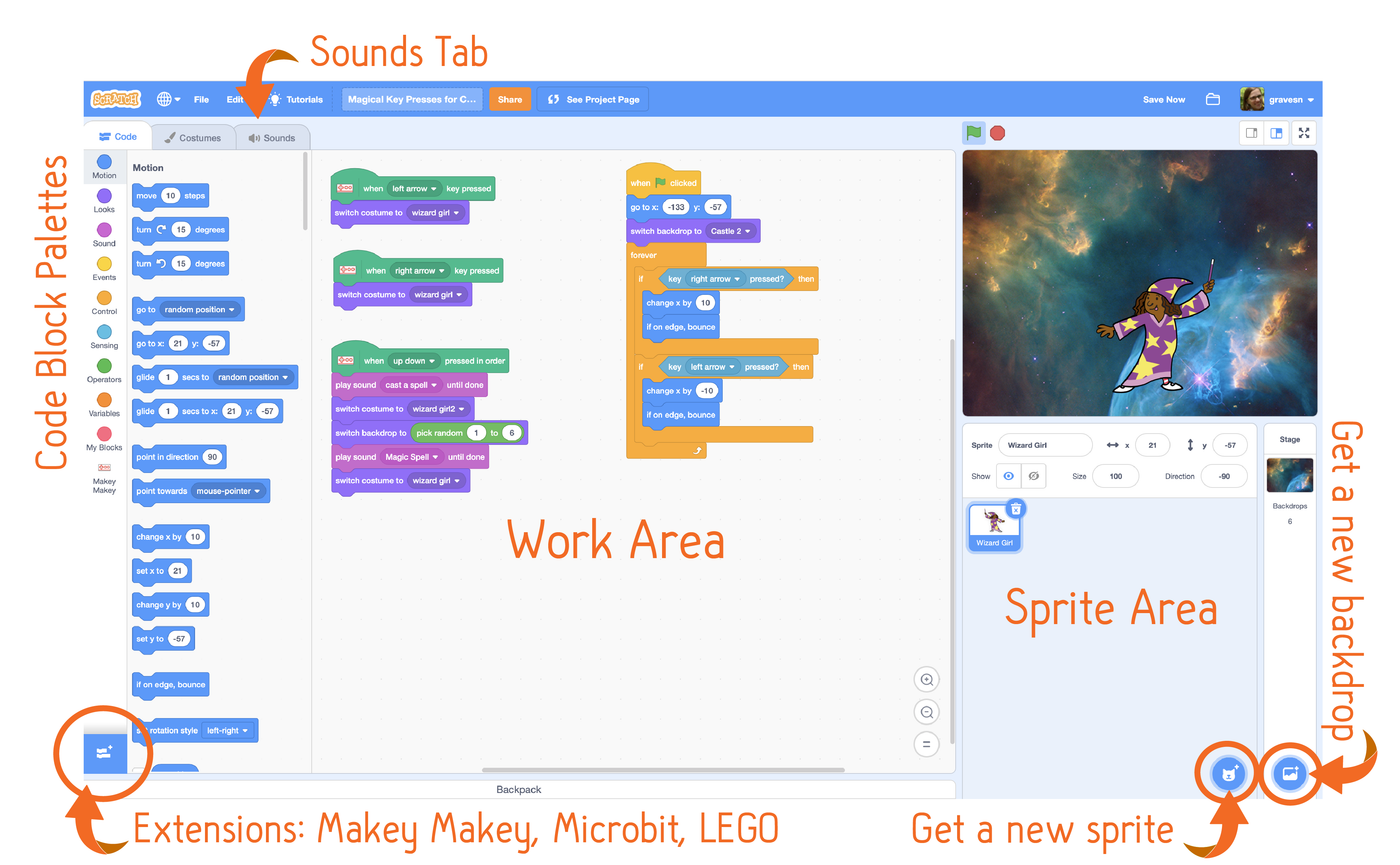

^ These are taught to and used by children, so simplicity and ease of understanding of the relationship between blocks etc. is essential. There's still some caveats for our use cases (where do you even fit previews?) but it's an important consideration to see what they do well and what we can replicate.
Game Maker 8 Events:
^ This one is ancient, though still shows off ways events can be handled. Compiled for reference