Error loading /var/containers/Bundle/Application/A4F9925C-A766-4D29-8A7B-E9E005AED2B8/CryptoTycoon.app/Frameworks/UnityFramework.framework/UnityFramework (139): dlopen(/var/containers/Bundle/Application/A4F9925C-A766-4D29-8A7B-E9E005AED2B8/CryptoTycoon.app/Frameworks/UnityFramework.framework/UnityFramework, 0x0109): Library not loaded: @rpath/OMSDK_Ogury.framework/OMSDK_Ogury
Referenced from:
pods `source 'https://cdn.cocoapods.org/' source 'https://github.com/CocoaPods/Specs'
platform :ios, '12.0'
target 'UnityFramework' do pod 'Amplitude', '~> 8.16.3' pod 'AppLovinMediationChartboostAdapter', '9.1.0.1' pod 'AppLovinMediationFacebookAdapter', '6.12.0.2' pod 'AppLovinMediationFyberAdapter', '8.1.9.0' pod 'AppLovinMediationGoogleAdapter', '10.13.0.0' pod 'AppLovinMediationGoogleAdManagerAdapter', '10.13.0.0' pod 'AppLovinMediationIronSourceAdapter', '7.2.7.0.1' pod 'AppLovinMediationMintegralAdapter', '7.3.1.0.0' pod 'AppLovinMediationOguryPresageAdapter', '4.2.2.0' pod 'AppLovinMediationUnityAdsAdapter', '4.6.0.0' pod 'AppLovinMediationVungleAdapter', '6.12.0.2' pod 'AppLovinSDK', '12.1.0' pod 'AppsFlyerFramework', '6.8.1' pod 'FBAudienceNetwork', '~> 6.12.0' pod 'Firebase/Analytics', '9.6.0' pod 'Firebase/Core', '9.6.0' pod 'Firebase/Crashlytics', '9.6.0' pod 'Firebase/Messaging', '9.6.0' pod 'Firebase/RemoteConfig', '9.6.0' pod 'Google-Mobile-Ads-SDK', '~> 10.13' end target 'Unity-iPhone' do end use_frameworks! :linkage => :static `
MAX Plugin Version
6.1.1
Unity Version
2021.3.24
Device/Platform Info
all ios devices
Current Behavior
This is our current mediation networks.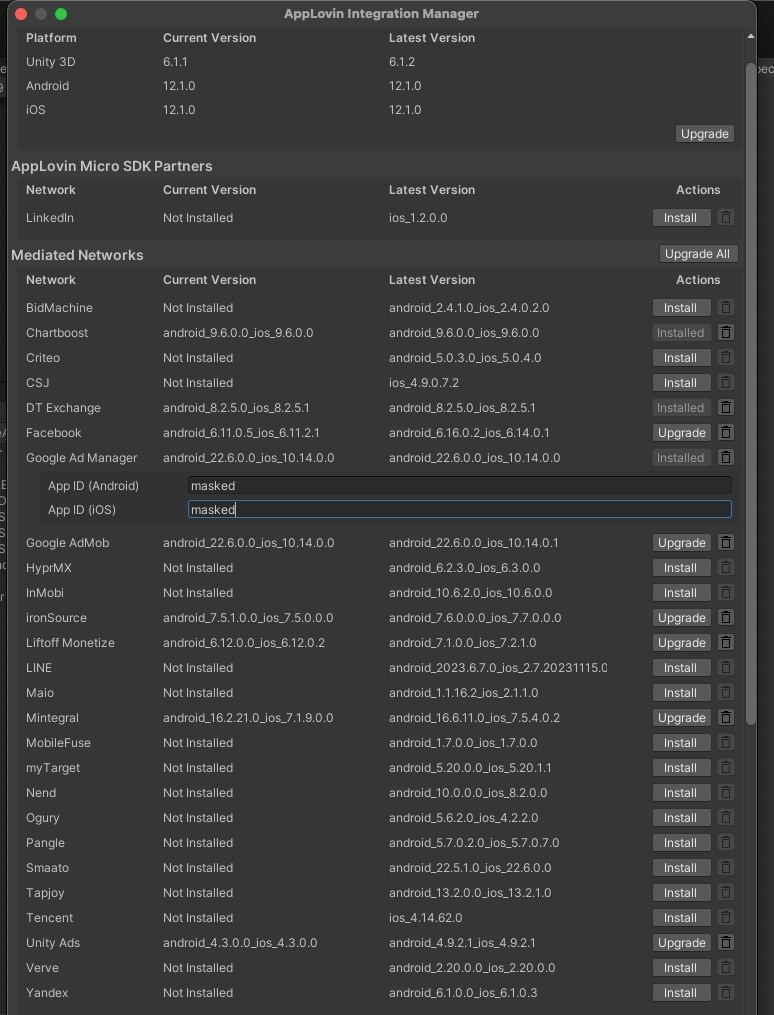 After install ogury ios build crashing
crashing with error
Error loading /var/containers/Bundle/Application/B7D68A1F-F540-423E-AC38-E35F864CCCAE/CryptoTycoon.app/Frameworks/UnityFramework.framework/UnityFramework (139):
After install ogury ios build crashing
crashing with error
Error loading /var/containers/Bundle/Application/B7D68A1F-F540-423E-AC38-E35F864CCCAE/CryptoTycoon.app/Frameworks/UnityFramework.framework/UnityFramework (139):
Expected Behavior
No response
How to Reproduce
Install ogury mediation adapter
Additional Info
No response