Hello. If it's a native game you're out of luck. Textractor can only see the processes running inside the specific wine prefix it's running in. If it's a proton game run textractor from the same prefix. I've never used proton but apparently you have to run protontricks appid shell then run wine /path/to/exe.





 After entering the command textractor does open up, but I keep seeing this in the command line:
QIODevice::read (QFile, "SavedHooks.txt"): device not open
After entering the command textractor does open up, but I keep seeing this in the command line:
QIODevice::read (QFile, "SavedHooks.txt"): device not open



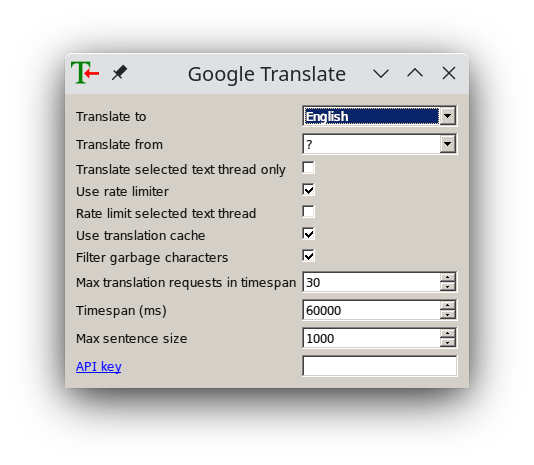





Hello, I'm running A Linux OS called Manjaro with a KDE GUI on a Framework laptop and textractor is running using Wine
It looks like textractor doesn’t see the game that I’m running on steam. I even entered the Process I.D and it gave me an error
Textractor: couldn't injectI’m thinking that it might be that Wine’s directories are separate from Manjaro’s directories so it’s not seeing the game in steam.