@brahimlmlm6 Are you on AtlasOS 0.3?
(to check, go to the specific settings page for your version of windows)

Closed brahimlmlm6 closed 10 months ago
@brahimlmlm6 Are you on AtlasOS 0.3?
(to check, go to the specific settings page for your version of windows)

yes im on atlas 0.3.2, should i reinstall the playbook?
also just want to mention this in case anyone has this issue, in the Atlas folder/Troubleshooting/Network, Both files result in network being disabled, had to reenable the WLANAutoConfig and WiredAutoconfig in order for it to work
yes im on atlas 0.3.2, should i reinstall the playbook?
No, have you tried other mice?
Why ame have a virus?
What? AME isn't a virus.
Why ame have a virus?
Off-topic.
it could be, we have no idea yet
it could be, we have no idea yet
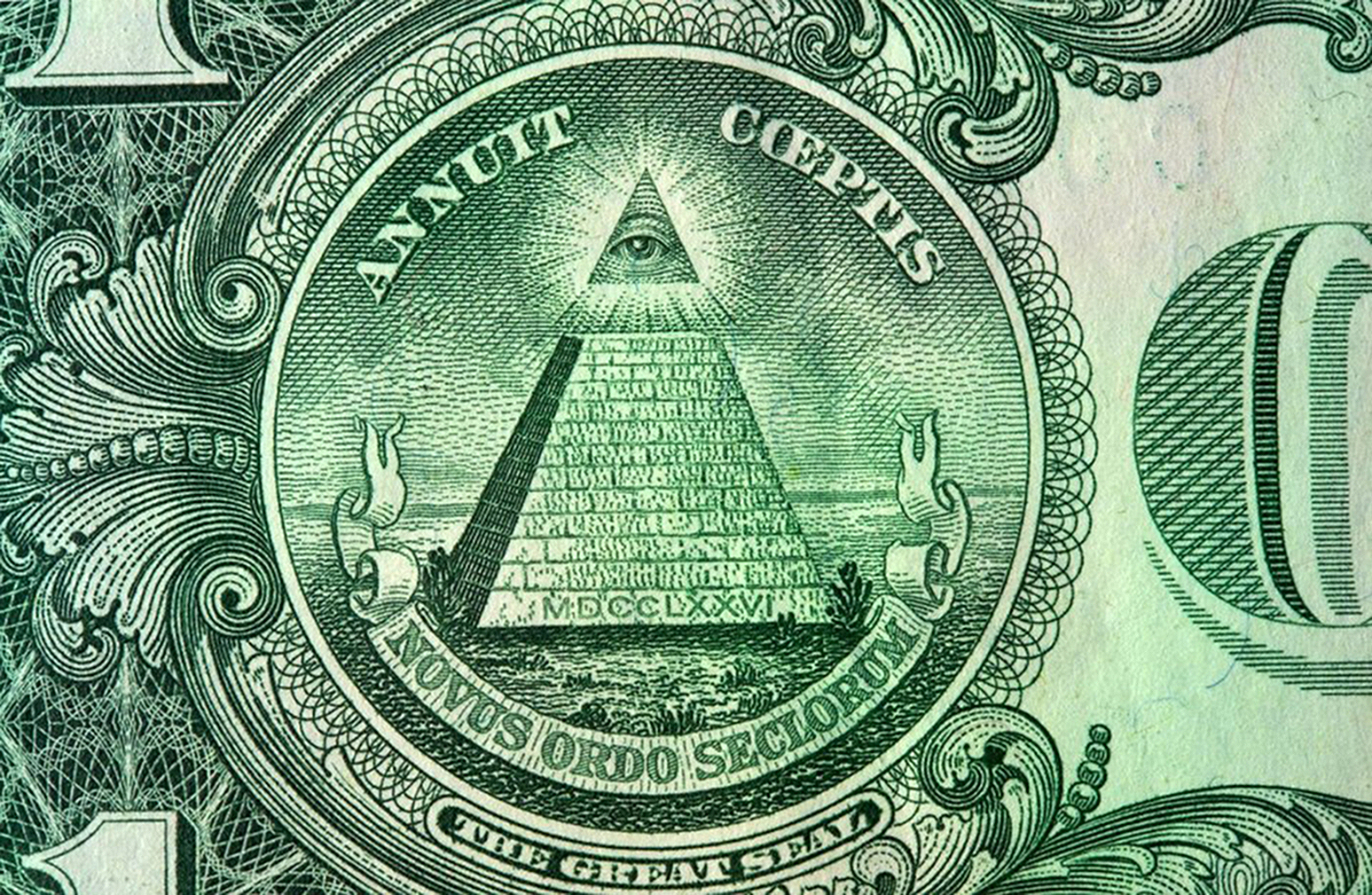
Wait for all these comments to be marked as off-topic.
yes im on atlas 0.3.2, should i reinstall the playbook?
No, have you tried other mice?
yes, still same issue
Why ame have a virus?
i checked it for malware on virustotal and it came back with "0/72 No security vendors and no sandboxes flagged this file as malicious"
Though maybe virustotal are also on the deal
Why ame have a virus?
i checked it for malware on virustotal and it came back with "0/72 No security vendors and no sandboxes flagged this file as malicious"
Though maybe virustotal are also on the deal
Bro, its virus . Mcafee says :
mcafee itself is a virus lol, ame isn't a virus.
Bro, its virus . Mcafee says :
That is a false positive.
yes im on atlas 0.3.2, should i reinstall the playbook?
No, have you tried other mice?
yes, still same issue
Weird, are you missing any USB chipset drivers?
I can't see how this could be an Atlas issue. Try using other USB ports and different mice. Unless there's something specific in Atlas that proves this, I am closing this as invalid.
You might find this useful: https://boringboredom.github.io/Mouse-Functionality-Tester/
the mouse was working on another HDD i booted up into with Windows 11 ReviOS, and btw its not the drivers because my mouse on both uses the default mouse driver, i even booted Kali and it was working fine, only on atlas
after a few days the issues seems to have fixed itself.
yes im on atlas 0.3.2, should i reinstall the playbook?
No, have you tried other mice?
yes, still same issue
Weird, are you missing any USB chipset drivers?
nope, all is up to date, i even used multiple apps to check if my drivers are up to date, and even checked the support page on HP's site for drivers.
Description
oftentimes when i'm using windows 11 (Atlas OS 0.3.2) the left mouse click does not register sometimes when double clicking or using chrome, though this issue doesn't occur in-game nor when right-clicking.
Steps to reproduce (add screenshots if applicable)
<Step 1> Click <Step 2> Click Again <Step 3> Click again until issue appears or hold the left click
Expected behavior
Mouse Clicks to work.
Actual behavior (add screenshots if applicable)
Clicks often stop registering and sometimes holding the left click registers as separate click, for example when dragging and dropping files
Atlas Version
Atlas 10 22H2
Desktop information