Team's Response
First of all, the 'add' command can be used to add a module as long as the user is currently editing ANY semester (ie. the user has started ANY valid semester, it does not have to be only one particular semester). Thus the title of this bug is inaccurate as it mentions that the 'add' command 'can only be used in the semester of the module'.
Secondly, It is stated in the UG that modules can only be modified when the user is currently editing the semester which the module belongs to as shown in the screeenshot below:
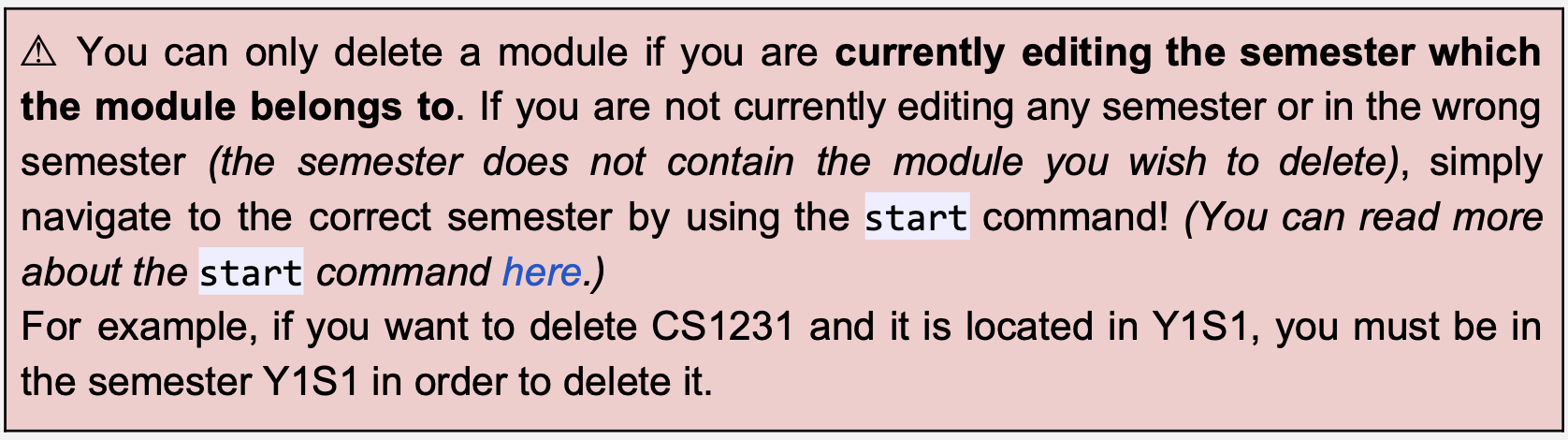
Thirdly, when a user attempts to edit or delete a module and the user is not currently editing the semester in which the module he wishes to edit or delete belongs to, an error message is provided which very clearly informs the user to navigate to the correct semester. For example, if the user wishes to delete/edit the module CS1101S which belongs to Y1S1 and the user is currently editing Y2S1, the error message tells the user to navigate to Y1S1 to delete/edit CS1101S. Thus the error messages alone are already sufficient in informing that modifying the modules can only be achieved when the user is in the particular semester which the module belongs to. Kindly refer to the error messages shown below:
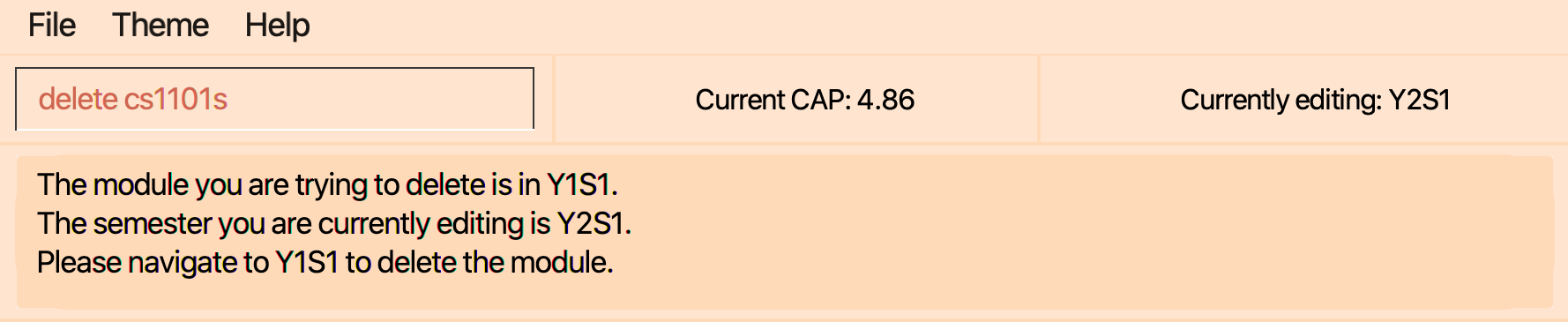
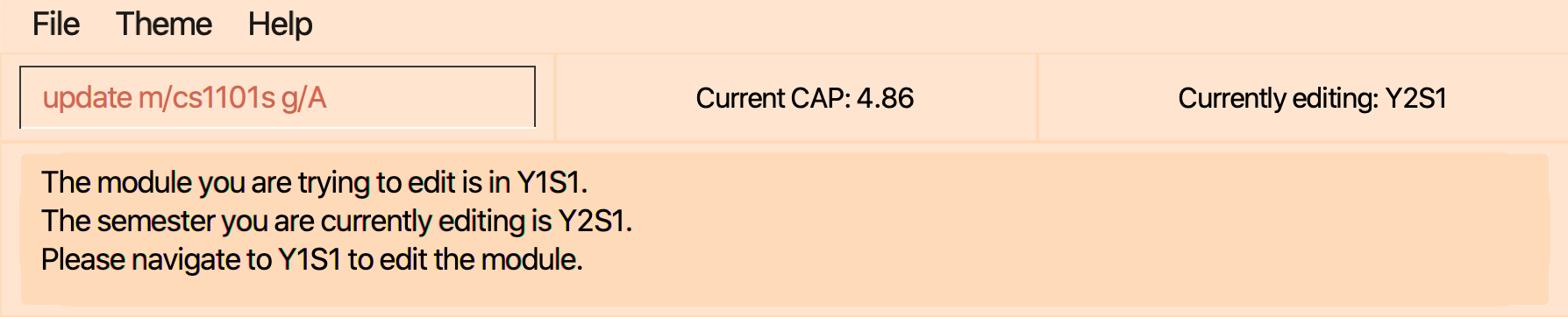
Items for the Tester to Verify
:question: Issue response
Team chose [response.Rejected]
- [x] I disagree
Reason for disagreement: Thank you for the response.
First of all, the ‘add’ command can be used to add a module as long as the user is currently editing ANY semester (ie. the user has started ANY valid semester, it does not have to be only one particular semester). Thus the title of this bug is inaccurate as it mentions that the ‘add’ command ‘can only be used in the semester of the module’.
Please read the title carefully. I never mentioned anything about add command in the title and the whole bug report is not about the add command, but its about the SU feature instead.
Secondly, It is stated in the UG that modules can only be modified when the user is currently editing the semester which the module belongs to as shown in the screeenshot below:
The wording (refer to the first and second sentence) in the screenshot clearly only mentions that behavior for delete command and never mentioned such behavior for other commands, especially su command in the User Guide.
Thirdly, when a user attempts to edit or delete a module and the user is not currently editing the semester in which the module he wishes to edit or delete belongs to, an error message is provided which very clearly informs the user to navigate to the correct semester. For example, if the user wishes to delete/edit the module CS1101S which belongs to Y1S1 and the user is currently editing Y2S1, the error message tells the user to navigate to Y1S1 to delete/edit CS1101S. Thus the error messages alone are already sufficient in informing that modifying the modules can only be achieved when the user is in the particular semester which the module belongs to. Kindly refer to the error messages shown below:
I think the developers are missing the point. The thing is, this bug report is not about the error message produced, but it is about the behavior not documented clearly in the User Guide. Although the error message is informative, the behavior that causes the error message in the first place is not documented (except for delete command) and therefore it is a bug since behavior differs from User Guide.
:question: Issue type
Team chose [type.DocumentationBug]
Originally [type.FunctionalityBug]
- [x] I disagree
Reason for disagreement: From what I read from the User Guide, I expected to be able to SU mods without going to the required semester, because there’s nothing to suggest otherwise. This means that the actual behavior differs from User Guide. Hence, it falls under functionality bug
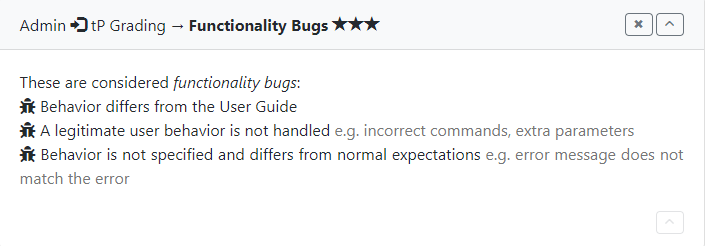
:question: Issue severity
Team chose [severity.VeryLow]
Originally [severity.Low]
- [x] I disagree
Reason for disagreement: The mentioned bug can appear in rare occasions when the user wants to SU a module in another semester. Triggering the bug can cause minor inconvenience for the user. Therefore, it should of be of severity.Low.
Module in different semester cannot be SU-ed without switching to the required semester, but behavior is never stated in the user guide. I expected to be able to SU mods without going to the required semester since only the module code is needed in the command.
Steps to reproduce:
start y2s1add m/CS2040S g/Astart y1s1listsu CS2040S