Hi @Lowmach1ne,
Unfortunately I am not that familiar with Plesk, but I suspect this is due to it being a Plesk environment and that there is some condition used in the Plesk set up that is not working here.
Would you please follow the steps here https://github.com/Azure/App-Service-Migration-Assistant/wiki/How-the-Assistant-Works#what-information-is-sent-for-assessments and post the output you get for step 3 (the iisConfigAssistant.exe GetSiteList command)? I'm expecting this to return an error including a little more information than what was displayed in the UI, and should give us a better idea of what's happening.
Thanks, Kristina
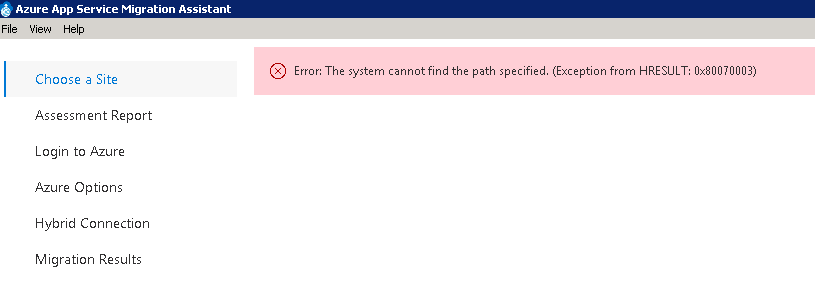

Hi,
I have an issue, I'm on a 2008 R2 with plesk, and when i try to launch the Azure App service migration assistant, I have this error :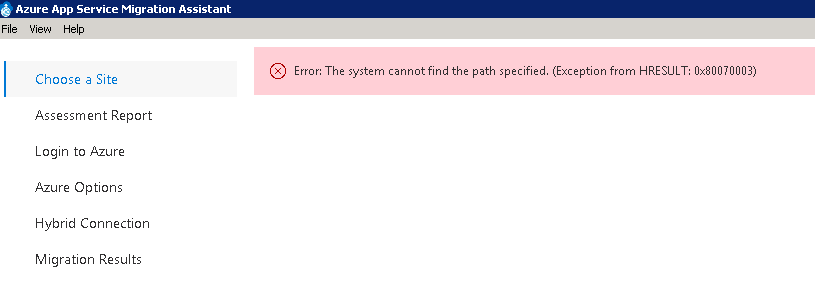
By default my website are on c:\inetpub\vhosts
How I can specify where is the folder for the website ?
Thank you