Can you give an example of a blastula email object that has this problem?
Closed Tom271 closed 1 year ago
Can you give an example of a blastula email object that has this problem?
I'm creating the email using:
library(Microsoft365R)
mail <- blastula::render_email("test_report.Rmd")
mail
outlb <- get_business_outlook()
subject <- "Test Email"
em <- outlb$create_email(mail, subject=subject, to="an_email_account")
em$send()where the test_report.Rmd file is
---
title : "Test"
output:
html_fragment:
fig_retina: 1
---
# Example text
Test blastula mail
```{r}
library(tidyverse)
library(ggplot2)
data(mtcars)
mtcars %>% ggplot() + geom_line(aes(x=mpg, y=hp))Example text after where the image should be placed
The email sends successfully, appearing as follows:
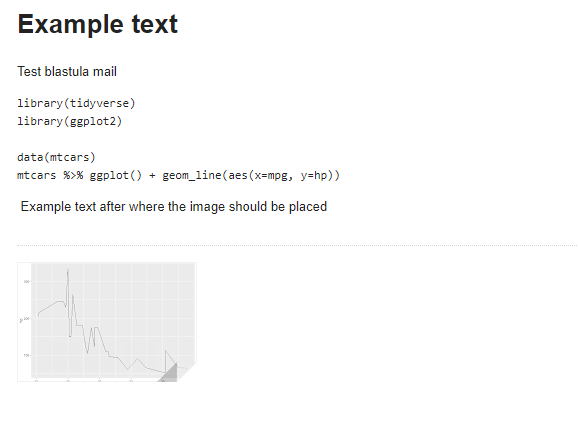
Inspecting the html shows that an `<img>` tag is produced but it is empty:
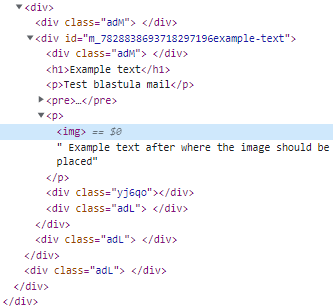
Is there a command I'm missing to inline the images?
Thanks for the quick reply!Yeah this looks pretty messy. For now I think the best bet is to just avoid using inline images. If you have a doc that has these, a workaround is to zip it up and send that instead.
@Tom271 You need to set it to names(object$images)[[i]]
I cloned, changed that one line and it works now for multiple images
edit: @hongooi73 here is the simple fix to this issue. Works fine now Line 22 in c2762e3
@hongooi73 any luck in getting this fix implemented?
Edit: Sorry, I see it in the inline-image branch
I think there is something more going on here. I cloned the repo and changed line 22 of make_email_attachments.R to names(object$images)[[i]] but the images still don't render. Looking at the created message I get the following:
[...]
--_000_MEYPR01MB76973539954657D31D0AC6A3D21B9MEYPR01MB7697ausp_
Content-Type: text/plain; charset="us-ascii"
Content-Transfer-Encoding: quoted-printable
foobar
[cid:img1.png]
foobar
[...]
--_000_MEYPR01MB76973539954657D31D0AC6A3D21B9MEYPR01MB7697ausp_
Content-Type: text/html; charset="utf-8"
Content-Transfer-Encoding: quoted-printable
<html xmlns:v=3D"urn:schemas-microsoft-com:vml" xmlns:o=3D"urn:schemas-micr=
osoft-com:office:office" xmlns:w=3D"urn:schemas-microsoft-com:office:word" =
xmlns:m=3D"http://schemas.microsoft.com/office/2004/12/omml" xmlns=3D"http:=
//www.w3.org/TR/REC-html40">
<p><span style=3D"font-size:10.5pt;font-family:"Helvetica",sans-s=
erif;color:black">
foobar
</span></p>
<div>
<p class=3D"MsoNormal"><span style=3D"font-size:10.5pt;font-family:"He=
lvetica",sans-serif;color:black">
<img width=3D"32" height=3D"32" style=
=3D"width:.3333in;height:.3333in" id=3D"_x0000_i1025" src=3D"cid:5A7EDD04DD=
5ADF45AD002F299D50D6D0@ausprd01.prod.outlook.com">
</span><span style=3D"fon=
t-size:10.5pt;font-family:"Helvetica",sans-serif"><o:p></o:p></sp=
an></p>
<p class=3D"caption"><span style=3D"font-size:10.5pt;font-family:"Helv=
etica",sans-serif;color:black">foobar</span><span st=
yle=3D"font-size:10.5pt;font-family:"Helvetica",sans-serif"><o:p>=
</o:p></span></p>
[...]
--_000_MEYPR01MB76973539954657D31D0AC6A3D21B9MEYPR01MB7697ausp_--
--_004_MEYPR01MB76973539954657D31D0AC6A3D21B9MEYPR01MB7697ausp_
Content-Type: image/png; name="img1.png"
Content-Description: img1.png
Content-Disposition: inline; filename="img1.png"; size=144224; creation-date="Tue, 06 Dec 2022 02:46:03 GMT"; modification-date="Tue, 06 Dec 2022 02:46:03 GMT"
Content-Transfer-Encoding: base64So the email has the image attached correctly as "img1.png" and the plain text correctly references this, but the html references "cid:5A7EDD04DD=5ADF45AD002F299D50D6D0@ausprd01.prod.outlook.com" instead of cid:img1.png. @twood886 's fix correctly sets the 'name variable, so the problem is with whatever re-writes the html.
OK,
After some further digging the API for attachments is described here. What is missing is contentId. So the following works correctly:
add_external_attachments.blastula_message <- function(object, email)
{
for(a in object$attachments)
email$add_attachment(a$file_path)
for(i in seq_along(object$images))
{
if(!is_small_attachment(nchar(object$images[[i]])/0.74)) # allow for base64 bloat
{
warning("Inline images must be < 3MB; will be skipped", call.=FALSE)
next
}
body <- list(
`@odata.type`="#microsoft.graph.fileAttachment",
contentBytes=object$images[[i]],
contentId=names(object$images)[[i]],
name=names(object$images)[[i]],
contentType=attr(object$images[[i]], "content_type"),
isInline=TRUE
)
email$do_operation("attachments", body = body, http_verb = "POST")
}
}This corrects body$name to be names(object$images)[[i]] (as spotted by @twood886 ) and also adds the line contentId=names(object$images)[[i]],. I assume the same should also be added for the other methods of add_external_attachments.
I know I should do a pull request or something, but I'm still far too confused by git to do that sort of thing.
Are there any plans to add the bugfix I provided above into the next version of Microsoft365R?
Sorry for the delay in getting back to this. @vorpalvorpal I've added your fix in the inline-image-2 branch. Can you give it a try?
I ran into a problem with @Tom271 's example blastula email; the image doesn't render even in my local R session in VSCode. Instead of a pic, it just shows
<!-- -->where the png file doesn't exist. Hopefully this is just a glitch in my local setup.
To install the fix:
install_github("Azure/Microsoft365R@inline-image-2")Looks like the glitch has gone away, and multiple images works:
---
title : "Test"
output:
html_fragment:
fig_retina: 1
---
# Example text
Test blastula mail
```{r}
library(tidyverse)
library(ggplot2)
data(mtcars)
mtcars %>% ggplot() + geom_line(aes(x=mpg, y=hp))Example text after where the image should be placed
```{r}
library(tidyverse)
library(ggplot2)
data(mtcars)
mtcars %>% ggplot() + geom_line(aes(x=mpg, y=wt))
```Example text 2
In Gmail:

Many thanks for the fix @vorpalvorpal !
I'm trying to send an email through Outlook that is created using the blastula package. It's quite a complex email with 6 inline images. The mail renders and sends correctly when using
blastula::render_emailandblastula::smtp_sendfrom a gmail account. The issue arises when usingcreate_email. The email sends successfully, however the inline images are missing. The missing images refer tooriginalsrc=cid:img1.pngetc. . They are all attached, all with the same file name (in this case img6.png) - in fact the final image is the only one that shows correctly in the sent email. After digging around in the code, I think it is something to do with Line 22 inmake_email_attachments.Rhttps://github.com/Azure/Microsoft365R/blob/c2762e362c647ac6e6639151040a69028a59dda3/R/make_email_attachments.R#L22 This line fixes the name for every image in the blastula email.I've cloned the repo and adjusted this to
names(object$images)[i], which works in naming each image file differently, however now no images are inlined. It seems this change is changing thesrcsomehow. From here I've hit a dead end, I'm not sure how to trace the issue back any further. The images are all small (passing theis_small_attachmentif clause) so that's not the issue.Any ideas on how to resolve this? I'm happy to help out with implementing the fix.
I'm using blastula v0.3.2 and Microsoft365R v2.3.4