If I try to set environment variables or run azd up, it chooses the old cached environment instead of my default.
Is it possible that AZURE_ENV_NAME environment variable has been set in the shell?
Print current value:
echo $env:AZURE_ENV_NAMEUnset current value:
$env:AZURE_ENV_NAME = ''You can also use azd env select <name> to set the explicit default environment.
Output from
azd versionRunazd versionand copy and paste the output here:Describe the bug When trying to deploy an application (.NET Aspire) using azd, there is an old environment that appears to be cached.
However, that environment is not in my .azure directory.
When I create a new environment, it sets it as the default.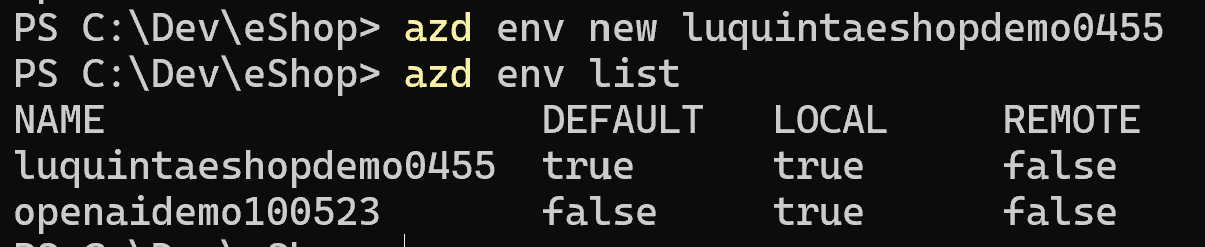
If I try to set environment variables or run
azd up, it chooses the old cached environment instead of my default.To Reproduce Not sure how to reproduce since the old environment that's been cached is not on my machine.
Expected behavior azd uses default environment.
Environment Information on your environment:
Additional context