Those scenarios are not currently supported. We'll continue to close those gaps as we enhance the binding model in the host and adopt that in the worker, but in the meantime, to use bindings for those scenarios, you still need to use the in-proc model.
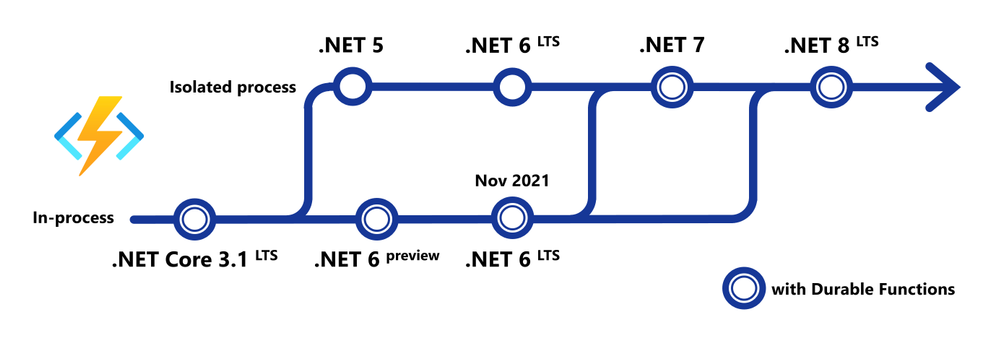
I understand IMessageReceiver is no longer bindable with dotnet-isolated but what is the recommended way to achieve the functions it previously provided now? For example, manual completion of the message, receiving deferred messages, deferring messages etc. I cannot see any way to do this now.