Interesting. I have seen this behavior but I don't remember exactly what the issue was. Can you try running the site locally in debug and put break points to verify that the website backend successfully establishes the connection to the ehalert event hub and check the data read from the EH? Note that you will need to edit the web.config file with the connection strings for EH, IoT Hub and other.
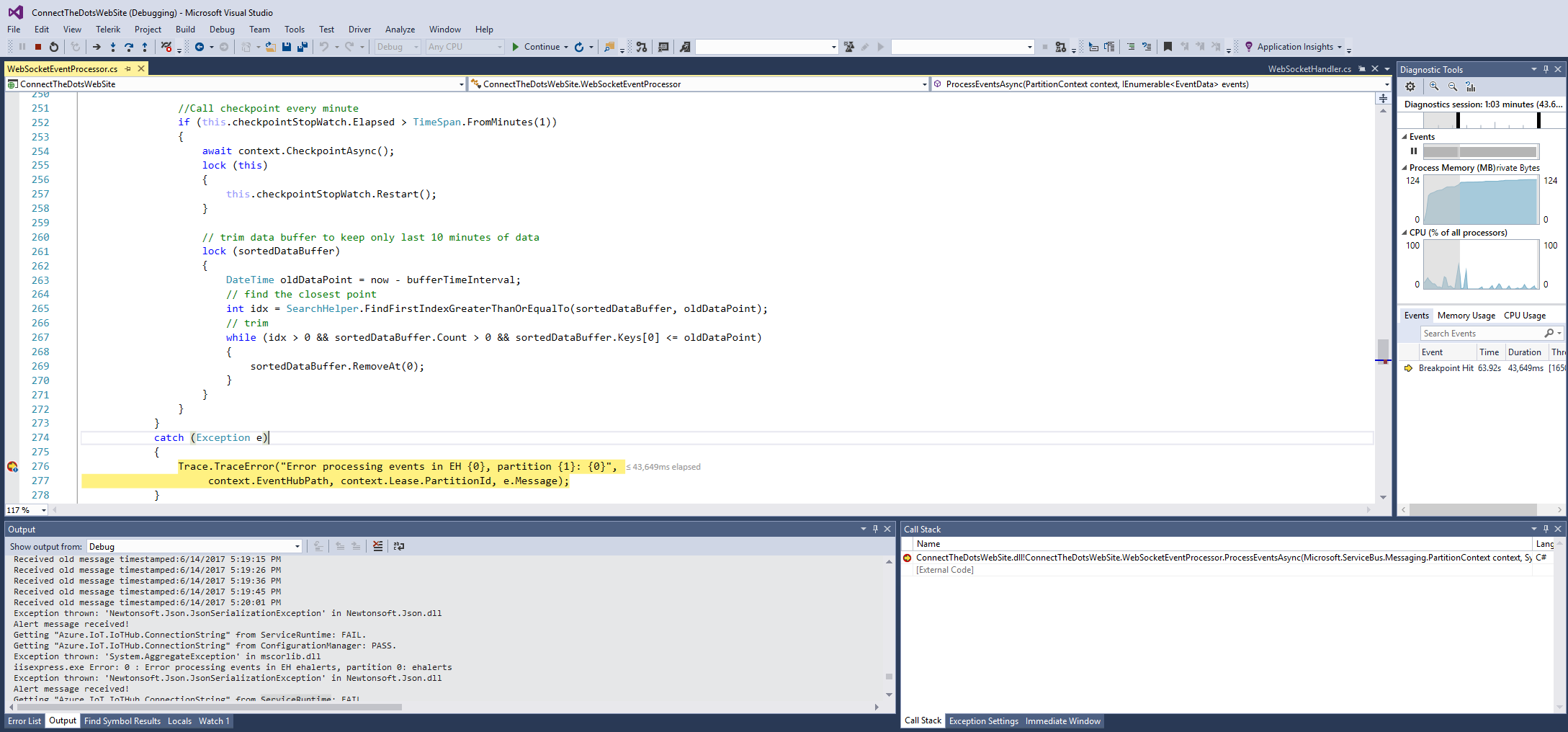
By using the default deploy button with the default settings the alerts are created inside the ehalerts but they does not appear in the website. Can you please give me a piece of help on that? Thanks!