same problem! need help
Open coopersi opened 6 years ago
same problem! need help
Same issue.
Processing triggers for libc-bin (2.24-11+deb9u3) ... SSRPARI [Wed Apr 4 09:33:11 PDT 2018] Running ./bt_pa_install.sh... SSRPARI [Wed Apr 4 09:33:11 PDT 2018] Raspbian Stretch Found SSRPARI [Wed Apr 4 09:33:11 PDT 2018] Checking libjson-c-dev... dpkg-query: no packages found matching libjson-c-dev SSRPARI [Wed Apr 4 09:33:11 PDT 2018] Installing libjson-c-dev... Fatal error encountered: Installation of package 'libjson-c-dev' failed Fatal error encountered: ./bt_pa_install.sh failed pi@piguy:~/super-simple-raspberry-pi-audio-receiver-install $
I tried again, 'sudo ./install.sh', and seemed to make progress. Currently streaming from my iphone. I initialled tried to airplay which connected but did not play audio. I then paired bluetooth and accepted on the pi, now playing via bluetooth.
Sorry about the long text dump, but i wondered if considering above the second pass result might have some hints.
pi@piguy:~/super-simple-raspberry-pi-audio-receiver-install $ sudo ./install.sh
SSRPARI [Wed Apr 4 09:41:49 PDT 2018] Restoring Original Files...
SSRPARI [Wed Apr 4 09:41:49 PDT 2018] Restoring .profile to /home/pi//.profile
.profile
SSRPARI [Wed Apr 4 09:41:49 PDT 2018] File '.profile' has been previously backed up
SSRPARI [Wed Apr 4 09:41:49 PDT 2018] Select Your Install Options
SSRPARI 1. Install the Raspberry Pi Audio Receiver Car Installation
SSRPARI 2. Install the Raspberry Pi Audio Receiver Home Installation
SSRPARI 3. Install the Raspberry Pi Network Without Internet Installation (For teaching!)
SSRPARI 4. Install the Bluetooth Only Installation
SSRPARI 5. Install the Snapcast Installation (BETA), choose from Snapcast Server, Client, or Both (Requires Minor Configuration)
SSRPARI 6. Install a Custom Raspberry Pi Audio Receiver
Which installation would you like to choose? (1/2/3/4/5/6) : 2
Do you want all the Devices to use the same name? (y/n) : y
Device name: piplate
Do you want to use an AirPlay password? (y/n) : y
Device AirPlay password: itsaniceplace
SSRPARI 0. No Sound Card
SSRPARI 1. HifiBerry DAC Light
SSRPARI 2. HifiBerry DAC Standard/Pro
SSRPARI 3. HifiBerry Digi+
SSRPARI 4. Hifiberry Amp+
SSRPARI 5. Pi-IQaudIO DAC
SSRPARI 6. Pi-IQaudIO DAC+, Pi-IQaudIO DACZero, Pi-IQaudIO DAC PRO
SSRPARI 7. Pi-IQaudIO DigiAMP
SSRPARI 8. Pi-IQaudIO Digi+
SSRPARI 9. USB Sound Card
SSRPARI 10. JustBoom DAC and AMP Cards
SSRPARI 11. JustBoom Digi Cards
Which Sound Card are you using? (0/1/2/3/4/5/6/7/8/9/10/11) : 10
SSRPARI [Wed Apr 4 09:42:35 PDT 2018] Updating via Apt-Get
Get:1 http://raspbian.raspberrypi.org/raspbian stretch InRelease [15.0 kB]
Hit:2 http://archive.raspberrypi.org/debian stretch InRelease
Get:3 http://raspbian.raspberrypi.org/raspbian stretch/main armhf Packages [11.7 MB]
Get:4 http://raspbian.raspberrypi.org/raspbian stretch/contrib armhf Packages [56.8 kB]
Get:5 http://raspbian.raspberrypi.org/raspbian stretch/non-free armhf Packages [95.2 kB]
Get:6 http://raspbian.raspberrypi.org/raspbian stretch/rpi armhf Packages [1,360 B]
Fetched 11.8 MB in 20s (578 kB/s)
Reading package lists...
SSRPARI [Wed Apr 4 09:43:03 PDT 2018] Upgrading via Apt-Get
Reading package lists...
Building dependency tree...
Reading state information...
Calculating upgrade...
0 upgraded, 0 newly installed, 0 to remove and 0 not upgraded.
SSRPARI [Wed Apr 4 09:43:07 PDT 2018] Running ./bt_pa_install.sh...
SSRPARI [Wed Apr 4 09:43:07 PDT 2018] Raspbian Stretch Found
SSRPARI [Wed Apr 4 09:43:07 PDT 2018] Checking libjson-c-dev...
dpkg-query: no packages found matching libjson-c-dev
SSRPARI [Wed Apr 4 09:43:08 PDT 2018] Installing libjson-c-dev...
SSRPARI [Wed Apr 4 09:43:21 PDT 2018] Checking autopoint...
dpkg-query: no packages found matching autopoint
SSRPARI [Wed Apr 4 09:43:21 PDT 2018] Installing autopoint...
SSRPARI [Wed Apr 4 09:43:53 PDT 2018] Checking pulseaudio-module-bluetooth...
SSRPARI [Wed Apr 4 09:43:53 PDT 2018] Installing pulseaudio-module-bluetooth...
SSRPARI [Wed Apr 4 09:44:18 PDT 2018] Checking python-dbus...
SSRPARI [Wed Apr 4 09:44:18 PDT 2018] Dependency python-dbus already met...
SSRPARI [Wed Apr 4 09:44:18 PDT 2018] Checking libltdl-dev...
dpkg-query: no packages found matching libltdl-dev
SSRPARI [Wed Apr 4 09:44:18 PDT 2018] Installing libltdl-dev...
SSRPARI [Wed Apr 4 09:45:04 PDT 2018] Checking pulseaudio...
SSRPARI [Wed Apr 4 09:45:04 PDT 2018] Dependency pulseaudio already met...
SSRPARI [Wed Apr 4 09:45:04 PDT 2018] Checking libtool...
SSRPARI [Wed Apr 4 09:45:04 PDT 2018] Dependency libtool already met...
SSRPARI [Wed Apr 4 09:45:04 PDT 2018] Checking intltool...
dpkg-query: no packages found matching intltool
SSRPARI [Wed Apr 4 09:45:04 PDT 2018] Installing intltool...
SSRPARI [Wed Apr 4 09:47:12 PDT 2018] Checking libsndfile-dev...
dpkg-query: no packages found matching libsndfile-dev
SSRPARI [Wed Apr 4 09:47:12 PDT 2018] Installing libsndfile-dev...
SSRPARI [Wed Apr 4 09:47:57 PDT 2018] Checking libcap-dev...
dpkg-query: no packages found matching libcap-dev
SSRPARI [Wed Apr 4 09:47:57 PDT 2018] Installing libcap-dev...
SSRPARI [Wed Apr 4 09:48:27 PDT 2018] Checking libasound2-dev...
dpkg-query: no packages found matching libasound2-dev
SSRPARI [Wed Apr 4 09:48:28 PDT 2018] Installing libasound2-dev...
SSRPARI [Wed Apr 4 09:48:39 PDT 2018] Checking libavahi-client-dev...
dpkg-query: no packages found matching libavahi-client-dev
SSRPARI [Wed Apr 4 09:48:40 PDT 2018] Installing libavahi-client-dev...
SSRPARI [Wed Apr 4 09:48:54 PDT 2018] Checking libbluetooth-dev...
dpkg-query: no packages found matching libbluetooth-dev
SSRPARI [Wed Apr 4 09:48:54 PDT 2018] Installing libbluetooth-dev...
SSRPARI [Wed Apr 4 09:49:14 PDT 2018] Checking libglib2.0-dev...
dpkg-query: no packages found matching libglib2.0-dev
SSRPARI [Wed Apr 4 09:49:14 PDT 2018] Installing libglib2.0-dev...
SSRPARI [Wed Apr 4 09:50:10 PDT 2018] Checking libsamplerate0-dev...
dpkg-query: no packages found matching libsamplerate0-dev
SSRPARI [Wed Apr 4 09:50:10 PDT 2018] Installing libsamplerate0-dev...
SSRPARI [Wed Apr 4 09:50:24 PDT 2018] Checking libsbc-dev...
dpkg-query: no packages found matching libsbc-dev
SSRPARI [Wed Apr 4 09:50:24 PDT 2018] Installing libsbc-dev...
SSRPARI [Wed Apr 4 09:50:49 PDT 2018] Checking libspeexdsp-dev...
dpkg-query: no packages found matching libspeexdsp-dev
SSRPARI [Wed Apr 4 09:50:49 PDT 2018] Installing libspeexdsp-dev...
SSRPARI [Wed Apr 4 09:51:17 PDT 2018] Checking libssl-dev...
dpkg-query: no packages found matching libssl-dev
SSRPARI [Wed Apr 4 09:51:17 PDT 2018] Installing libssl-dev...
SSRPARI [Wed Apr 4 09:52:18 PDT 2018] Checking libtdb-dev...
dpkg-query: no packages found matching libtdb-dev
SSRPARI [Wed Apr 4 09:52:19 PDT 2018] Installing libtdb-dev...
SSRPARI [Wed Apr 4 09:52:48 PDT 2018] Checking libbluetooth-dev...
SSRPARI [Wed Apr 4 09:52:48 PDT 2018] Dependency libbluetooth-dev already met...
SSRPARI [Wed Apr 4 09:52:48 PDT 2018] Checking intltool...
SSRPARI [Wed Apr 4 09:52:48 PDT 2018] Dependency intltool already met...
SSRPARI [Wed Apr 4 09:52:48 PDT 2018] Checking autoconf...
SSRPARI [Wed Apr 4 09:52:48 PDT 2018] Dependency autoconf already met...
SSRPARI [Wed Apr 4 09:52:48 PDT 2018] Checking autogen...
dpkg-query: no packages found matching autogen
SSRPARI [Wed Apr 4 09:52:48 PDT 2018] Installing autogen...
SSRPARI [Wed Apr 4 09:53:57 PDT 2018] Checking automake...
SSRPARI [Wed Apr 4 09:53:57 PDT 2018] Dependency automake already met...
SSRPARI [Wed Apr 4 09:53:57 PDT 2018] Checking build-essential...
SSRPARI SSRPARI [Wed Apr 4 09:53:57 PDT 2018] Dependency build-essential already met...
[Wed Apr 4 09:53:57 PDT 2018] Checking libasound2-dev...
SSRPARI SSRPARI [Wed Apr 4 09:53:57 PDT 2018] Dependency libasound2-dev already met...
[Wed Apr 4 09:53:57 PDT 2018] Checking libflac-dev...
SSRPARI [Wed Apr 4 09:53:57 PDT 2018] Dependency libflac-dev already met...
SSRPARI [Wed Apr 4 09:53:57 PDT 2018] Checking libogg-dev...
SSRPARI [Wed Apr 4 09:53:57 PDT 2018] Dependency libogg-dev already met...
SSRPARI [Wed Apr 4 09:53:58 PDT 2018] Checking libtool...
SSRPARI SSRPARI [Wed Apr 4 09:53:58 PDT 2018] Dependency libtool already met...
[Wed Apr 4 09:53:58 PDT 2018] Checking libvorbis-dev...
SSRPARI SSRPARI [Wed Apr 4 09:53:58 PDT 2018] Dependency libvorbis-dev already met...
[Wed Apr 4 09:53:58 PDT 2018] Checking pkg-config...
SSRPARI SSRPARI [Wed Apr 4 09:53:58 PDT 2018] Dependency pkg-config already met...
[Wed Apr 4 09:53:58 PDT 2018] Checking python...
SSRPARI SSRPARI [Wed Apr 4 09:53:58 PDT 2018] Dependency python already met...
[Wed Apr 4 09:53:58 PDT 2018] Executing addgroup --system pulse
SSRPARI [Wed Apr 4 09:53:58 PDT 2018] Executing adduser --system --ingroup pulse --home /var/run/pulse pulse
SSRPARI [Wed Apr 4 09:53:58 PDT 2018] Executing addgroup --system pulse-access
SSRPARI [Wed Apr 4 09:53:59 PDT 2018] Executing adduser pulse audio
SSRPARI [Wed Apr 4 09:53:59 PDT 2018] Executing adduser root pulse-access
SSRPARI [Wed Apr 4 09:53:59 PDT 2018] Executing adduser pulse lp
SSRPARI [Wed Apr 4 09:53:59 PDT 2018] Running su pi -c ./bt_pa_config.sh...
SSRPARI [Wed Apr 4 09:54:00 PDT 2018] Executing sudo cp usr/local/bin/volume-watcher.py /usr/local/bin/volume-watcher.py
SSRPARI [Wed Apr 4 09:54:00 PDT 2018] Executing sudo chmod +x /usr/local/bin/volume-watcher.py
SSRPARI [Wed Apr 4 09:54:00 PDT 2018] Executing sudo cp lib/systemd/system/volume-watcher.service /lib/systemd/system/volume-watcher.service
SSRPARI [Wed Apr 4 09:54:00 PDT 2018] Executing sudo systemctl enable volume-watcher
SSRPARI [Wed Apr 4 09:54:00 PDT 2018] Executing sudo cp lib/systemd/system/systemd-udevd.service /lib/systemd/system/systemd-udevd.service
SSRPARI [Wed Apr 4 09:54:00 PDT 2018] Executing sudo systemctl daemon-reload
SSRPARI [Wed Apr 4 09:54:00 PDT 2018] Executing cd .
SSRPARI [Wed Apr 4 09:54:00 PDT 2018] Executing tst sudo cp /tmp/machine-info /etc
SSRPARI [Wed Apr 4 09:54:00 PDT 2018] /etc/init.d/pulseaudio does not exist
SSRPARI [Wed Apr 4 09:54:00 PDT 2018] Executing sudo cp init.d/pulseaudio /etc/init.d/pulseaudio
SSRPARI [Wed Apr 4 09:54:01 PDT 2018] Executing sudo chmod +x /etc/init.d/pulseaudio
SSRPARI [Wed Apr 4 09:54:01 PDT 2018] Executing sudo update-rc.d pulseaudio defaults
bluetooth
SSRPARI [Wed Apr 4 09:54:01 PDT 2018] Saving /etc/init.d/bluetooth...
bluetooth=/etc/init.d/
SSRPARI [Wed Apr 4 09:54:01 PDT 2018] Executing sudo cp init.d/bluetooth /etc/init.d/bluetooth
SSRPARI [Wed Apr 4 09:54:01 PDT 2018] Executing sudo chmod +x /etc/init.d/bluetooth
SSRPARI [Wed Apr 4 09:54:01 PDT 2018] Executing sudo update-rc.d bluetooth defaults
SSRPARI [Wed Apr 4 09:54:02 PDT 2018] /etc/init.d/bluetooth-agent does not exist
SSRPARI [Wed Apr 4 09:54:02 PDT 2018] Executing sudo cp init.d/bluetooth-agent /etc/init.d/bluetooth-agent
SSRPARI [Wed Apr 4 09:54:02 PDT 2018] Executing sudo chmod +x /etc/init.d/bluetooth-agent
SSRPARI [Wed Apr 4 09:54:02 PDT 2018] Executing sudo update-rc.d bluetooth-agent defaults
SSRPARI [Wed Apr 4 09:54:02 PDT 2018] Executing sudo cp usr/local/bin/bluez-udev.stretch /usr/local/bin/bluez-udev
SSRPARI [Wed Apr 4 09:54:02 PDT 2018] Executing sudo chmod 755 /usr/local/bin/bluez-udev
SSRPARI [Wed Apr 4 09:54:02 PDT 2018] Executing sudo cp usr/local/bin/simple-agent.autotrust /usr/local/bin
SSRPARI [Wed Apr 4 09:54:02 PDT 2018] Executing sudo chmod 755 /usr/local/bin/simple-agent.autotrust
SSRPARI [Wed Apr 4 09:54:02 PDT 2018] Executing sudo cp usr/local/bin/say.sh /usr/local/bin
SSRPARI [Wed Apr 4 09:54:02 PDT 2018] Executing sudo chmod 755 /usr/local/bin/say.sh
SSRPARI [Wed Apr 4 09:54:02 PDT 2018] Executing sudo cp usr/local/bin/bluezutils.py /usr/local/bin
SSRPARI [Wed Apr 4 09:54:02 PDT 2018] Executing sudo cp etc/pulse/daemon.conf /etc/pulse/daemon.conf
config.txt
SSRPARI [Wed Apr 4 09:54:02 PDT 2018] Saving /boot/config.txt...
config.txt=/boot/
SSRPARI [Wed Apr 4 09:54:02 PDT 2018] Executing cat
99-com.rules
SSRPARI [Wed Apr 4 09:54:02 PDT 2018] Saving /etc/udev/rules.d/99-com.rules...
99-com.rules=/etc/udev/rules.d/
SSRPARI [Wed Apr 4 09:54:03 PDT 2018] Executing sudo patch /etc/udev/rules.d/99-com.rules
SSRPARI [Wed Apr 4 09:54:03 PDT 2018] Executing sudo chmod 644 /etc/udev/rules.d/99-com.rules
main.conf
SSRPARI [Wed Apr 4 09:54:03 PDT 2018] Saving /etc/bluetooth/main.conf...
main.conf=/etc/bluetooth/
SSRPARI [Wed Apr 4 09:54:03 PDT 2018] Executing sudo patch /etc/bluetooth/main.conf
system.pa
SSRPARI [Wed Apr 4 09:54:03 PDT 2018] Saving /etc/pulse/system.pa...
system.pa=/etc/pulse/
SSRPARI [Wed Apr 4 09:54:03 PDT 2018] Executing sudo patch /etc/pulse/system.pa
SSRPARI [Wed Apr 4 09:54:03 PDT 2018] Executing cd /home/pi
SSRPARI [Wed Apr 4 09:54:03 PDT 2018] Executing remove_dir json-c
SSRPARI [Wed Apr 4 09:54:03 PDT 2018] Executing git clone https://github.com/json-c/json-c.git
SSRPARI [Wed Apr 4 09:54:11 PDT 2018] Executing cd json-c
SSRPARI [Wed Apr 4 09:54:11 PDT 2018] Executing sh autogen.sh
SSRPARI [Wed Apr 4 09:55:40 PDT 2018] Executing ./configure
SSRPARI [Wed Apr 4 09:56:06 PDT 2018] Executing make
SSRPARI [Wed Apr 4 09:56:46 PDT 2018] Executing sudo make install
SSRPARI [Wed Apr 4 09:56:47 PDT 2018] Executing cd /home/pi
SSRPARI [Wed Apr 4 09:56:47 PDT 2018] Executing remove_dir libsndfile
SSRPARI [Wed Apr 4 09:56:47 PDT 2018] Executing git clone https://github.com/erikd/libsndfile.git
SSRPARI [Wed Apr 4 09:57:34 PDT 2018] Executing cd libsndfile
SSRPARI [Wed Apr 4 09:57:34 PDT 2018] Executing ./autogen.sh
SSRPARI [Wed Apr 4 09:58:00 PDT 2018] Executing ./configure --enable-werror
SSRPARI [Wed Apr 4 09:58:58 PDT 2018] Executing make
SSRPARI [Wed Apr 4 10:02:12 PDT 2018] Executing sudo make install
SSRPARI [Wed Apr 4 10:02:14 PDT 2018] Executing cd /home/pi
SSRPARI [Wed Apr 4 10:02:14 PDT 2018] Raspbian Stretch Found
SSRPARI [Wed Apr 4 10:02:14 PDT 2018] Pulseaudio Version Already Exceeds v6.0
SSRPARI [Wed Apr 4 10:02:14 PDT 2018] Patching System Daemon
SSRPARI [Wed Apr 4 10:02:14 PDT 2018] Executing sudo sed -i s+DAEMON=/usr/local/bin/pulseaudio+DAEMON=/usr/bin/pulseaudio+ /etc/init.d/pulseaudio
SSRPARI [Wed Apr 4 10:02:14 PDT 2018] Executing sudo systemctl daemon-reload
SSRPARI [Wed Apr 4 10:02:14 PDT 2018] Running ./sound_card_install.sh...
SSRPARI [Wed Apr 4 10:02:15 PDT 2018] /etc/asound.conf does not exist
SSRPARI config.txt
[Wed Apr 4 10:02:15 PDT 2018] File 'config.txt' has been previously backed up
SSRPARI config.txt
[Wed Apr 4 10:02:16 PDT 2018] File 'config.txt' has been previously backed up
SSRPARI config.txt
[Wed Apr 4 10:02:16 PDT 2018] File 'config.txt' has been previously backed up
SSRPARI [Wed Apr 4 10:02:16 PDT 2018] Running ./airplay_install.sh...
SSRPARI [Wed Apr 4 10:02:16 PDT 2018] Checking build-essential...
SSRPARI [Wed Apr 4 10:02:16 PDT 2018] Dependency build-essential already met...
SSRPARI [Wed Apr 4 10:02:16 PDT 2018] Checking git...
SSRPARI [Wed Apr 4 10:02:16 PDT 2018] Dependency git already met...
SSRPARI [Wed Apr 4 10:02:16 PDT 2018] Checking autoconf...
SSRPARI [Wed Apr 4 10:02:16 PDT 2018] Dependency autoconf already met...
SSRPARI [Wed Apr 4 10:02:16 PDT 2018] Checking automake...
SSRPARI [Wed Apr 4 10:02:16 PDT 2018] Dependency automake already met...
SSRPARI [Wed Apr 4 10:02:16 PDT 2018] Checking libtool...
SSRPARI [Wed Apr 4 10:02:16 PDT 2018] Dependency libtool already met...
SSRPARI [Wed Apr 4 10:02:16 PDT 2018] Checking libdaemon-dev...
dpkg-query: no packages found matching libdaemon-dev
SSRPARI [Wed Apr 4 10:02:16 PDT 2018] Installing libdaemon-dev...
SSRPARI [Wed Apr 4 10:02:26 PDT 2018] Checking libasound2-dev...
SSRPARI [Wed Apr 4 10:02:26 PDT 2018] Dependency libasound2-dev already met...
SSRPARI [Wed Apr 4 10:02:26 PDT 2018] Checking libpopt-dev...
SSRPARI [Wed Apr 4 10:02:26 PDT 2018] Installing libpopt-dev...
SSRPARI [Wed Apr 4 10:03:04 PDT 2018] Checking libconfig-dev...
dpkg-query: no packages found matching libconfig-dev
SSRPARI [Wed Apr 4 10:03:04 PDT 2018] Installing libconfig-dev...
SSRPARI [Wed Apr 4 10:03:24 PDT 2018] Checking avahi-daemon...
SSRPARI [Wed Apr 4 10:03:24 PDT 2018] Dependency avahi-daemon already met...
SSRPARI [Wed Apr 4 10:03:24 PDT 2018] Checking libavahi-client-dev...
SSRPARI [Wed Apr 4 10:03:25 PDT 2018] Dependency libavahi-client-dev already met...
SSRPARI [Wed Apr 4 10:03:25 PDT 2018] Checking libssl-dev...
SSRPARI [Wed Apr 4 10:03:25 PDT 2018] Dependency libssl-dev already met...
SSRPARI [Wed Apr 4 10:03:25 PDT 2018] Checking libpolarssl-dev...
dpkg-query: no packages found matching libpolarssl-dev
SSRPARI [Wed Apr 4 10:03:25 PDT 2018] Installing libpolarssl-dev...
SSRPARI [Wed Apr 4 10:03:46 PDT 2018] Checking libsoxr-dev...
dpkg-query: no packages found matching libsoxr-dev
SSRPARI [Wed Apr 4 10:03:46 PDT 2018] Installing libsoxr-dev...
SSRPARI SSRPARI [Wed Apr 4 10:04:05 PDT 2018] Executing cd /root
[Wed Apr 4 10:04:05 PDT 2018] Executing remove_dir shairport-sync
SSRPARI [Wed Apr 4 10:04:05 PDT 2018] Executing git clone https://github.com/mikebrady/shairport-sync.git
SSRPARI SSRPARI [Wed Apr 4 10:04:13 PDT 2018] Executing cd shairport-sync
[Wed Apr 4 10:04:13 PDT 2018] Executing autoreconf -i -f
SSRPARI [Wed Apr 4 10:04:49 PDT 2018] Executing ./configure --sysconfdir=/etc --with-stdout --with-pipe --with-alsa --with-avahi --with-ssl=openssl --with-metadata --with-soxr --with-systemd
SSRPARI [Wed Apr 4 10:05:21 PDT 2018] Executing make
SSRPARI [Wed Apr 4 10:05:47 PDT 2018] Executing make install
SSRPARI [Wed Apr 4 10:05:47 PDT 2018] Executing systemctl enable shairport-sync
SSRPARI [Wed Apr 4 10:05:47 PDT 2018] Running ./airplay_config.sh...
shairport-sync.conf
SSRPARI [Wed Apr 4 10:05:47 PDT 2018] Saving /etc/shairport-sync.conf...
shairport-sync.conf=/etc/
SSRPARI [Wed Apr 4 10:05:48 PDT 2018] Executing cp shScripts/shairportstart.sh /usr/local/bin/shairportstart.sh
SSRPARI [Wed Apr 4 10:05:48 PDT 2018] Executing cp shScripts/shairportend.sh /usr/local/bin/shairportend.sh
SSRPARI [Wed Apr 4 10:05:48 PDT 2018] Executing chmod +x /usr/local/bin/shairportstart.sh
SSRPARI [Wed Apr 4 10:05:48 PDT 2018] Executing chmod +x /usr/local/bin/shairportend.sh
SSRPARI SSRPARI [Wed Apr 4 10:05:48 PDT 2018] You should now reboot
pi@piguy:~/super-simple-raspberry-pi-audio-receiver-install $
I got it working simply by updating my system:
sudo apt-get update && sudo apt-get upgradeI am very new to raspberry pi and debian, and did get it working. In addition to my prevuios experience I also did the install again on a freshly flashed OS, stretch. This time I did an apt-get update/upgrade before the super simple install. Same experience, failed first time like above and succeeded on an immediate re-run.
Further, the following day I decided to add airplay which I had left off on the first install. I ran the installer again and it failed, but succeeded on an immediate re-run. This time I did no save the error reports, sorry. I suspect I can recover them somewhere if someone is interested.
Thanks for all the hard work!
Same result on first run, ran update and upgrade (which seemingly had no effect - all packages up to date), then re-ran the install script and it succeeded. Now working flawlessly.
Im also getting this error and have done the updating and upgrading as well as tried to run and re-run the install but still haven't got it working. Anyone have any other tips?
I'm having the same issue as nolandonley14, I ran update and upgrade and have re-run the program several times to no avail.
Hey Guys, thanks for the interest in the project. Unfortunately, due to time constraints I am unable to address current issues and debugging, maintenance on the shell scripts are hard and inefficient. As such I will be porting over these scripts to ansible playbooks. This will allow for easier choosing of what you want installed, less brittle code base, and better maintenance so that less people experience the errors.
Once I have feature parity I will be addressing documentation on installing with ansible. The goal here is to allow people to setup multiple devices at once by only issuing one command, additionally to allow multiple OS support with less debugging and maintenance, as well as allowing other developers more easily add functionality to this repo with simple yaml files as opposed to obfuscated shell scripts.
Any open issues I will keep open to allow other community members to help solve issues, but currently I don't have the time to do so. I apologize for the lack of support, but once feature parity with ansible is achieved I believe everyone will be happier and better off. Thanks for understanding.
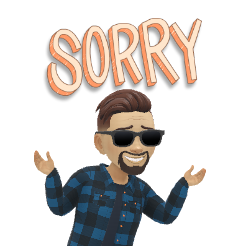
Unfortunately, the problem here may be due to how brittle the install scripts are (hence the change in installation candidates mentioned above). What you may have to do is start fresh and due an update and upgrade then install. For best results I would suggest using Jessie for the time being.
I still have this issue? Someone got any news??
I still have this issue? Someone got any news??
if you're on later versions of raspbian then it might be because libjson0-dev is deprecated, try:
sudo apt-get install libjson-c-dev libjson-c3
sudo nano ./dependencies.sh
ctrl+w, find libjson0-dev replace with libjson-c-dev
ctrl+x, y, enter
sudo ./install.shI had some other problems encountered after I did this so not sure if it actually solved the issue, gonna try a yocto guide I found rather than troubleshooting this tho since I only really need the bluetooth A2DP sink.
Or you could roll back your OS version to match the one this was written for. good luck c:
hi,
just came across this install and sounds right up my street for a car install i have going on.
All was ok until i got this message on installation....
SSRPARI [Mon 12 Mar 22:09:33 UTC 2018] Installing libjson0-dev... Fatal error encountered: Installation of package 'libjson0-dev' failed Fatal error encountered: ./bt_pa_install.sh failed
it then closed the install at that point
this is for raspberry pi3 with everything updated.