What you proposed is not differentiable due to the conditional switch statement. One way to do this in a differentiable way is to take the weights to the power of p and normalize (cc = (w^p c0 + u^p c1 + v^p c2) / (w^p + u^p + v^p)). If you want to implement this go ahead, otherwise I can do it after 3~4 days from now.
Hi,
I try to optimize texture with vertex color for the visible part of the mesh. I define the camera parameters and optimize ONLY for the texture with render_albedo, I just want to fill the mesh with the texture of the image excluding the invisible part. I got very good result, excluding the edges: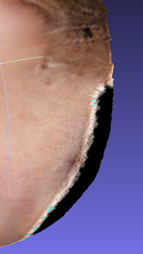
I want the edge will be sharp: dark for the invisible part and the correct texture of the image for the visible part, without the stripe between them.
I've used 1 sample per pixel but I thought that the problem occurs because the renderer samples different ray for each iteration, so I set "sample_pixel_center" to True in order to get the same vertex in each iteration, but it didn't solve the problem.
Second thought about it is that perhaps the vertex color interpolation is the problem. It leads me to the alternative way to solve it: is there a way to get directly the closest vertex index of the object? I thought to set texture as the vertex index, but the interpolation changes the value and there is no meaning to the continuous value of vertex indices (unlike position which continuous value is the correct approach). I guess it's not very difficult modification, I attach here the suggested code, but I guess there is a need to change also the differentiable part.