Repository (仓库地址):https://github.com/lodash/lodash/tree/npm-packages Gain (收获) : lodash源码学习2(Array Methods)
drop.js:创建一个切片数组,去除array前面的n个元素。(n默认值为1。)
源码学习(baseSlice): >>> 0
/**
* The base implementation of `_.slice` without an iteratee call guard.
*
* @private
* @param {Array} array The array to slice.
* @param {number} [start=0] The start position.
* @param {number} [end=array.length] The end position.
* @returns {Array} Returns the slice of `array`.
*/
function baseSlice(array, start, end) {
var index = -1,
length = array.length;
if (start < 0) { //负数处理
start = -start > length ? 0 : (length + start);
}
end = end > length ? length : end; //end判断、不能大于数组长度
if (end < 0) {
end += length;
}
length = start > end ? 0 : ((end - start) >>> 0); //舍去浮点
start >>>= 0; //舍去浮点
var result = Array(length);
while (++index < length) { //遍历,return需要的result
result[index] = array[index + start];
}
return result;
}-
按位移动操作符
-
按位移动操作符有两个操作数:第一个是要被移动的数字,而第二个是要移动的长度。移动的方向根据操作符的不同而不同。
-
按位移动会先将操作数转换为大端字节序顺序(big-endian order)的32位整数,并返回与左操作数相同类型的结果。右操作数应小于 32位,否则只有最低 5 个字节会被使用。
-
移位操作符在移位前做了两种转换,第一将不是number类型的数据转换为number,第二将number转换为无符号的32bit数据,也就是Uint32类型。这些与移位的位数无关,移位0位主要就是用了js的内部特性做了前两种转换
-
-
Uint32类型是如何转换的
- 如果不能转换为Number,那就为0
- 如果为非整数,先转换为整数,参考公式sign(n) ⋅ floor(abs(n))
- 如果是正数,返回正数,如果是负数,返回负数 + 2的32次方
-
移位 >>>和>>的区别
-
">>(有符号移位)":该操作符会将第一个操作数向右移动指定的位数。向右被移出的位被丢弃,拷贝最左侧的位以填充左侧。由于新的最左侧的位总是和以前相同,符号位没有被改变。所以被称作“符号传播”。
-
">>>(无符号位移)":该操作符会将第一个操作数向右移动指定的位数。向右被移出的位被丢弃,左侧用0填充。因为符号位变成了 0,所以结果总是非负的。(译注:即便右移 0 个比特,结果也是非负的。)
-
对于非负数,有符号右移和无符号右移总是返回相同的结果。例如 9 >>> 2 和 9 >> 2 一样返回 2
9 (base 10): 00000000000000000000000000001001 (base 2) 9 >>> 2 (base 10): 00000000000000000000000000000010 (base 2) = 2 (base 10)- 但是对于负数却不尽相同。 -9 >>> 2 产生 1073741821 这和 -9 >> 2 不同
-9 (base 10): 11111111111111111111111111110111 (base 2) -9 >>> 2 (base 10): 00111111111111111111111111111101 (base 2) = 1073741821 (base 10) -
-
x >>> 0的意义
本质上就是保证x有意义(为数字类型),且为正整数,在有效的数组范围内(0 ~ 0xFFFFFFFF),且在无意义的情况下缺省值为0。
concat.js:创建一个新数组,将array与任何数组 或 值连接在一起
/**
* lodash (Custom Build) <https://lodash.com/>
* Build: `lodash modularize exports="npm" -o ./`
* Copyright jQuery Foundation and other contributors <https://jquery.org/>
* Released under MIT license <https://lodash.com/license>
* Based on Underscore.js 1.8.3 <http://underscorejs.org/LICENSE>
* Copyright Jeremy Ashkenas, DocumentCloud and Investigative Reporters & Editors
*/
/** Used as references for various `Number` constants. */
// JS中Number类型的最大值: 2的32次幂指-1
var MAX_SAFE_INTEGER = 9007199254740991;
/** `Object#toString` result references. */
var argsTag = '[object Arguments]',
funcTag = '[object Function]',
genTag = '[object GeneratorFunction]';
/** Detect free variable `global` from Node.js. */
var freeGlobal = typeof global == 'object' && global && global.Object === Object && global;
/** Detect free variable `self`. */
var freeSelf = typeof self == 'object' && self && self.Object === Object && self;
/** Used as a reference to the global object. */
// 又是一个this,返回一个window对象(使用Function构造函数创建的函数不会创建对其创建上下文的闭包;他们总是在全局创建。执行时,它们只能访问它们自己的局部变量和全局变量,而不能访问函数构造函数调用的范围。这与使用eval解析函数表达式的代码不同)
var root = freeGlobal || freeSelf || Function('return this')();
/**
* Appends the elements of `values` to `array`.
*
* @private
* @param {Array} array The array to modify.
* @param {Array} values The values to append.
* @returns {Array} Returns `array`.
*/
// 工具方法,接收两个数组,返回一个新的数组
function arrayPush(array, values) {
var index = -1,
length = values.length,
offset = array.length;
while (++index < length) {
array[offset + index] = values[index];
}
return array;
}
/** Used for built-in method references. */
// 保留引用
var objectProto = Object.prototype;
/** Used to check objects for own properties. */
// 判断是否是该对象上的自建属性
var hasOwnProperty = objectProto.hasOwnProperty;
/**
* Used to resolve the
* [`toStringTag`](http://ecma-international.org/ecma-262/7.0/#sec-object.prototype.tostring)
* of values.
*/
// 保留引用、加快访问速度
var objectToString = objectProto.toString;
/** Built-in value references. */
var Symbol = root.Symbol,
propertyIsEnumerable = objectProto.propertyIsEnumerable,
spreadableSymbol = Symbol ? Symbol.isConcatSpreadable : undefined;
/**
* The base implementation of `_.flatten` with support for restricting flattening.
*
* @private
* @param {Array} array The array to flatten. // 需要被扁平化的数组
* @param {number} depth The maximum recursion depth. // 最大的递归深度。
* @param {boolean} [predicate=isFlattenable] The function invoked per iteration.
* @param {boolean} [isStrict] Restrict to values that pass `predicate` checks.
* @param {Array} [result=[]] The initial result value. // 期望放到指定的数组里,不传默认为一个空数组。
* @returns {Array} Returns the new flattened array. //返回一个新的被扁平化的数组
*/
//传入baseFlatten([[1,2],12],1,)
function baseFlatten(array, depth, predicate, isStrict, result) {
var index = -1,
length = array.length; //需要被扁平的长度
predicate || (predicate = isFlattenable);
result || (result = []);
while (++index < length) {
var value = array[index];
if (depth > 0 && predicate(value)) {
if (depth > 1) { //depth如果 >= 2 会将嵌套更多的数组打平、递归调用传入result
// Recursively flatten arrays (susceptible to call stack limits).
baseFlatten(value, depth - 1, predicate, isStrict, result);
} else {
arrayPush(result, value);
}
} else if (!isStrict) {
result[result.length] = value;
}
}
return result;
}
/**
* Copies the values of `source` to `array`.
*
* @private
* @param {Array} source The array to copy values from.
* @param {Array} [array=[]] The array to copy values to.
* @returns {Array} Returns `array`.
*/
function copyArray(source, array) {
var index = -1,
length = source.length;
array || (array = Array(length)); //array不存在就创建一个length === source.length的数组
while (++index < length) {
array[index] = source[index];
}
return array;
}
/**
* Checks if `value` is a flattenable `arguments` object or array.
* 判断传入的value是否是一个可以被打平的arguments对象或者数组并返回
* @private
* @param {*} value The value to check.
* @returns {boolean} Returns `true` if `value` is flattenable, else `false`.
*/
function isFlattenable(value) {
return isArray(value) || isArguments(value) ||
!!(spreadableSymbol && value && value[spreadableSymbol]);
}
/**
* Creates a new array concatenating `array` with any additional arrays
* and/or values.
*
* @static
* @memberOf _
* @since 4.0.0
* @category Array
* @param {Array} array The array to concatenate.
* @param {...*} [values] The values to concatenate.
* @returns {Array} Returns the new concatenated array.
* @example
*
* var array = [1];
* var other = _.concat(array, 2, [3], [[4]]);
*
* console.log(other);
* // => [1, 2, 3, [4]]
*
* console.log(array);
* // => [1]
*/
function concat() {
var length = arguments.length,
args = Array(length ? length - 1 : 0),
array = arguments[0],
index = length;
while (index--) {
args[index - 1] = arguments[index];
}
return length
? arrayPush(isArray(array) ? copyArray(array) : [array], baseFlatten(args, 1))
: [];
}
/**
* Checks if `value` is likely an `arguments` object.
*
* @static
* @memberOf _
* @since 0.1.0
* @category Lang
* @param {*} value The value to check.
* @returns {boolean} Returns `true` if `value` is an `arguments` object,
* else `false`.
* @example
*
* _.isArguments(function() { return arguments; }());
* // => true
*
* _.isArguments([1, 2, 3]);
* // => false
*/
function isArguments(value) {
// Safari 8.1 makes `arguments.callee` enumerable in strict mode.
return isArrayLikeObject(value) && hasOwnProperty.call(value, 'callee') &&
(!propertyIsEnumerable.call(value, 'callee') || objectToString.call(value) == argsTag);
}
/**
* Checks if `value` is classified as an `Array` object.
*
* @static
* @memberOf _
* @since 0.1.0
* @category Lang
* @param {*} value The value to check.
* @returns {boolean} Returns `true` if `value` is an array, else `false`.
* @example
*
* _.isArray([1, 2, 3]);
* // => true
*
* _.isArray(document.body.children);
* // => false
*
* _.isArray('abc');
* // => false
*
* _.isArray(_.noop);
* // => false
*/
var isArray = Array.isArray;
/**
* Checks if `value` is array-like. A value is considered array-like if it's
* not a function and has a `value.length` that's an integer greater than or
* equal to `0` and less than or equal to `Number.MAX_SAFE_INTEGER`.
*
* @static
* @memberOf _
* @since 4.0.0
* @category Lang
* @param {*} value The value to check.
* @returns {boolean} Returns `true` if `value` is array-like, else `false`.
* @example
*
* _.isArrayLike([1, 2, 3]);
* // => true
*
* _.isArrayLike(document.body.children);
* // => true
*
* _.isArrayLike('abc');
* // => true
*
* _.isArrayLike(_.noop);
* // => false
*/
function isArrayLike(value) {
return value != null && isLength(value.length) && !isFunction(value);
}
/**
* This method is like `_.isArrayLike` except that it also checks if `value`
* is an object.
*
* @static
* @memberOf _
* @since 4.0.0
* @category Lang
* @param {*} value The value to check.
* @returns {boolean} Returns `true` if `value` is an array-like object,
* else `false`.
* @example
*
* _.isArrayLikeObject([1, 2, 3]);
* // => true
*
* _.isArrayLikeObject(document.body.children);
* // => true
*
* _.isArrayLikeObject('abc');
* // => false
*
* _.isArrayLikeObject(_.noop);
* // => false
*/
function isArrayLikeObject(value) {
return isObjectLike(value) && isArrayLike(value);
}
/**
* Checks if `value` is classified as a `Function` object.
*
* @static
* @memberOf _
* @since 0.1.0
* @category Lang
* @param {*} value The value to check.
* @returns {boolean} Returns `true` if `value` is a function, else `false`.
* @example
*
* _.isFunction(_);
* // => true
*
* _.isFunction(/abc/);
* // => false
*/
function isFunction(value) {
// The use of `Object#toString` avoids issues with the `typeof` operator
// in Safari 8-9 which returns 'object' for typed array and other constructors.
var tag = isObject(value) ? objectToString.call(value) : '';
return tag == funcTag || tag == genTag;
}
/**
* Checks if `value` is a valid array-like length.
*
* **Note:** This method is loosely based on
* [`ToLength`](http://ecma-international.org/ecma-262/7.0/#sec-tolength).
*
* @static
* @memberOf _
* @since 4.0.0
* @category Lang
* @param {*} value The value to check.
* @returns {boolean} Returns `true` if `value` is a valid length, else `false`.
* @example
*
* _.isLength(3);
* // => true
*
* _.isLength(Number.MIN_VALUE);
* // => false
*
* _.isLength(Infinity);
* // => false
*
* _.isLength('3');
* // => false
*/
function isLength(value) {
return typeof value == 'number' &&
value > -1 && value % 1 == 0 && value <= MAX_SAFE_INTEGER;
}
/**
* Checks if `value` is the
* [language type](http://www.ecma-international.org/ecma-262/7.0/#sec-ecmascript-language-types)
* of `Object`. (e.g. arrays, functions, objects, regexes, `new Number(0)`, and `new String('')`)
*
* @static
* @memberOf _
* @since 0.1.0
* @category Lang
* @param {*} value The value to check.
* @returns {boolean} Returns `true` if `value` is an object, else `false`.
* @example
*
* _.isObject({});
* // => true
*
* _.isObject([1, 2, 3]);
* // => true
*
* _.isObject(_.noop);
* // => true
*
* _.isObject(null);
* // => false
*/
function isObject(value) {
var type = typeof value;
return !!value && (type == 'object' || type == 'function');
}
/**
* Checks if `value` is object-like. A value is object-like if it's not `null`
* and has a `typeof` result of "object".
*
* @static
* @memberOf _
* @since 4.0.0
* @category Lang
* @param {*} value The value to check.
* @returns {boolean} Returns `true` if `value` is object-like, else `false`.
* @example
*
* _.isObjectLike({});
* // => true
*
* _.isObjectLike([1, 2, 3]);
* // => true
*
* _.isObjectLike(_.noop);
* // => false
*
* _.isObjectLike(null);
* // => false
*/
function isObjectLike(value) {
return !!value && typeof value == 'object';
}
module.exports = concat;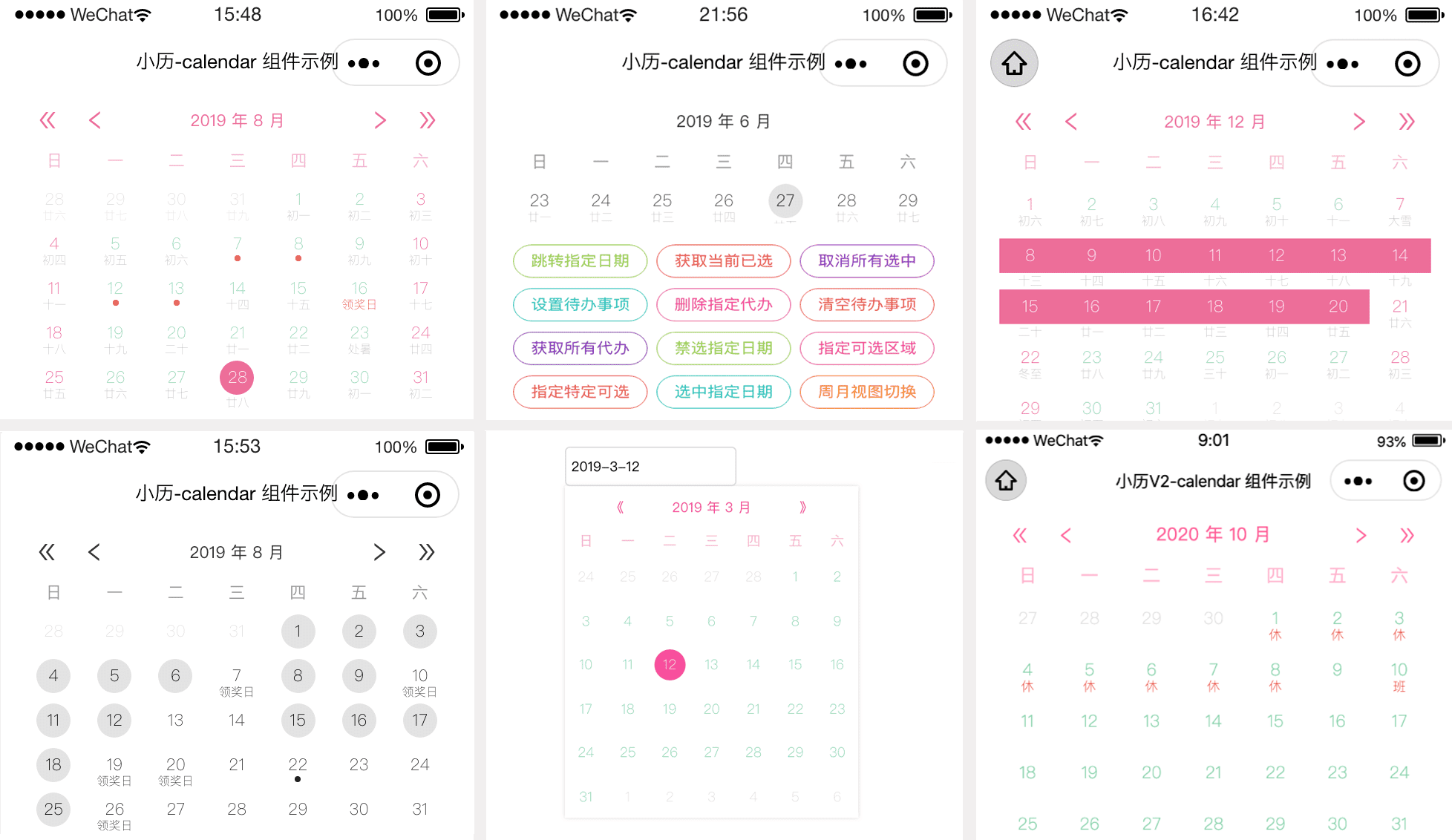

Share your knowledge and repository sources from Github . ♥️
2020/11/02 - 2020/11/06 ~