@kapiliitr That particular cairo font code related crash is well known. You should not have this crash with this build: [outdated link removed]
Closed kapiliitr closed 6 years ago
@kapiliitr That particular cairo font code related crash is well known. You should not have this crash with this build: [outdated link removed]
@Benitoite Thanks. I was able to open the image in that build. However, all the fonts are too large in when I started RawTherapee and I was unable to figure out how to reduce it. Is this a build issue or how can I revert to smaller fonts ? I have attached an image of how the application looks with this build.
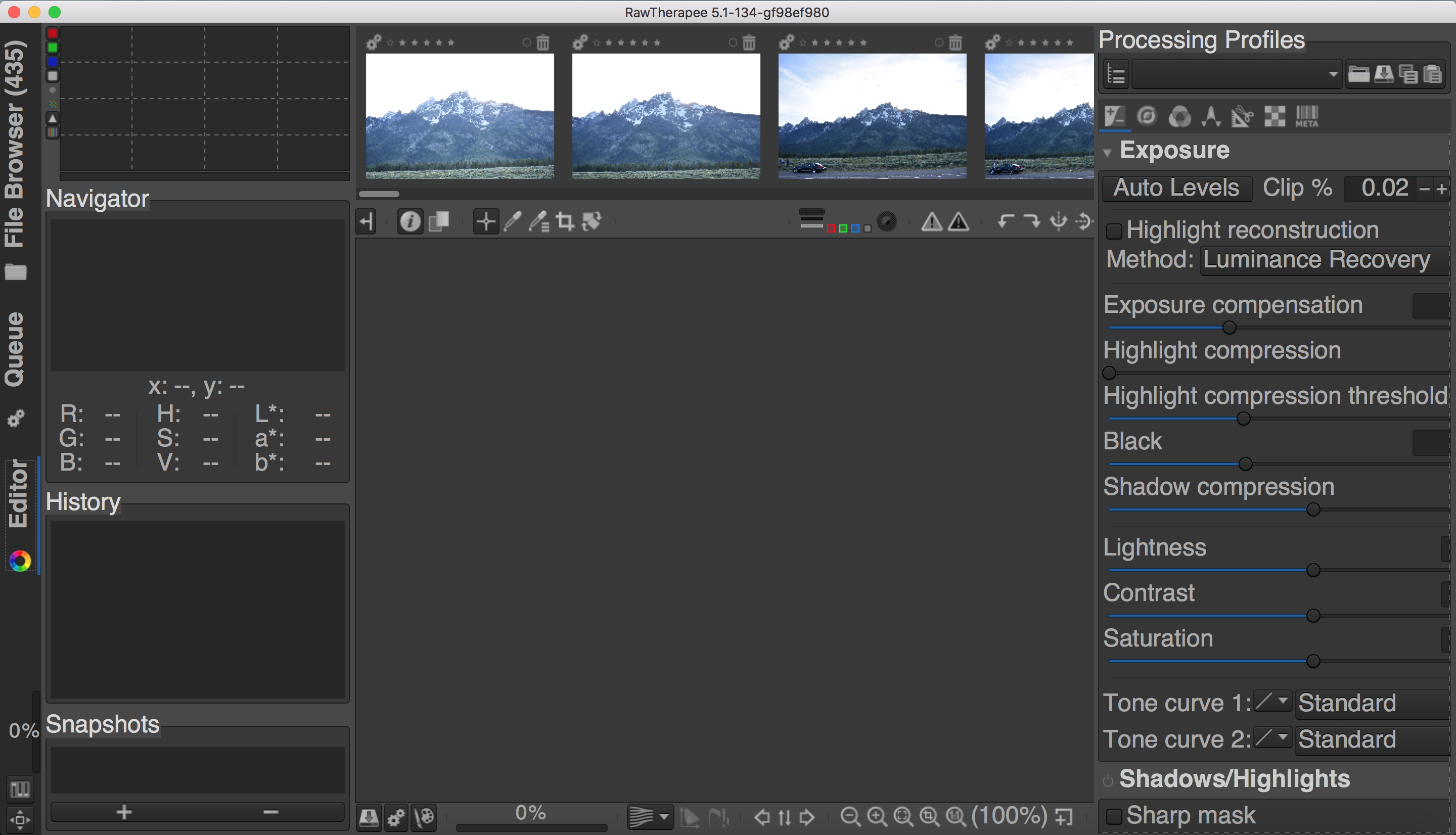
Have you tried changing the font size in the preferences window? (The sliders icon in the lower left hand corner, "General" pane in the Default Theme section)
 Here's how it looks on my clean 10.11.6 machine. I also noticed you're missing some interface items on the extreme right side.
Here's how it looks on my clean 10.11.6 machine. I also noticed you're missing some interface items on the extreme right side.
I reduced font to 6 but that didn't seem to change anything at all. Also, the preferences tab also opens pretty big and I think all options are not visible and I am unable to scroll also.

Your font is set to "None". How big are 6 points of none? Try setting a font in addition to a size.
The default font family is "default":
fontFamily = "default";
https://github.com/Beep6581/RawTherapee/blob/dev/rtgui/options.cc#L344
@Benitoite @Hombre57 any idea why/under what circumstance it would show up as "none"? Broken macOS installation?
I couldn't find the default font.

I picked the Apple Gothic font and set the size to 4 and although the font reduced but the window still clips settings on the extreme right. I had to resize the window to make it fit in my 15 inch screen. However, this does not seem as pretty as the default font and size.

The default font for fresh install (with no existing options file) should not set the font. At least should try w/o it. See this patch : OSX-default-font.txt
If you still want to set the default font in this default options file, the 2 removed line should be added at the end of the file, otherwise some parameters won't be read.
I can't get the font to resort to any kind of default. Tried deleting ˜/.cache and ˜/.config and commenting out the 2 lines in /Applications/RawTherapee.app/Contents/Resources/options However, RT seems to run without generating a new options. @Beep6581 @Hombre57 am I doing it wrong?
Could this be related? https://github.com/Beep6581/RawTherapee/issues/3964#issuecomment-314668979
"Nothing changes after I delete config files."
@Benitoite is what you write true with @Hombre57 's patch?
As a workaround, maybe we could hard-code some default font for macOS. Does macOS have a font called simply "Sans Serif"?
RT seems to run without generating a new options
Are you absolutely sure about that?
@Beep6581 I believe Arial is typically used as a default sans serif. Here's a list of the default fonts installed in MacOS 10.9: https://support.apple.com/en-us/HT201375
I'm not absolutely sure it's not generating a new options, but I am not seeing appropriate folders pop up in ˜/.config which is where I'm expecting it.
ls -la /users/tune/.config
total 16
drwx------ 10 tune staff 340 Jul 14 03:30 .
drwxr-xr-x+ 142 tune staff 4828 Jul 16 15:17 ..
-rw-r--r--@ 1 tune staff 6148 Jul 14 03:30 .DS_Store
drwxr-xr-x 3 tune staff 102 May 30 06:19 .LuminanceHDR
drwxr-xr-x 5 tune staff 170 Apr 25 02:01 QtProject
drwx------ 6 tune staff 204 Feb 14 03:46 darktable
drwxr-xr-x 5 tune staff 170 Dec 17 2016 fontforge
drwxr-xr-x 43 tune staff 1462 Mar 22 14:19 gmic
drwx------ 3 tune staff 102 Jul 15 10:13 gtk-2.0
drwx------ 2 tune staff 68 Dec 25 2016 gtk-3.0~/.config/RawTherapee* isn't being generated, how about ~/.cache/RawTherapee*?sudo updatedb && locate options in Linux,
alternatively find / -type f -name "options" 2>/dev/null1) Did not find ~/.cache/RawTherapee*
ls -la /users/tune/.cache
total 24
drwx------ 11 tune staff 374 Jul 14 03:32 .
drwxr-xr-x+ 142 tune staff 4828 Jul 16 15:17 ..
-rw-r--r--@ 1 tune staff 8196 Jul 14 03:33 .DS_Store
drwx------ 3 tune staff 102 Jul 15 10:14 babl
drwx------ 3 tune staff 102 Nov 24 2015 darktable
drwxr-xr-x 51 tune staff 1734 Jun 30 17:35 fontconfig
drwxr-xr-x 3 tune staff 102 Dec 17 2016 fontforge
drwxr-xr-x 18 tune staff 612 Jul 8 05:49 g-ir-scanner
drwx------ 3 tune staff 102 Feb 23 2015 gegl-0.2
drwx------ 4 tune staff 136 Jul 14 03:33 gegl-0.3
drwxr-xr-x 4 tune staff 136 Jul 14 03:33 guile2) Did not find the generated options, just the original inside RawTherapee.app/Contents/Resources/options
find / -name "options"
/Applications/FontForge.app/Contents/Resources/opt/local/share/fontforge/nodejs/collabwebview/node_modules/socket.io/node_modules/socket.io-client/node_modules/ws/node_modules/options
/Applications/RawTherapee.app/Contents/Resources/options
/Applications/Xcode.app/Contents/Developer/usr/share/xcs/xcsd/node_modules/socket.io/node_modules/socket.io-client/node_modules/ws/node_modules/options
/Applications/Xcode.app/Contents/Developer/usr/share/xcs/xcsd/node_modules/ws/node_modules/options
find: /dev/fd/.cache: No such file or directory
find: /dev/fd/.cache: No such file or directoryOk, that's quite serious!
Could you try running RT, opening any folder with photos,
then find / -name "aehistograms" 2>/dev/null while RT is open?
Aha! Found it in /Users/tune/Library/Application Support/RawTherapee/cache and "options" in /Users/tune/Library/Application Support/RawTherapee/config
So, no matter whether the two font lines are in the original options, the result is this:
FontFamily=default
FontSize=10and inside the running app, the font is listed as "None 12" in the prefs window. Note that "None" is not an actual font on my system.
@Beep6581 :
@Benitoite @Hombre57 any idea why/under what circumstance it would show up as "none"? Broken macOS installation?
I'd say so. default is a keyword in RT config file, meaning "don't set any special font, use the Gtk default font and size". With default set in options, the font set in Preferences is Segoe UI normal on my Win7 platform. I don't know why it end up to None on macOS, it seem there's no default font ??? Replace default by sans (which should be translated to a platform specific sans serif font by Gtk). If that works, we could set it as default font for maxOS, as a workaround.
Oh, and it may depend on your Gtk version. Please post the content of the AboutThisBuild.txt file.
I'm on macports gtk+3 which reports
port info gtk3
gtk3 @3.22.16 (gnome, x11)
Variants: (+)quartz, universal, (-)x11
About this build:
Version: 5.1-162-g26077cd0
Branch: dev
Commit: 26077cd0
Commit date: 2017-07-16
Compiler: clang-mp-3 3.9.1
Processor: generic x86
System: Apple
Bit depth: 64 bits
Gtkmm: V3.16.0
Build type: release
Build flags: -arch x86_64 -O3 -mmacosx-version-min=10.9 -std=c++11 -mtune=generic -Werror=unused-label -mmacosx-version-min=10.9 -flto -fopenmp=libomp -Werror=unknown-pragmas -Wall -Wno-unused-result -Wno-deprecated-declarations -O3 -DNDEBUG
Link flags: -arch x86_64 -mmacosx-version-min=10.9 -mtune=generic -headerpad_max_install_names -flto
OpenMP support: ON
MMAP support: ON
@Benitoite so you have GTK+ 3.22.16 installed, but RT seems to be using 3.16.
@Benitoite could you build dev, and @kapiliitr could you test it?
Specifically:
options file, change Verbose=false to Verbose=true, run it again from a console, and paste all output here.@Beep6581 Well, it is gtk3 v3.22.16 but as listed the gtkmm is at 3.16; both supplied by macports currently.
Version of bundled gtk3:
Load command 3
cmd LC_ID_DYLIB
cmdsize 48
name @rpath/libgtk-3.0.dylib (offset 24)
time stamp 1 Wed Dec 31 16:00:01 1969
current version 2201.16.0
compatibility version 2201.0.0and gtkmm3:
Load command 3
cmd LC_ID_DYLIB
cmdsize 56
name @rpath/libgtkmm-3.0.1.dylib (offset 24)
time stamp 1 Wed Dec 31 16:00:01 1969
current version 3.0.0
compatibility version 3.0.0Here's a fresh dev build you to test, @kapiliitr : https://filebin.net/7lb9pjvtfp4stugz/RawTherapee_OSX_10.9_64_5.1-175-g0875898d.zip
btw @kapiliitr to edit options file without the use of terminal, do a command-shift-G in the finder and go to/Users/YourUserNameHere/Library/Application Support/RawTherapee/config
then you can edit options with text edit.
I don't seem to have a folder /Users/YourUserNameHere/Library/.
Also, I think this build took the font settings that I had set in a previous build instead of the defaults if you set any.
Yes @kapiliitr. RT is just relying on the options file in your config folder. It could be: /Users/kapiliitr/Library/Application Support/RawTherapee/config depending on what your actual username is on your mac. For instance, my username on the mac is "tune", so my config folder is located at /Users/tune/Library/Application Support/RawTherapee/config
Also note that the Library folder is hidden, so you are not able to directly browse there in the finder without specifying it with command-shift-G.
Lol, I got that. I didn't know Library folder was hidden in Mac.
I just checked my 10.11.6 clean machine, and I have the hidden Library folder in my user dir.
@kapiliitr Try then the folder /Users/<my username>/.config
Add camera constants for "HASSELBLAD CF-22MS"
Add camera constants for "HASSELBLAD CFH-22"
Add camera constan@kapiliitr what happened there? Did it stop just like that, or was it a copy-paste error? My log looks like this from that point on: https://paste2.org/P12Iz9cK
Fwiw, here's what mine looks like on the clean macOS 10.11.6 machine. https://paste2.org/cY9twA17
(rawtherapee-bin:32772): GLib-GObject-WARNING **: invalid cast from 'GtkMenuBar' to 'GtkWindow'
(rawtherapee-bin:32772): Gtk-CRITICAL **: gtk_window_add_accel_group: assertion 'GTK_IS_WINDOW (window)' failedsmells like a bug in this part of the code:
// RT don't have a menu, but we must create a dummy one to get the default OS X app menu working
GtkWidget *menubar;
menubar = gtk_menu_bar_new ();
gtkosx_application_set_menu_bar (osxApp, GTK_MENU_SHELL (menubar));@Beep6581 I am not sure what happened there, something might have went wrong during redirecting stdout to a file. I got another set of logs though. https://paste2.org/Lc4aZsaM
Anything to commit for 5.2?
@Beep6581 Not from my side. I'm having an issue with libiomp5 not being copied into the bundle, but I have a cp command added in macosx_bundle.sh locally to fix it.
Ok, closing.
If we should include the libiomp5(.dylib?) copy command, we can look into that in a new issue with @ion12 and @partha1b
I am using RawTherapee version 5.1 on Mac OSX El Capitan 10.11.3. RawTherapee often crashes while opening or saving raw files. Attached is a log I got from the crash report.
You can find the NEF and PP3 files at https://filebin.net/nctysdtw0uorc386
rtcrash.txt