are you using auto-ca correction by any chance? (just guessing)
Closed luisfl closed 6 years ago
are you using auto-ca correction by any chance? (just guessing)
That doesn't seem to matter. I tested this on the latest build and I can reproduce the weird behaviour with all demosaicing modes and with everything else off...
VNG4 seems OK
darktable uses PPG by default for .orf files.
Color aside: At least you can spot Ganymed on the RT rendition. :grin:
Try with green equilibration set to 100% and a couple of steps of false colour suppression:
AMaZe:

LMMSE:
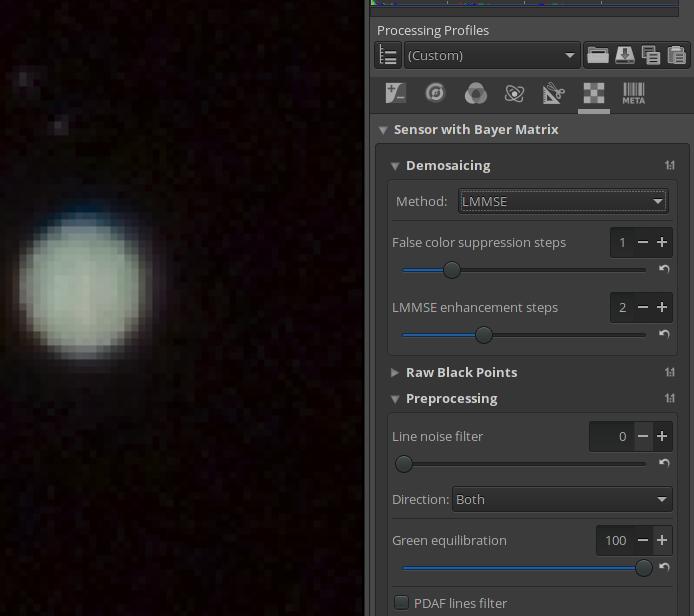
@luisfl could you upload some other shots from this camera - both astro and non-astro?
Neutral profile + following patch gives this
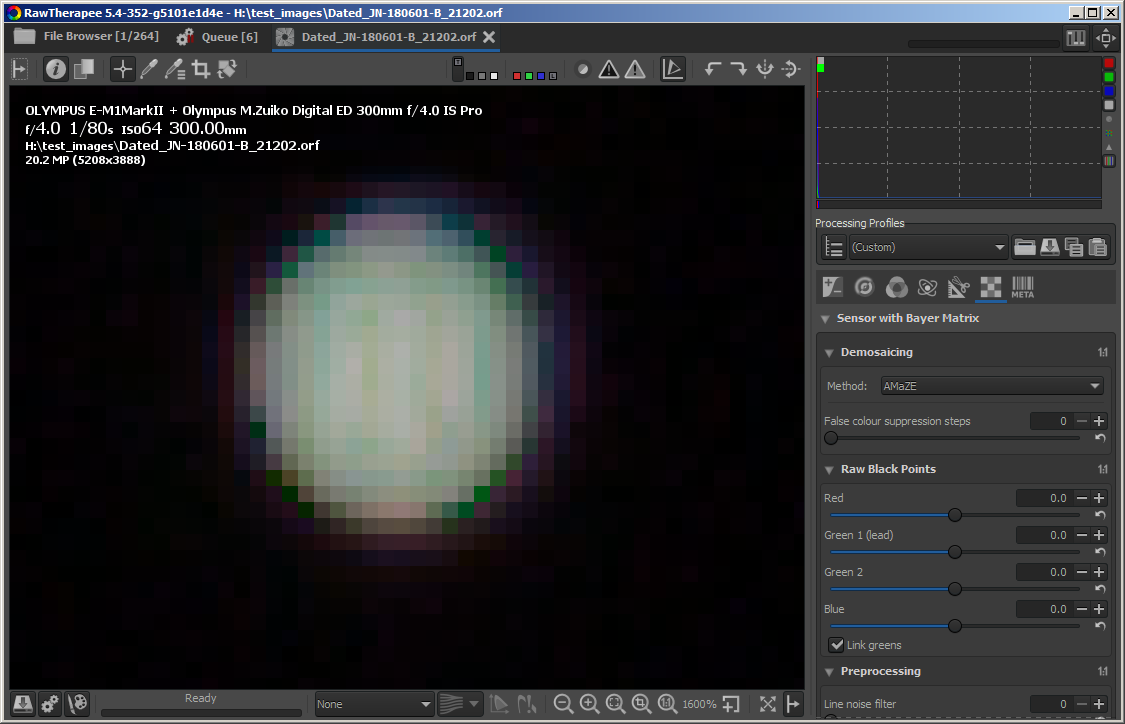
diff --git a/rtengine/green_equil_RT.cc b/rtengine/green_equil_RT.cc
index 934b7df4a..9706b06c1 100644
--- a/rtengine/green_equil_RT.cc
+++ b/rtengine/green_equil_RT.cc
@@ -46,13 +46,14 @@ void RawImageSource::green_equilibrate_global(array2D<float> &rawData)
for (int i = border; i < H - border; i++) {
double avgg = 0.;
-
+ int ng = 0;
for (int j = border + ((FC(i, border) & 1) ^ 1); j < W - border; j += 2) {
- avgg += rawData[i][j];
+ if(rawData[i][j] > 0.f) {
+ avgg += rawData[i][j];
+ ng++;
+ }
}
- int ng = (W - 2 * border + (FC(i, border) & 1)) / 2;
-
if (i & 1) {
avgg2 += avgg;
ng2 += ng;
@heckflosse seems good to me! :+1:
Though I'm wondering whether this new sensor needs the global green equilibration at all...
Sorry for the delay. Answering the comments (some users appear twice, please read until the end):
@Thanatomanic : Precisely. Everything off.
@gaaned92 : VNG4 is quite bad. It unacceptably blurs fine detail.
@Beep6581 (first comment): Amaze in Darktable gives even better results, showing two bands of clouds in jupiter(!) (and no color artifacts of any kind, everything turned off).
@agriggio (first comment): Sorry, but I think yours is the worst possible solution. I have seen many times RT false color suppression introducing lots of false color artifacts. I don't even look anymore to that option. About green equilibration, it seems to me it just blurs the artifacts. I can see horrible color halos.
@Beep6581 (second comment): Sure (I'm posting the moon shot since I see lots of color artifacts lately with RT, even at lowest ISO setting): http://luis.impa.br/photo/lixo/teque-teque_SE-180330-B_17480.orf http://luis.impa.br/photo/lixo/lua_JN-180424-B_19844.orf
@heckflosse : I still see lots of color artifacts, although certainly much better. Darktable and DCRAW still show a much cleaner image. I am not sure that applying green equilibration (as in your patch) is the solution to this bug...? You could have also applied defringle. I'm not sure the bug should be closed.
@agriggio (second comment): I have never used it. This bug was introduced in the last version(s?) of RT.
Please, let me show an "everything off" version processed with darktable (AMAZE); observe the two vertical bands of clouds in jupiter, more noticeable than in the RT version:

@luisfl
I am not sure that applying green equilibration (as in your patch) is the solution to this bug...?
My patch does not apply greeen equilibration. It just fixes a bug in green equilibration for the case an image is mostly black. Green equilibration is applied per default for all Olympus E cameras. As @agriggio already mentioned, we could discuss that (but preferably in a new issue)
This bug was introduced in the last version(s?) of RT.
It's the same already in 5.3
@luisfl Your moon shot works fine without applying automatic global greeen equilibration while my latest patch introduces artifacts. As a hotfix I reverted my latest patch now and disabled the automatic global green equilibration for OLYMPUS E-M1MarkII (I did that in amaze_vng4 branch because that's the branch I'm currently working on and it is ahead of dev).
Then we can see whether further improvements are possible...
@luisfl I'm sure you didn't mean it, but your post turned out quite aggressive (to my perception, at least). please note that I didn't want to dismiss your report, I was just trying to investigate. otherwise, I would have closed the issue. the same applies to the others, I suppose...
@luisfl
@gaaned92 : VNG4 is quite bad. It unacceptably blurs fine detail.
Honestly, your DT example in first post does not show more details than the RT VNG4 one...
@luisfl @agriggio @Beep6581 @gaaned92 .....
Let's start from scratch:
In first post @luisfl correctly showed that current dev introduced artifacts in his shot. That's clearly a valid bug report, though the examples @luisfl showed from other raw processors in first post don't show the detail he mentioned later...
I guess we all want to improve the output of RT (at least I hope so) for this example file of jupiter. How Jupiter colours should be in such a small crop? I think it's more on the reddish/bwronish side with two stripes.
Neither of the results shown here corresponds to my expectation. In my opinion we currently compare bullshit from other raw processors with bullshit from rt....
I might be wrong, but I don't think you can see anything but a yellowish blob for Jupiter, unless you are using a very powerful telescope... or your camera is on the voyager :-) if I'm wrong, I'll be very happy though
@agriggio Alberto, I can see two stripes in this 100% view and also some objects which could be moons of Jupiter (though I'm not an expert, It could also be artifacts, the stripes and the moons)

the 4 major moons are easily visible with a small telescope like that of Galileo. regarding stripes or other details of the surface, I think you need some decent telescope -- but I'm not an expert either, I'm just going from memory from my teenager days when I was playing with little telescopes and such. I could very well be wrong!
Again, answering several in one:
@heckflosse (1): I see. But why are there still several pixels badly off colorwise?
@heckflosse (2): This is my experience with both green equilibration and false color suppression in RT: they introduce false color artifacts, to the point that I never use them. I don't have a clue why.
@agriggio (1): I'm very sorry if I somehow sounded aggressive. I had no intention at all. Being one myself, I deeply appreciate the work of developers for free software. Again, please, don't take my words that way.
@heckflosse (3): Please, forget the first DT processing. It was a quick VNG processing without any care just to show the lack of color artifacts, and it's rubbish. Stay with the last one, where no filters were applied and AMAZE was used. Sorry.
@heckflosse (4): I don't think we should try to look at the global tone of the processed pictures. That may be even affected by how each software handles white balance, for example. The problem is not the global color tint. The problem is the presence of strong color artifacts at pixel level, specially the very strange "mesh" in the current RT version.
@agriggio (2): I have better shots of jupiter with a long telephoto camera, but you are right, not much better. Good atmosphere condition is essential. The above picture was just to see how the atmosphere conditions where (and they were awful).
@heckflosse (5): If you push the files, you can see the 4 Galilean moons, and 2 strip of clouds. Sometimes even the Big Red Spot, all with a long telephoto. Jupiter is much brighter than its moons, so the usual technique is to take two shots, one exposed for the planet, and another for the moons, and you get a nice composition. This was taken like that, and with a cheap P&S old camera (yet with a good lens):

I only posted here the shot exposed for the planet (the other shows no artifacts, just a clipped white disk).
@agriggio : Correct. To get more details on the clouds besides strips and the BRS, you need more. This is a single exposure (look how faint the moons look) I took with a Meade LX90 8" telescope on a polluted city (downsized 30%, and very badly processed):

@luisfl all right! thanks for your comments, let's try to understand what is going on...
This bug was introduced in the last version(s?) of RT.
It's the same already in 5.3
If @luisfl could tell us a good starting point, where everything was still fine from his point of view, we could probably bisect it from there...
@luisfl (and others), how about this?

Looks the same as darktable, do you agree? What I did:
My current proposal to "fix" this, without changing too much:
camconst.json, instead of having a set of camera models hardcoded in rawimagesource.cc.What do you think? Ping @heckflosse @Floessie @Beep6581
- move the choice of whether to always apply a global pass of green equilibration to camconst.json, instead of having a set of camera models hardcoded in rawimagesource.cc.
:+1: No further questions. :smiley:
- add a checkbox "use camera WB" in the demosaicing tool
Hm, another switch for trial-and-error testing to get the optimal output...
Hm, another switch for trial-and-error testing to get the optimal output...
@Floessie, the "proper" solution would be to apply WB before demosaicing, but this requires some major (or at least no-so-minor :-) changes to the way RT works now. That's why I proposed to add the checkbox. I know it's not optimal, but if you have never encountered such problems, you can probably live with the current default (i.e. use an auto-computed WB for demosaicing) and forget about the checkbox completely... simply using the camera WB unconditionally would probably result in a regression for somebody else I'm afraid. If you have alternative solutions in mind, they are surely welcome!
The checkbox will allow everyone to easily experiment which in turn will allow us to make a better-informed decision regarding WB once the pipeline unification work starts.
@agriggio
the "proper" solution would be to apply WB before demosaicing, but this requires some major (or at least no-so-minor :-) changes to the way RT works now. That's why I proposed to add the checkbox.
I see.
I know it's not optimal, but if you have never encountered such problems, you can probably live with the current default (i.e. use an auto-computed WB for demosaicing) and forget about the checkbox completely...
Of course. But the tooltip should mention that for the uninformed.
simply using the camera WB unconditionally would probably result in a regression for somebody else I'm afraid.
Sure.
If you have alternative solutions in mind, they are surely welcome!
:smiley: No I haven't (apart from waiting for @luisfl to see, if this really is a regression). I just thought (from a user's perspective): "Great, yet another checkbox..."
@Beep6581
The checkbox will allow everyone to easily experiment which in turn will allow us to make a better-informed decision regarding WB once the pipeline unification work starts.
I see the benefits for us. But I also see that everyone will experiment with that checkbox on every image to see if it yields a better result (let alone giving us feedback). Don't know if thats good or bad, but I guess it will slow down the workflow if there's no clear winner for "checked"/"unchecked".
Don't know if thats good or bad, but I guess it will slow down the workflow if there's no clear winner for "checked"/"unchecked".
That's a valid concern indeed. Personally, I expect this to make no visible difference in the majority of cases, except when one of the two WB values (camera or auto) is way off, such as when using something like UniWB in camera, or when auto just fails (like in this particular picture -- try that and see Jupiter turn into an acid green ball...).
On the other hand, I should also add that for this specific picture, using "auto WB" for demosaicing and adding just 1 step of false colour suppression already gives good results (when global green equilibration is turned off).
But the tooltip should mention that for the uninformed.
"Great, yet another tooltip..." ;) IMHO if a checkbox is added then the explanation should be left for RawPedia where we can explain it in a full paragraph with a B|A screenshot. It would follow "our" (my) guidelines of only having tooltips which show info a user will need to see multiple times, leaving all the one-time info for RawPedia: https://github.com/Beep6581/RawTherapee/issues/2221#issuecomment-355932262
@agriggio
simply using the camera WB unconditionally would probably result in a regression for somebody else I'm afraid.
The uniwb shooters would not be amused, I guess.
Edit: Just saw that you mentioned that already.
@agriggio @Floessie @Beep6581
We could try to make the autoWB for demosaic more robust for this kind of raw files where almost everything is black.
Something like this. Note that the value 100 is just for test.
diff --git a/rtengine/rawimage.cc b/rtengine/rawimage.cc
index 1e8cb02ad..9f29b9de5 100644
--- a/rtengine/rawimage.cc
+++ b/rtengine/rawimage.cc
@@ -135,7 +135,7 @@ void RawImage::get_colorsCoeff( float *pre_mul_, float *scale_mul_, float *cblac
float whitefloat[4];
for (int c = 0; c < 4; c++) {
- cblackfloat[c] = cblack_[c];
+ cblackfloat[c] = cblack_[c] + 100;
whitefloat[c] = this->get_white(c) - 25;
}
@@ -154,7 +154,7 @@ void RawImage::get_colorsCoeff( float *pre_mul_, float *scale_mul_, float *cblac
int c = FC(y, x);
val = tempdata[y * W + x];
- if (val > whitefloat[c]) { // calculate number of pixels to be substracted from sum and skip the block
+ if (val > whitefloat[c]) { // calculate number of pixels to be subtracted from sum and skip the block
dsumthr[FC(row, col) + 4] += (int)(((xmax - col + 1) / 2) * ((ymax - row + 1) / 2));
dsumthr[FC(row, col + 1) + 4] += (int)(((xmax - col) / 2) * ((ymax - row + 1) / 2));
dsumthr[FC(row + 1, col) + 4] += (int)(((xmax - col + 1) / 2) * ((ymax - row) / 2));
@@ -163,10 +163,11 @@ void RawImage::get_colorsCoeff( float *pre_mul_, float *scale_mul_, float *cblac
}
if (val < cblackfloat[c]) {
- val = cblackfloat[c];
+ dsumthr[c + 4] += 1;
+// val = cblackfloat[c];
+ } else {
+ sum[c] += val;
}
-
- sum[c] += val;
}
for (int c = 0; c < 4; c++) {
Screenshot using neutral profile and the patch:

@heckflosse that's an interesting idea :+1: The question now is how to estimate some reasonable thresholds... where did you get the 100 from, for instance?
@agriggio 100 was just to test after I inspected the image using demosaic none where you can see the raw values and 100 seemed a good value to test on the jupiter image

I think we could just eliminate the first 3 or 4 stops from calculating auto-wb for demosaic. Here's a probably better patch:
diff --git a/rtengine/rawimage.cc b/rtengine/rawimage.cc
index 1e8cb02ad..feac0ef22 100644
--- a/rtengine/rawimage.cc
+++ b/rtengine/rawimage.cc
@@ -135,7 +135,7 @@ void RawImage::get_colorsCoeff( float *pre_mul_, float *scale_mul_, float *cblac
float whitefloat[4];
for (int c = 0; c < 4; c++) {
- cblackfloat[c] = cblack_[c];
+ cblackfloat[c] = cblack_[c] + 8;
whitefloat[c] = this->get_white(c) - 25;
}
@@ -154,7 +154,7 @@ void RawImage::get_colorsCoeff( float *pre_mul_, float *scale_mul_, float *cblac
int c = FC(y, x);
val = tempdata[y * W + x];
- if (val > whitefloat[c]) { // calculate number of pixels to be substracted from sum and skip the block
+ if (val > whitefloat[c] || val < cblackfloat[c]) { // calculate number of pixels to be subtracted from sum and skip the block
dsumthr[FC(row, col) + 4] += (int)(((xmax - col + 1) / 2) * ((ymax - row + 1) / 2));
dsumthr[FC(row, col + 1) + 4] += (int)(((xmax - col) / 2) * ((ymax - row + 1) / 2));
dsumthr[FC(row + 1, col) + 4] += (int)(((xmax - col + 1) / 2) * ((ymax - row) / 2));
@@ -162,10 +162,6 @@ void RawImage::get_colorsCoeff( float *pre_mul_, float *scale_mul_, float *cblac
goto skip_block2;
}
- if (val < cblackfloat[c]) {
- val = cblackfloat[c];
- }
-
sum[c] += val;
}
@heckflosse thanks for the explanation! How about this instead (using a relative threshold instead of an absolute one)?
EDIT: scratch that, thinking about it a bit more I agree that just disregarding the first 3 stops is better
should the same be done for xtrans as well?
@agriggio A relative threshold means the number of stops excluded from calculation depends on bit-depth of the raw file. Currently I'm ambivalent whether an absolute or a relative threshold is better. Yes, this should be done for xtrans as well.
Currently I'm ambivalent whether an absolute or a relative threshold is better.
Elaborating on my edited response above, I think absolute is better if we assume that sensors with more DR will give you more headroom on the highlights and not on the shadows. Is this the case? I don't really know, though I was assuming so...
ping @iliasg
actually not, since we normalize with respect to the range of white - black and convert that to [0, 65535]. So maybe relative is better... or maybe I'm just getting more confused :stuck_out_tongue_winking_eye:
Aren't we still in raw bit-depth range at this step of the pipeline?
@heckflosse yes, but the fact that we later rescale everything means that we have to intepret the range as relative, no? Or am I just getting confused?
maybe better wait for @iliasg :-)
@agriggio Alberto, here's a patch which includes the other raw formats as well (xtrans, mraw, sraw,...). I declared a blackThreshold const. So we need to change only one line of code after Ilias' comment.
diff --git a/rtengine/rawimage.cc b/rtengine/rawimage.cc
index 1e8cb02ad..2479138cb 100644
--- a/rtengine/rawimage.cc
+++ b/rtengine/rawimage.cc
@@ -118,6 +118,8 @@ void RawImage::get_colorsCoeff( float *pre_mul_, float *scale_mul_, float *cblac
}
memset(dsum, 0, sizeof dsum);
+ constexpr float blackThreshold = 8.f;
+ constexpr float whiteThreshold = 25.f;
if (this->isBayer()) {
// calculate number of pixels per color
dsum[FC(0, 0) + 4] += (int)(((W + 1) / 2) * ((H + 1) / 2));
@@ -135,8 +137,8 @@ void RawImage::get_colorsCoeff( float *pre_mul_, float *scale_mul_, float *cblac
float whitefloat[4];
for (int c = 0; c < 4; c++) {
- cblackfloat[c] = cblack_[c];
- whitefloat[c] = this->get_white(c) - 25;
+ cblackfloat[c] = cblack_[c] + blackThreshold;
+ whitefloat[c] = this->get_white(c) - whiteThreshold;
}
float *tempdata = data[0];
@@ -154,7 +156,7 @@ void RawImage::get_colorsCoeff( float *pre_mul_, float *scale_mul_, float *cblac
int c = FC(y, x);
val = tempdata[y * W + x];
- if (val > whitefloat[c]) { // calculate number of pixels to be substracted from sum and skip the block
+ if (val > whitefloat[c] || val < cblackfloat[c]) { // calculate number of pixels to be subtracted from sum and skip the block
dsumthr[FC(row, col) + 4] += (int)(((xmax - col + 1) / 2) * ((ymax - row + 1) / 2));
dsumthr[FC(row, col + 1) + 4] += (int)(((xmax - col) / 2) * ((ymax - row + 1) / 2));
dsumthr[FC(row + 1, col) + 4] += (int)(((xmax - col + 1) / 2) * ((ymax - row) / 2));
@@ -162,10 +164,6 @@ void RawImage::get_colorsCoeff( float *pre_mul_, float *scale_mul_, float *cblac
goto skip_block2;
}
- if (val < cblackfloat[c]) {
- val = cblackfloat[c];
- }
-
sum[c] += val;
}
@@ -202,11 +200,13 @@ skip_block2:
memset(dsumthr, 0, sizeof dsumthr);
float sum[8];
// make local copies of the black and white values to avoid calculations and conversions
+ float cblackfloat[4];
float whitefloat[4];
for (int c = 0; c < 4; c++)
{
- whitefloat[c] = this->get_white(c) - 25;
+ cblackfloat[c] = cblack_[c] + blackThreshold;
+ whitefloat[c] = this->get_white(c) - whiteThreshold;
}
#pragma omp for nowait
@@ -221,13 +221,11 @@ skip_block2:
int c = XTRANSFC(y, x);
float val = data[y][x];
- if (val > whitefloat[c]) {
+ if (val > whitefloat[c] || val < cblackfloat[c]) {
goto skip_block3;
}
-
- if ((val -= cblack_[c]) < 0) {
- val = 0;
- }
+
+ val -= cblack_[c];
sum[c] += val;
sum[c + 4]++;
@@ -262,27 +260,16 @@ skip_block3:
for (size_t y = row; y < row + 8 && y < H; y++)
for (size_t x = col; x < col + 8 && x < W; x++)
for (int c = 0; c < 3; c++) {
- if (this->isBayer()) {
- c = FC(y, x);
- val = data[y][x];
- } else {
- val = data[y][3 * x + c];
- }
+ val = data[y][3 * x + c];
- if (val > this->get_white(c) - 25) {
+ if (val > this->get_white(c) - whiteThreshold || val < cblack_[c] + blackThreshold) {
goto skip_block;
}
- if ((val -= cblack_[c]) < 0) {
- val = 0;
- }
+ val -= cblack_[c];
sum[c] += val;
sum[c + 4]++;
-
- if ( this->isBayer()) {
- break;
- }
}
for (c = 0; c < 8; c++) {
@agriggio
when auto just fails (like in this particular picture -- try that and see Jupiter turn into an acid green ball...).
Should we do the same changes here as well? https://github.com/Beep6581/RawTherapee/blob/dev/rtengine/rawimagesource.cc#L4880
@Floessie : I have no idea which was the last good version, sorry.
@agriggio (1) : Indeed, it looks identical to the darktable version! I think you nailed it.
@agriggio (2) : I'm not sure, maybe it is better to use camera WB as default, and provide the option. That is, your solution, but with the option checked by default. But I don't know.
@agriggio (3) : I have seen color artifacts also in architecture and foliage. I thought this was camera/lens related, but now I wonder if some of those artifacts were due to this bug. I would say I will probably have this option checked all the time. Regarding the WB of Jupiter's image, you are right: if you disable WB in darktable jupiter beomes green.
@heckflosse : Yes, it makes perfect sense to tweak the WB for "suspect" files. Your patch looks great, as good as the DT version regarding color artifacts and detail.
Although I understand that some decisions have to be made, now I don't mater if the bug report is closed. ;)
I find this bug quite delicate. Any idea when a new RT bugfix will be rolled out? I always prefer to use the official distribution packages than compile custom ones by myself.
Thanks a lot for the work of all of you!
@iliasg @Beep6581 Do you know the reason for automatic global green equilibration in Olympus E and Panasonic files?
@luisfl
I find this bug quite delicate. Any idea when a new RT bugfix will be rolled out?
There are two bugs.
The first one (which causes the Strange colour artifacts) is that global green equalization is called for a camera where it should not be called for.
The second one (which causes the less strange colour artifacts) is that the pre-demosaic auto-wb fails on images which are mostly black (if I calculated correctly, only ~700 pixels in the jupiter shot are relevant, while all 20,000,000 pixels are used to calculate the pre-demosaic auto-wb)
Most likely both bugs will be fixed for 5.5 release.
to add to @heckflosse's question, would it make sense to disable completely the unconditional auto green eq that happens for Panasonic and Olympus cameras whose name starts with 'E'? related, what about the oly pen-f? currently it is excluded, but what makes it different from the other m43 cameras? this green eq seems a relic from a remote (in RT's terms) past, could it be that it's not necessary anymore (to do automatically, I mean)?
RT version: rawtherapee-5.4-5.7.x86_64 in fully updated Fedora 28 (distro RPM package).
When I open this ORF image of Jupiter with RawTherapee,
http://luis.impa.br/photo/lixo/Dated_JN-180601-B_21202.orf
RT shows lots of color artifacts, independently of the demosaicing algorithm. The same RAW file processed with Darktable or Dcraw (through UFRAW) shows no artifacts (see attached jpg crops at 800%). I have only observed all these artifacts with astrophotography of planets, and only recently. It seems old RT versions did not show this problem.