Have the same issue with latest Opera (89.0.4447.83). Downgrading GT2 to v0.0.39 doesn't fix it, it must be something that changed either in the Chromium engine or in Twitter itself.
If you search "GoodTwitter2" on Twitter, you can see quite a few people are experiencing this.






 In English it means:
Cross-Origin Request Blocked: The Same Origin Policy disallows reading the remote resource at api.twitter.com... Reason: CORS request did not succeed
In English it means:
Cross-Origin Request Blocked: The Same Origin Policy disallows reading the remote resource at api.twitter.com... Reason: CORS request did not succeed









 And this is the twitter app which uses Edge in the background (I don't know if it's useful or not, just putting it there in case)
And this is the twitter app which uses Edge in the background (I don't know if it's useful or not, just putting it there in case)


Please check the following before you continue
This is related to #454 but much more extensive, hence the new issue. (Sorry if that was wrong)
Describe the bug Twitter breaks on any site I open when GT is enabled. The site is unresponsive to the point that I can't even open the console with F12 or click anything. It also affects the Twemex extension (however, disabling twemex doesn't solve it).
When I disable GT Twitter loads fine.
When I let it crash by itself eventually it gives the code "result_code_hung", but that hasn't helped debugging it so far.
Screenshots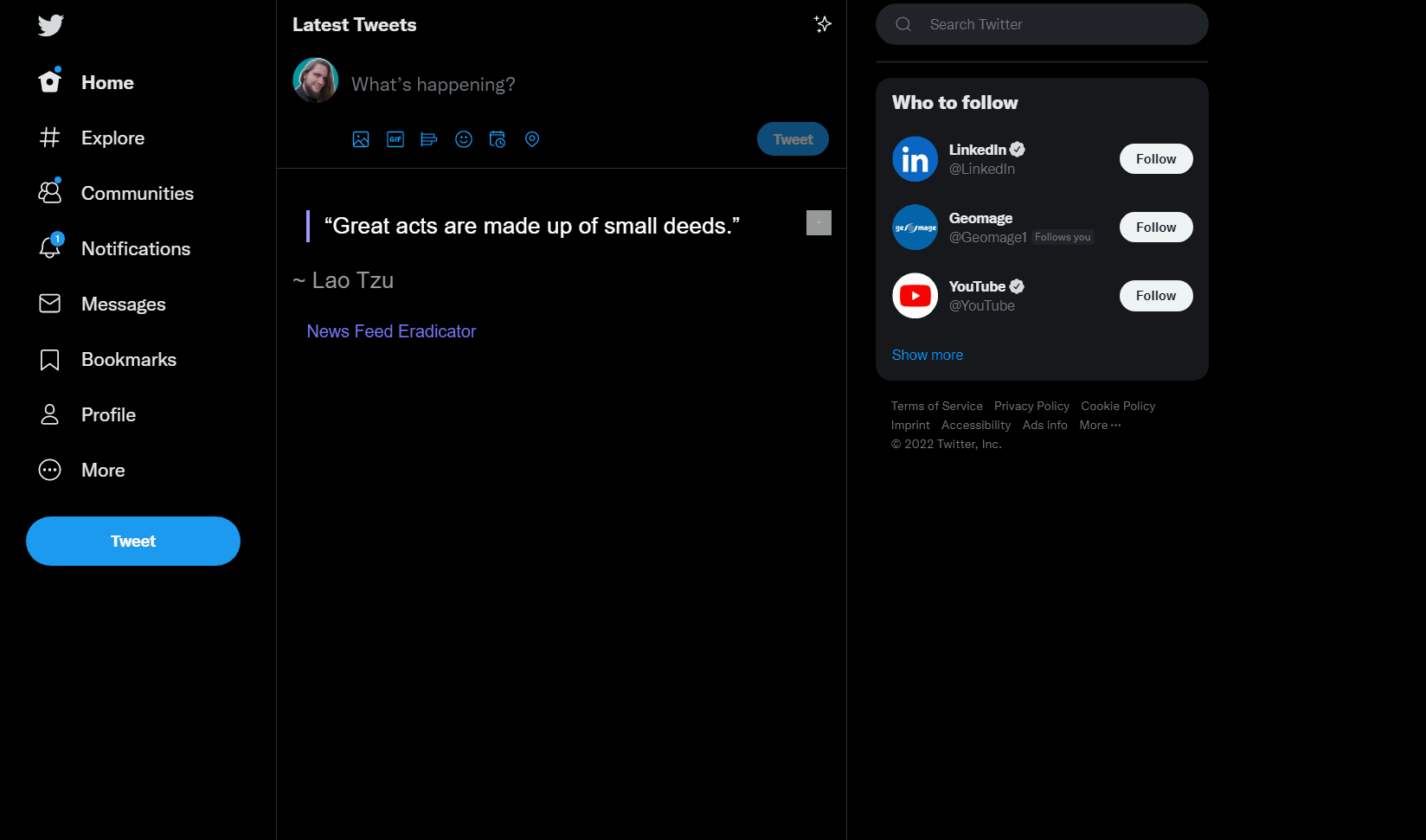
Your configuration