Hi Waka~
Are you following the instruction in the Manual Installation section of the ReadMe?
It's not required to extract the content form the downloaded .zip file, you need to use the "Install Plugin from Disk..." feature from within the IDEE itself~
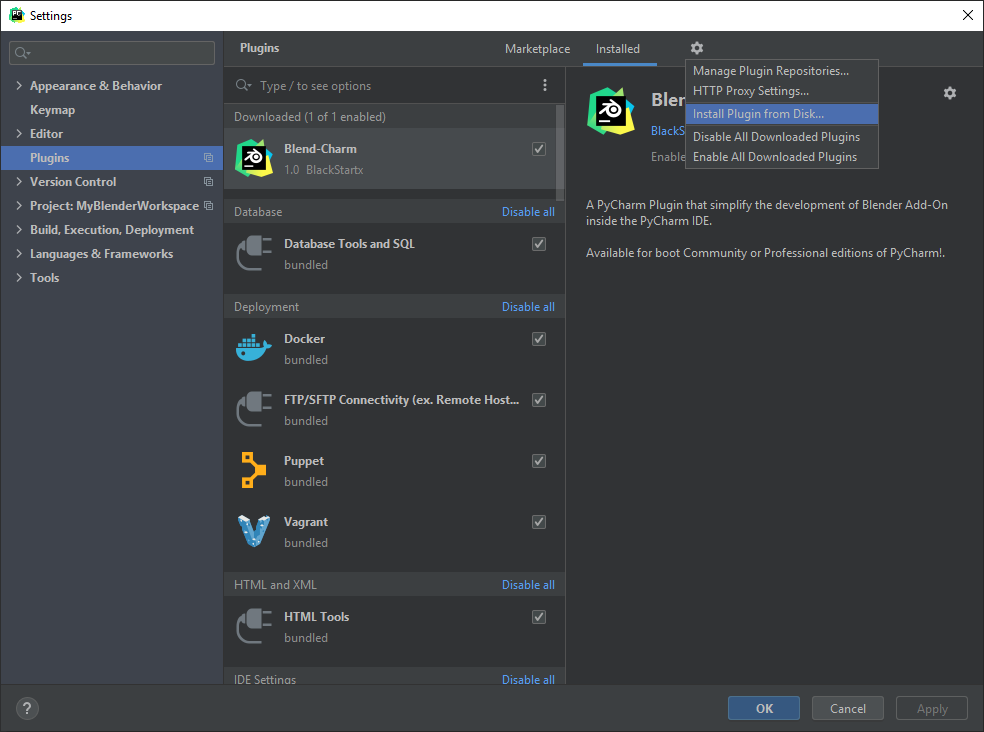
Have you tried this way?
I have tried installing the Plugin on 2023.1 and 2023.2 and keep getting "Fail to load plugin descriptor from file (then Plugin Name)"
I dont know if I am doing something wrong but have tried extracting and putting it in plugin folder still does not want to work mind assisting thank you