Closed geni0602 closed 6 months ago
Do you maybe not have an entity assigned in the blueprint? Then, I have the same behaviour.
I have an entity. My other two panels are ok, but this one is not showing the bars. I am not seeing anything in the logs.
I have the same problem. For three panels OK. One of the panels does not show the strip.
Please try cleaning the build files and flashing your panel again.
Go to your ESPHome Dashboard, click the 3-dot menu related to your device and then "Clean Build Files":
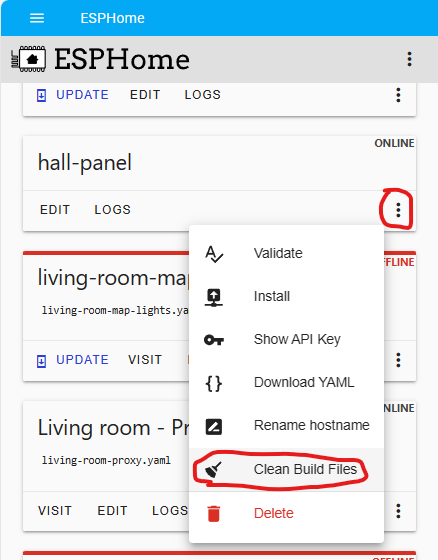
OK, solved. Thank you for your work ...
That was it. Nice. Thanks a lot
TFT Version
4.3.1
ESPHome Version
4.3.1
Blueprint Version
4.3.1
Panel Model
None
What is the bug?
The bars are not visible on home page. Visibility option for home page is active. See screenshots. If I switch the page then it is ok.
Steps to Reproduce
No response
Your Panel's YAML
No response
ESPHome Logs
No response
Home Assistant Logs
No response