- The message "Connection error occurred: Ping response not received after 90.0 seconds" while uploading tft is per design: ESPHome-API shut´s down while uploading TFT to not interrupt the process with other things - the question would be: do you see data counting in the display itself, or does this also stop?
- UART baud rate does not need to be changed, only in some rare cases the nextion does not switch to 115200 baud and so the esp is not able to "talk" with nextion in anyway - in this case update will not start, and you don´t see any information about nextion type, firmware, ... in esphome-log
- If you see "Waiting for content..." this means none of the tft´s from this repo has been installed. "Waiting for content..." is a message from nspanel-lovelace-ui tft
If installation of blank.tft was successfull, you will have just a white page on your display.
Here is also a link to our wiki for users comming from lovelace: https://github.com/Blackymas/NSPanel_HA_Blueprint/wiki/(EN)-Common-Issues-TFT-Upload-When-nspanel-lovelace-ui-has-been-installed
If you want to change someting like uart in the esp-config, you have to download the "full" nspanel_esphome.yaml (or copy the content into your esp-home-project) to be able to alter the code, but you can´t change something inside the automatically created files (../.esphome/packages/...) this will not work.
In worst case, you have to install the tft via ttl-converter see: https://github.com/Blackymas/NSPanel_HA_Blueprint/issues/166






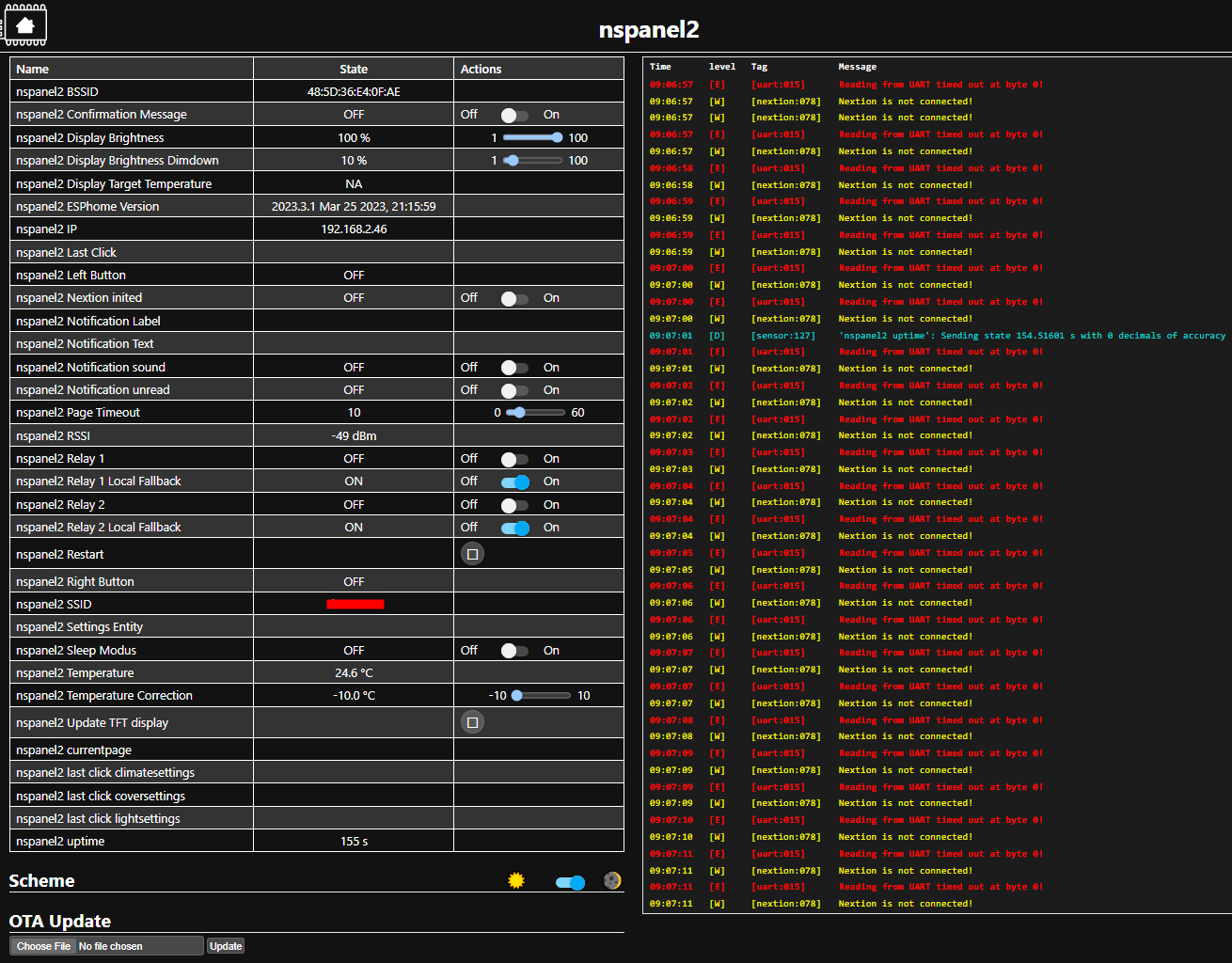


 Once you have successfully uploaded any of the TFT files from this project (
Once you have successfully uploaded any of the TFT files from this project (
Config
Issue Summary
What I've Tried
Context
Details Here are pics of my log while trying to flash nspanel_us.tft. Note the last image "Ping response not received after 90.0 seconds..." occurred after about 20%, but it continued successfully until consistentently (I tried several times) 30% (and 2424832) just like the picuture

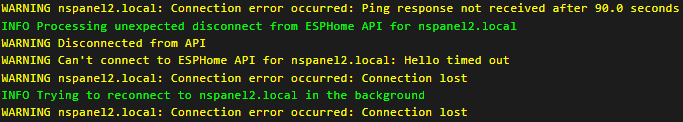
After it fails, I reboot the NSPanel and I successfully flash nspanel_blank.tft using Developer Tools->Services->ESPHome: nspanel2_upload_tft_url so I can get back to trying it again
Notice the USART Update show a baud rate of 115200, not sure if lowering to 9600 would solve my problem (as others have suggested) but I did unsuccessfully try to set it in both in my by NSPanel's esphome yaml and the /config/esphome/.esphome/packages/566b10a3/nspanel_esphome.yaml, but every time I flashed, the NSPanel display still showed 115200

