Closed MrAlex94 closed 3 years ago
YouTube new creator studio doesn't work and neither does Prime video, even after clearing my cache and restarting the browser. Using the latest update 56.2.10 64-bit on Windows 7 64-bit.


URL: https://*.slack.com
Any Slack workspace. I can't share the exact workspace with you, 'cause it's private. It works fine if i set override as Mozilla/5.0 (Windows NT 10.0; Win64; rv:68.0) Gecko/20100101 Firefox/68.0
URL: https://rtpsecbeers.slack.com/messages
Confirmed this doesn't work in Slack spaces. See screenshot for this specific page
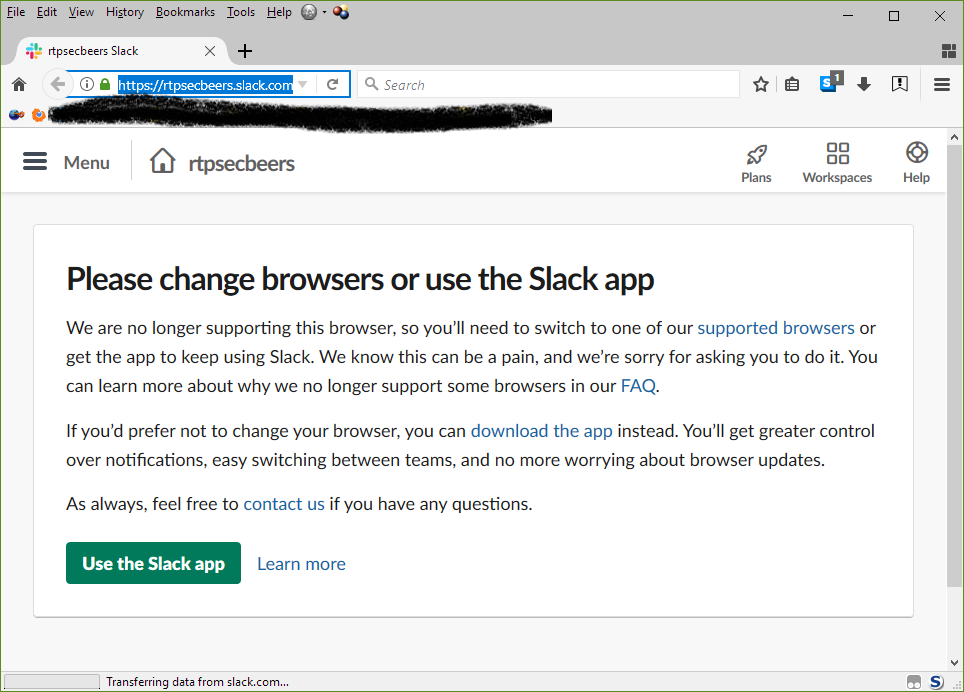
Can not put screenshots that is why i put link under:)
Whatsup web: https://web.whatsapp.com/
https://screenshots.firefox.com/6osuD89sfgkTPJ8Y/web.whatsapp.com
Steam (not sure but dont work for me today and yesterday (this or white screen) - it works on chrome in the same time: https://store.steampowered.com/
https://screenshots.firefox.com/7JcQAjSRqpvQ1SXC/store.steampowered.com
Still dont see steam on the list. it is very important for me - does it dont work only for me?
Steam doesn't work for everyone, but MrAlex94 seems to be away, as he hasn't updated the list in 4 days. In the mean time, while we're waiting for him to fix it, you can use the extension User Agent Switcher (https://addons.mozilla.org/en-GB/firefox/addon/user-agent-switcher-revived/) to change the user agent string manually.
Ok I understand. This is my last post here to not spam posts in this thread, but want to only say that this user agend add on does not work (it looks like it does not change anything - it still say i need firefox on whatsup and also can not use steam shop (maybe it is incompatible with current version).
Once you've installed the extension, you have to click the button which it placed in the top toolbar, then select a user agent of Firefox 56.
of course i did it (also reloaded pages and start waterfox again):

NEXT edit: It works and second time it does not. Guess that is why it did not worked 5 times and started to work. Some time i can enter page sometime not. For example when i enter web.whatsup it says i use bad browser but after i make ctr+shift+r it works. Steam usualy does not work, but somehow it worked at last once..
You could also try selecting Microsoft Edge as the user agent. That worked for me before when YouTube was broken.
As of last night, Youtube appears to be broken with all current versions of Waterfox (tested 56.2.8 and 56.2.10). A rogue element loads and completely disaligns everything; a Reddit thread on the matter suggested I post screenshots here:
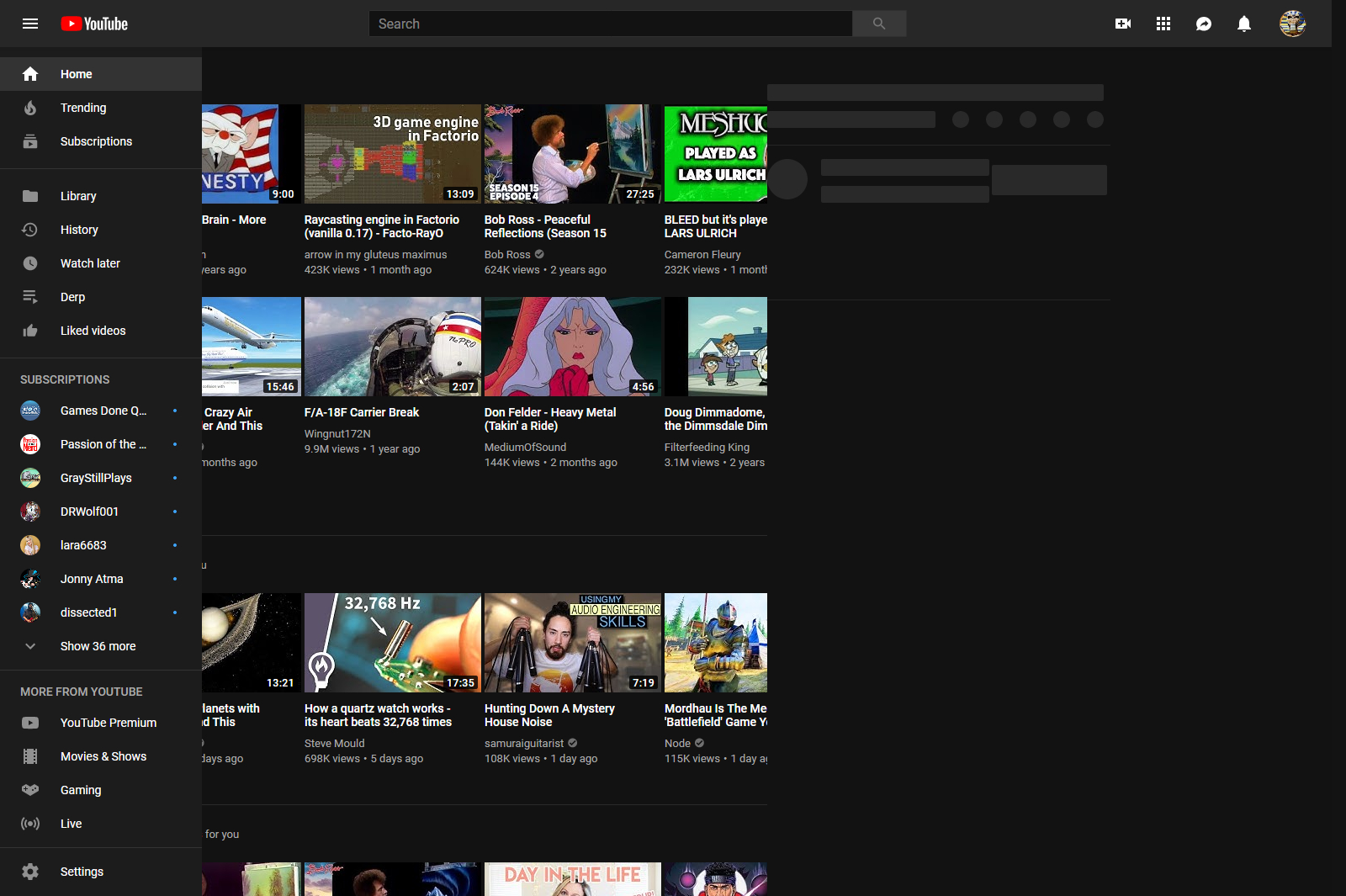
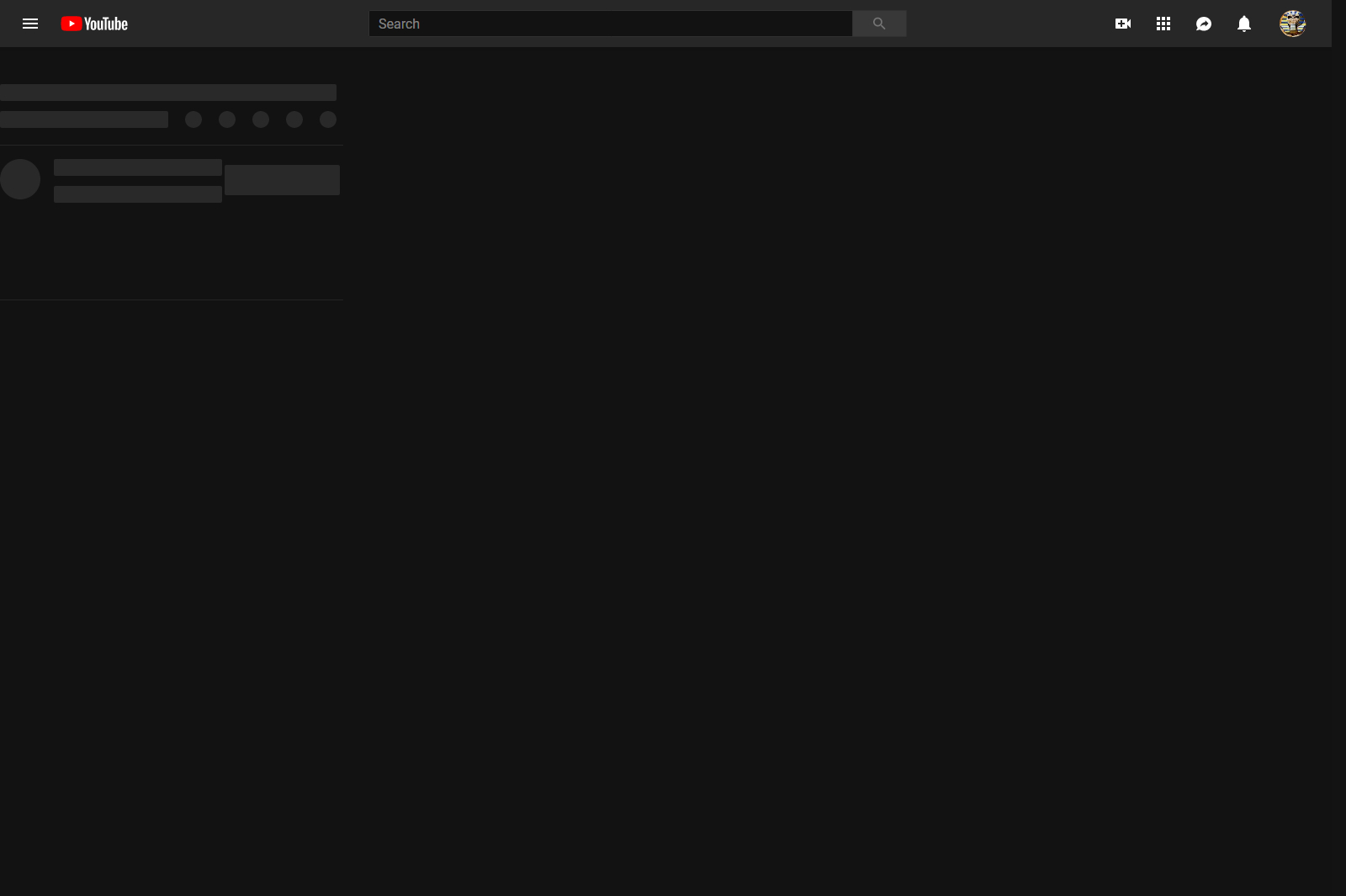
(Note: second screenshot is what it looks like when a video is loaded)
Results seem to vary according to the reddit thread, but this persisted for me even after adding a user agent override.
Hello @MrAlex94 : hangouts.google.com needs a different one. No screenshot necessary - calls simply don't go through all the way until the phone rings, best tested by calling oneself ...
Details see my posting here
The thread over at hangouts.google.com needs some more contributors, esp. (but not limited to) Linux / FreeBSD users. So head on over and share your findings over there, please.
spotify web player broken with new user agent, wants me to 'upgrade' to firefox to jam out to tunes
not sure if its an user agent or the sites owners issue. https://dev.to is broken on waterfox (worked before. don't know the date when it started to be broken).
Site: https://www.hoopladigital.com
Screenshot:

I use portable Waterfox at library I work at - this is one of the downloadable media options we offer, and the only one that isn't working with Waterfox unless I spoof the user agent currently.
…


https://www.reddit.com/comments/c34fej/-/etmpi8g/?context=1 tl;dr I no longer suspect a UA issue with Lifehacker.
https://www.reddit.com/comments/c34fej/-/etmpi8g/?context=1 tl;dr I no longer suspect a UA issue with The Onion.
https://banking.westpac.com.au
Basically, Westpac online banking refuses to login with non-standard useragent. It doesn't show any specific message, just repeatedly shows login screen. Setting general.useragent.override to something standard fixes it.
Waterfox 56.2.11, Windows 7 fully patched, 64-bit
Google Apps spreadsheets go into continuous reload cycle. Spreadsheet never stabilizes so that any aspect of the spresheet can be clicked. Spreadsheet buttons/features never become useable.
Issue began within the past 24 hours. Error reports to Google go unanswered.
https://docs.google.com/spreadsheets/[link to actual spreadsheet]
Actual spreadsheet cannot be provided because it is a private, "secure" property that I do not control. Access to the spreadsheet is controlled by Google login credentials.
Error message in box: Unable to load file Try to load it again or send an error report. [Reload button]
When the reload button is pressed, the spreadsheet starts to reload but tosses the same error. You can click reload for 5 minutes or more and it does not help at all.
Exact same links (we have multiple spreadsheets) have been tested and they work 100% correct in "Portable Opera" from PortableApps, Version 60.0.3255.165
Perhaps Google or at least Google Apps needs to be added to the UA Override Request list
https://www.phishrivieramaya.com/packages/#box1

https://playinginthesand.com/packages/#box1

@fontmaniac please join the discussion at https://www.reddit.com/comments/ccduyc/-/evv121q/ – include a note of the user agent that works for you. Thanks
Possible regression in Waterfox Classic 56.2.14:
https://github.com/MrAlex94/Waterfox/issues/978#issuecomment-532834646
:warning: Please do not have discussions here.
A place for discussion, for anyone who needs it:
youtube.com, but not all pages. Not Creators Studio cited above. No toolbar at bottom of video, video takes almost entire screen.( Green box is my screen capture program.)

@Octopod2 thanks and if you have a Reddit ID, please share troubleshooting information under https://www.reddit.com/comments/d4xgb2/-/f1anblu/
… No toolbar at bottom of video, …
– reminiscent of https://www.reddit.com/comments/d4xgb2/-/f16qz9b/
… video takes almost entire screen. …
– reminiscent of https://www.reddit.com/comments/d4xgb2/-/f0mv2dj/
That's my thread, just wanted to bring it to Alex' attention.
@Octopod2 thanks,
Alex' attention.
– he's there already, https://www.reddit.com/comments/d4xgb2/-/f0n0rdi/
https://answers.unrealengine.com/
Discussion:
Workaround:
Firefox/60.0
https://codex.wordpress.org/WordPress_Versions
Discussion:
Workaround:
Firefox/60.0

Discussion:
– there's not yet a workaround for Zoho Mail.
Workaround for Zoho help:
Firefox/60.0
If waterfox removed "web compact" extension (or does not work property):
| domain | source |
|---|---|
| rolb.santanderbank.com | https://bugzilla.mozilla.org/show_bug.cgi?id=1563839 |
| supportforms.embarcadero.com | https://bugzilla.mozilla.org/show_bug.cgi?id=1577179 |
| att.tv | https://bugzilla.mozilla.org/show_bug.cgi?id=1577519 |
| steamcommunity.com | https://bugzilla.mozilla.org/show_bug.cgi?id=1570108 |
| sling.com | https://bugzilla.mozilla.org/show_bug.cgi?id=1582582 |
Recently, my bank's site stopped accepting my browser.
URL: https://swedbank.se/
Screenshot (immediately after clicking the Login button):

Changing the UserAgent string in the about:config did not help in this case.
The key I created in the about:config is: general.useragent.override.swedbank.se. I changed its value to Mozilla/5.0 (X11; Linux x86_64; rv:71.0) Gecko/20100101 Firefox/71.0, but it didn't help.
Additional information: I am on Linux -- 2 different distros, one on laptop and another on the desktop. The same site that rejects Waterfox, accept Basilisk browser, for some reason.
Changing the UserAgent string … did not help
Discussion: https://www.reddit.com/r/waterfox/comments/ebdczg/swedish_bank_swedbank_not_working_with_waterfox/fb71fs1/?context=2 with alternative workaround (not an override) https://www.reddit.com/r/waterfox/comments/ebdczg/swedish_bank_swedbank_not_working_with_waterfox/fb5w1ws/

Discussion: https://www.reddit.com/r/waterfox/comments/d79h2l/user_agent_ua_string_overrides_discussion/fbivzb5/
Workaround:
Mozilla/5.0 Gecko/20100101 Firefox/68.0
If a website does not load properly because of a User Agent it does not recognise, please post it here, with a screenshot. The format of your post should be:
<URL here><Screenshot here>⚠️ Please do not have discussions here. This is only for User Agent override requests for site that do not work.
Current (and requested) overrides: