hi, Haapavuo.
I have been tring to modify this glowoutline repository recent days to be capacity with PostProcessing. The follow this thePostProcessingVersion GlowController of my work.
using System.Collections;
using System.Collections.Generic;
using UnityEngine;
using UnityEngine.Rendering.PostProcessing;
using System;
#if UNITY_EDITOR
using UnityEditor.Rendering.PostProcessing;
#endif
[Serializable]
[PostProcess(typeof(GlowOutlinePPRenderer), PostProcessEvent.BeforeStack, "Custom/GlowOutline")]
public class GlowOutlinePP : PostProcessEffectSettings {
[Range(0.0f, 2.0f), Tooltip("Intensity")]
public FloatParameter intensity = new FloatParameter{value = 1f};
}
public sealed class GlowOutlinePPRenderer : PostProcessEffectRenderer<GlowOutlinePP> {
private static List<GlowObjectCmd> glowableObjects = new List<GlowObjectCmd>();
private Vector2 blurTexelSize;
private Shader glowCompositeShader = Shader.Find("Hidden/GlowComposite");
private Shader glowCmdShader = Shader.Find("Hidden/GlowCmdShader");
private Shader blurShader = Shader.Find("Hidden/Blur");
private Material glowMat = new Material(Shader.Find("Hidden/GlowCmdShader"));
private Material blurMaterial = new Material(Shader.Find("Hidden/Blur"));
private int prePassRenderTexID = Shader.PropertyToID("_GlowPrePassTex");
private int blurPassRenderTexID = Shader.PropertyToID("_GlowBlurredTex");
private int tempRenderTexID = Shader.PropertyToID("_TempTex0");
private int blurSizeID = Shader.PropertyToID("_BlurSize");
private int glowColorID = Shader.PropertyToID("_GlowColor");
private readonly float colorWriteThres = 0.01f;
public static void RegisterObject(GlowObjectCmd glowObject){
glowableObjects.Add(glowObject);
}
public static void UnregisterObject(GlowObjectCmd glowObject){
glowableObjects.Remove(glowObject);
}
public override void Render(PostProcessRenderContext iContext){
if (glowCompositeShader == null)
return;
var sheet = iContext.propertySheets.Get(glowCompositeShader);
var cmd = iContext.command;
cmd.BeginSample("GlowOutlinePP");
cmd.GetTemporaryRT(prePassRenderTexID, Screen.width, Screen.height, 0, FilterMode.Bilinear,
RenderTextureFormat.ARGB32, RenderTextureReadWrite.Default, QualitySettings.antiAliasing);
cmd.SetRenderTarget(prePassRenderTexID);
cmd.ClearRenderTarget(true, true, Color.clear);
foreach (var glowableObject in glowableObjects) {
var curColor = glowableObject.currentColor;
if (!(curColor.r < colorWriteThres && curColor.g < colorWriteThres && curColor.b < colorWriteThres)) {
cmd.SetGlobalColor(glowColorID, glowableObject.currentColor);
foreach (var render in glowableObject.Renderers) {
cmd.DrawRenderer(render, glowMat);
}
}
}
cmd.GetTemporaryRT(blurPassRenderTexID, Screen.width >> 1, Screen.height >> 1, 0,
FilterMode.Bilinear);
cmd.GetTemporaryRT(tempRenderTexID, Screen.width >> 1, Screen.height >> 1, 0, FilterMode.Bilinear);
cmd.Blit(prePassRenderTexID, blurPassRenderTexID);
blurTexelSize = new Vector2(1.5f / (Screen.width >> 1), 1.5f / (Screen.height >> 1));
cmd.SetGlobalVector(blurSizeID, blurTexelSize);
for (int i = 0; i < 4; i++) {
cmd.Blit(blurPassRenderTexID, tempRenderTexID, blurMaterial, 0);
cmd.Blit(tempRenderTexID, blurPassRenderTexID, blurMaterial, 1);
}
cmd.SetGlobalTexture("_GlowPrePassTex", prePassRenderTexID);
cmd.SetGlobalTexture("_GlowBlurredTex", blurPassRenderTexID);
sheet.properties.SetFloat("_Intensity", settings.intensity.value);
cmd.BlitFullscreenTriangle(iContext.source, iContext.destination, sheet, 0);
cmd.EndSample("GlowOutlinePP");
}
}
#if UNITY_EDITOR
[PostProcessEditor(typeof(GlowOutlinePP))]
public class GlowOutlinePPEditor : PostProcessEffectEditor<GlowOutlinePP> {
SerializedParameterOverride intensity;
public override void OnEnable(){
base.OnEnable();
intensity = FindParameterOverride(x => x.intensity);
}
public override void OnInspectorGUI(){
base.OnInspectorGUI();
PropertyField(intensity);
}
}
#endifWith this, you could add PostProcess GlowOutlinePP effect on PostProcessVolume.
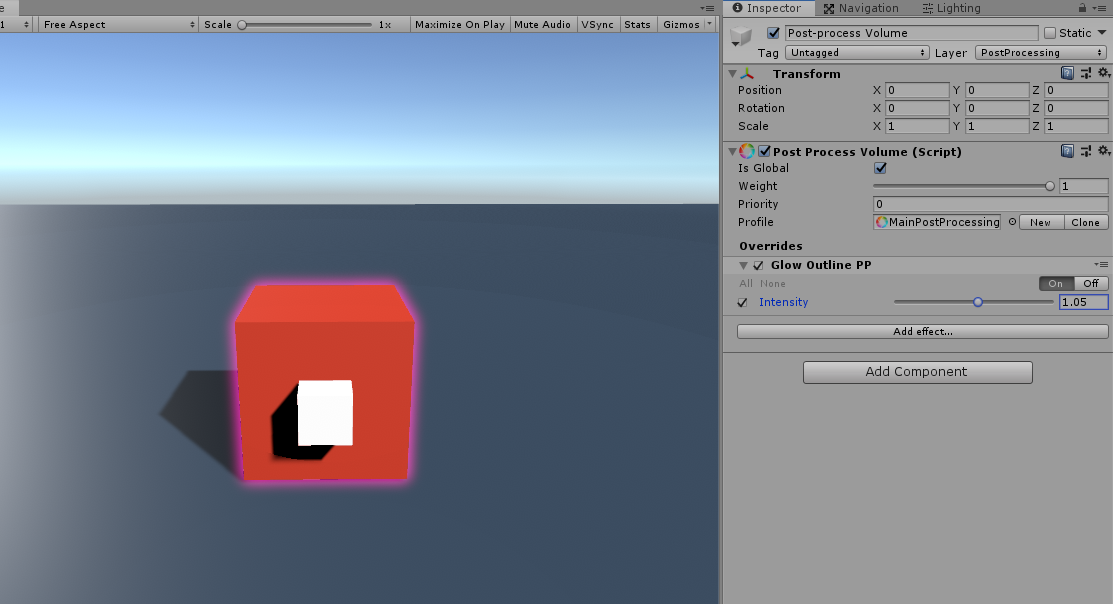 Because of the busy work, I don't have enough time to explian the whole file and there must be some bugs. You could just read the source code and google it. Thank you.
Because of the busy work, I don't have enough time to explian the whole file and there must be some bugs. You could just read the source code and google it. Thank you.
If I add a Post Processing Layer component to my Camera, the glow no more works. What could cause this and how to fix it?