Team's Response
The list -t today uses data from the text file while the list -t all reads from the JSON file. They are meant to be read and processed differently. Fixing the corruption in the JSON does not automatically fix the corruption in the text file (which probably explains the corruption you have found, since list -t today reads from the text file)
The team choose not to implement the feature to allow the user to delete the data explicitly in the program as there is a workaround. The workaround is for the user to delete the whole data folder. Since there is a workaround, the team find it is better for us to focus our efforts elsewhere.
The way the images are put together, the team is unable to determine if they are part of the same running session, or snippets of 2 separate runs. This is because upon exiting the program, and then deleting the JSON, upon a rerun of the program, and the user immediately inputs list -t all, there should not be any listing of medication data (2nd picture should return empty)
Items for the Tester to Verify
:question: Issue response
Team chose [response.NotInScope]
- [x] I disagree
Reason for disagreement: I understand, however this solution: "The workaround is for the user to delete the whole data folder. " is not stated in the User Guide and is not user-friendly. You would not create a mobile app and let's say a corruption happens, and the only solution is to "please uninstall and reinstall your app".
The main issue I have is, how do I solve this corruption data issue inside the program itself without having to manipulate the data folder? Because I cannot delete that corrupted entry within the program. Hence why I propose adding a delete all/clear feature (where both JSON and txt files become empty) to prevent cases like this from happening.
Following manual deletion with the corrupted file results in the following:
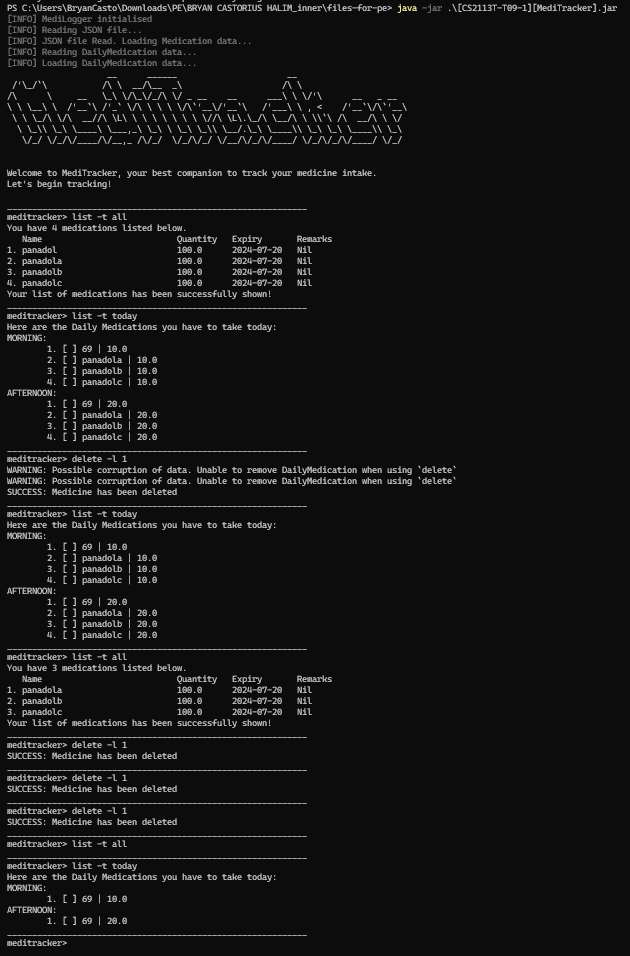
When corruption happens, and you want to delete the whole list, there's no feature for that. Even after deleting the content of the .JSON file, and restarting the program, it will return to the last loaded file which has corruption in it.