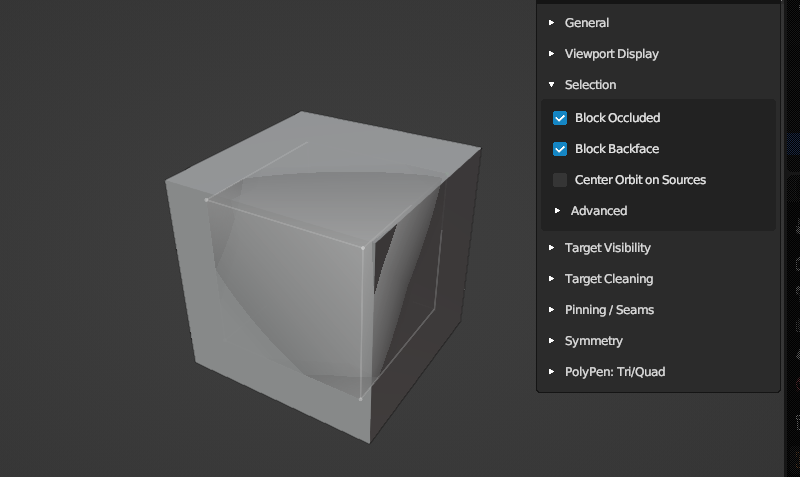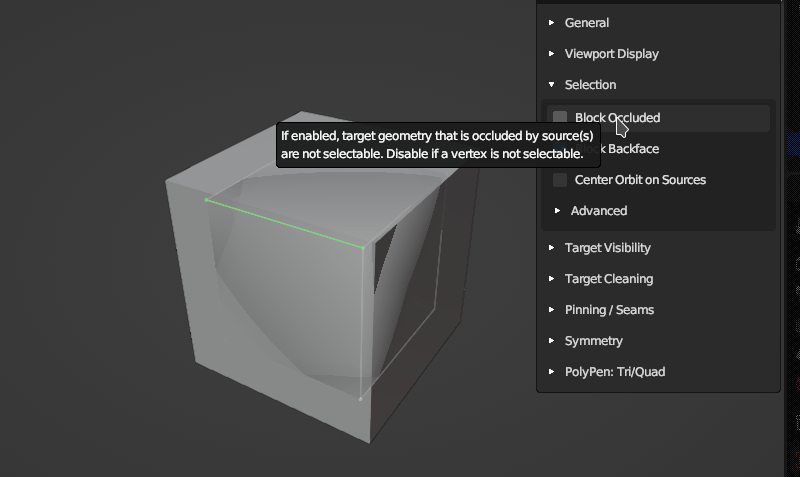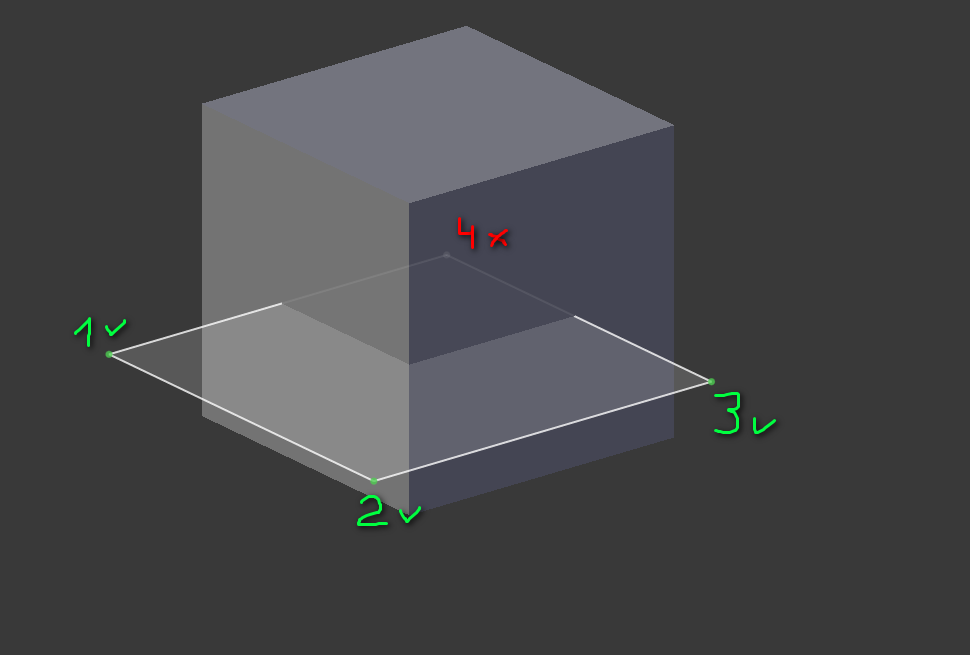 Hello! I have a problem with the selection. Vertices that are inside the reference object cannot be selected. Vertices 1 2 3 - can be selected and 4 are cannot be selected. This makes the whole process very uncomfortable. But in general, I really love your tool!
Hello! I have a problem with the selection. Vertices that are inside the reference object cannot be selected. Vertices 1 2 3 - can be selected and 4 are cannot be selected. This makes the whole process very uncomfortable. But in general, I really love your tool!
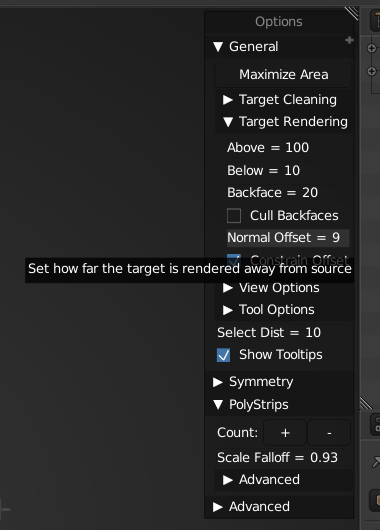
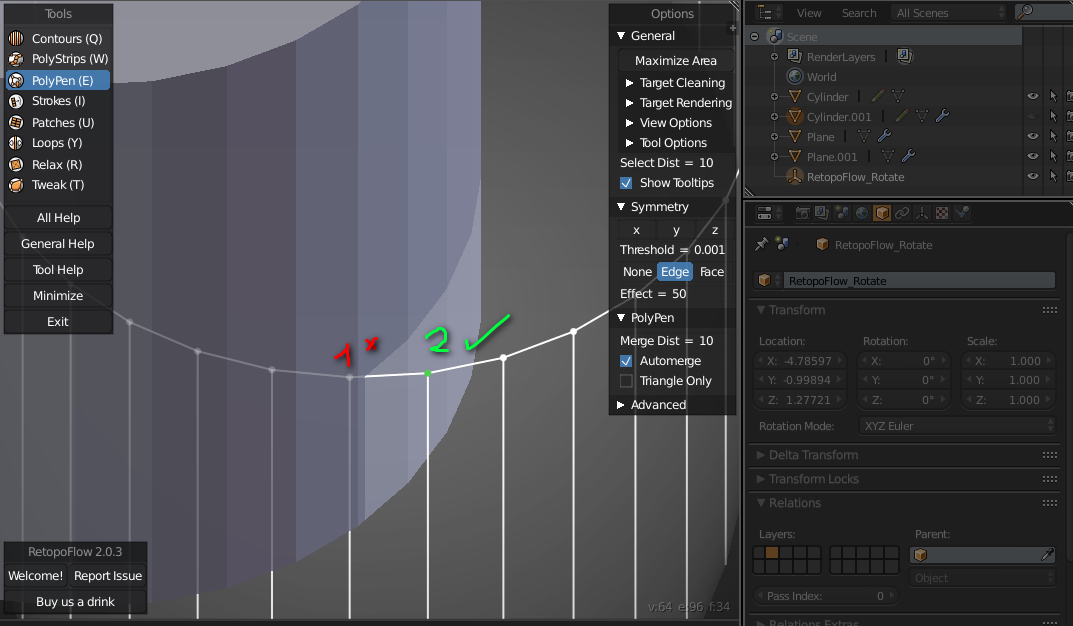 Vertex 1 cannot be selected and vertex 2 can be selected. Situations when vertices fall under the surface of the reference object appear quite often, for example, when using the patch tool.
Vertex 1 cannot be selected and vertex 2 can be selected. Situations when vertices fall under the surface of the reference object appear quite often, for example, when using the patch tool.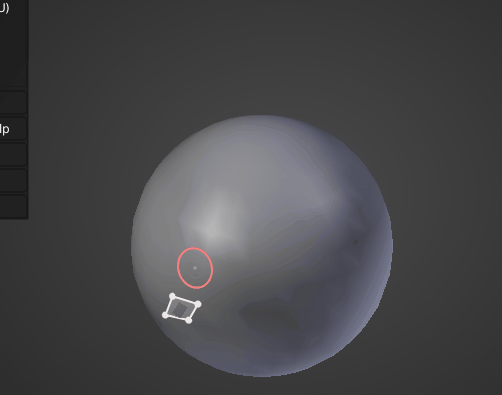 okay, I'll record it all down now on video.
okay, I'll record it all down now on video.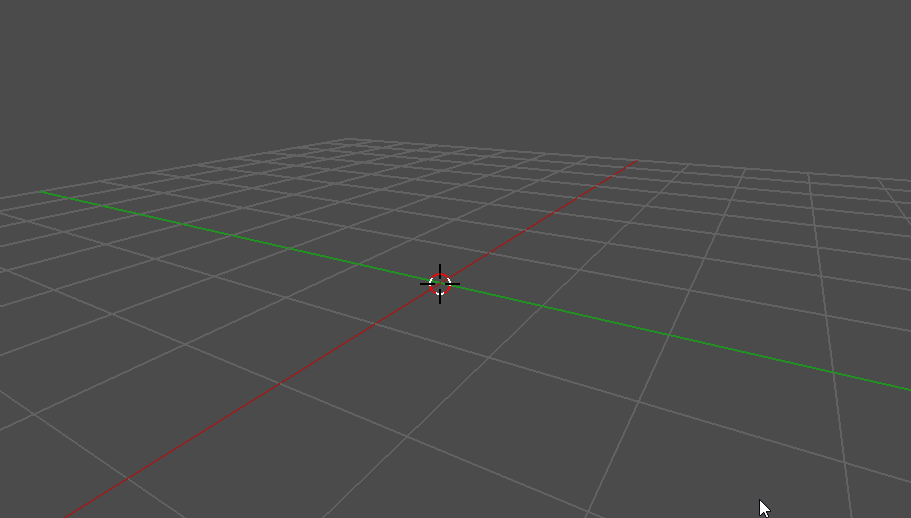 Again, I could not select the top. Strange but when I clicked A and then G selected everything but only the vertex I needed moved!
Again, I could not select the top. Strange but when I clicked A and then G selected everything but only the vertex I needed moved!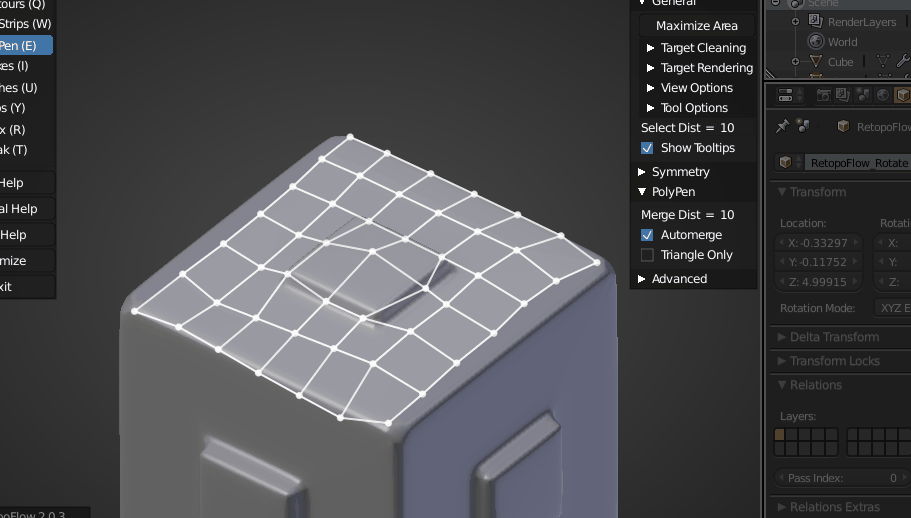 As soon as the vertex is covered by the reference surface, it is no longer available for selection. I think you yourself can repeat it all.
As soon as the vertex is covered by the reference surface, it is no longer available for selection. I think you yourself can repeat it all.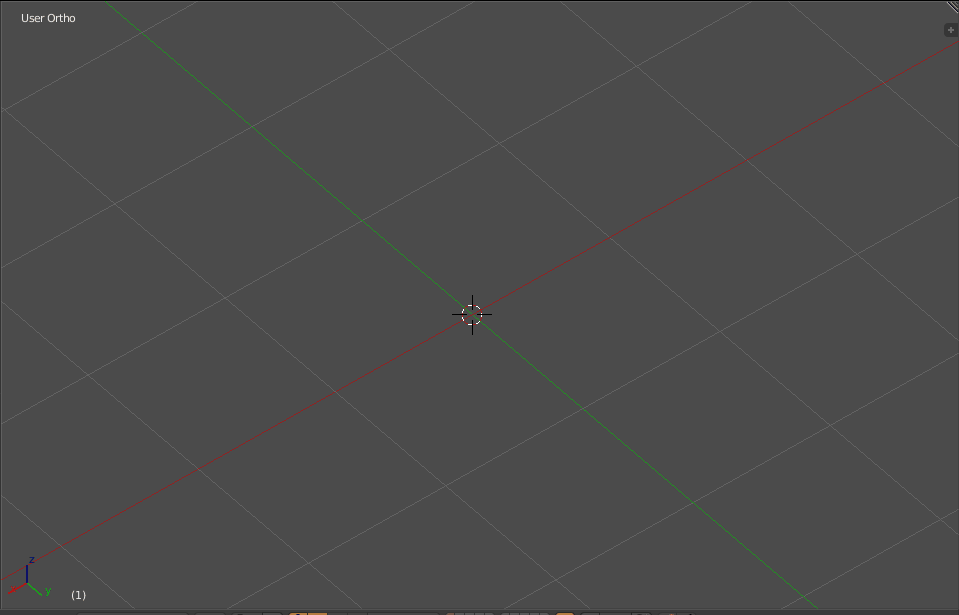 Hello! I just downloaded a new build from issue/720 branch. I recorded a video in which I show that there is a problem with the selection.
Hello! I just downloaded a new build from issue/720 branch. I recorded a video in which I show that there is a problem with the selection.