Hello @Liu-Jincan, I'll try to answer all these questions.
- There are no open boundaries in a truly global model since there's no ocean boundary to force at.
- The elements are indeed modified to straddle the meridian. Following Steven's paper are you additionally using the modified version of the WW3 code he posted? Additional changes were necessary in the source code of WW3.
- For global meshes, the stereo option has been extensively tested with both ADCIRC and less so with WW3. I would stick with that option for no and focus on 2).
First of all, thank you so much for developing this tool, it is very useful!
Is your feature request related to a problem? Please describe.
I want to create a globalized unstructured grid for WAVEWATCH3 to run, and the code to generate the grid is as follows (using the Example_7 program as a template):
visualization of the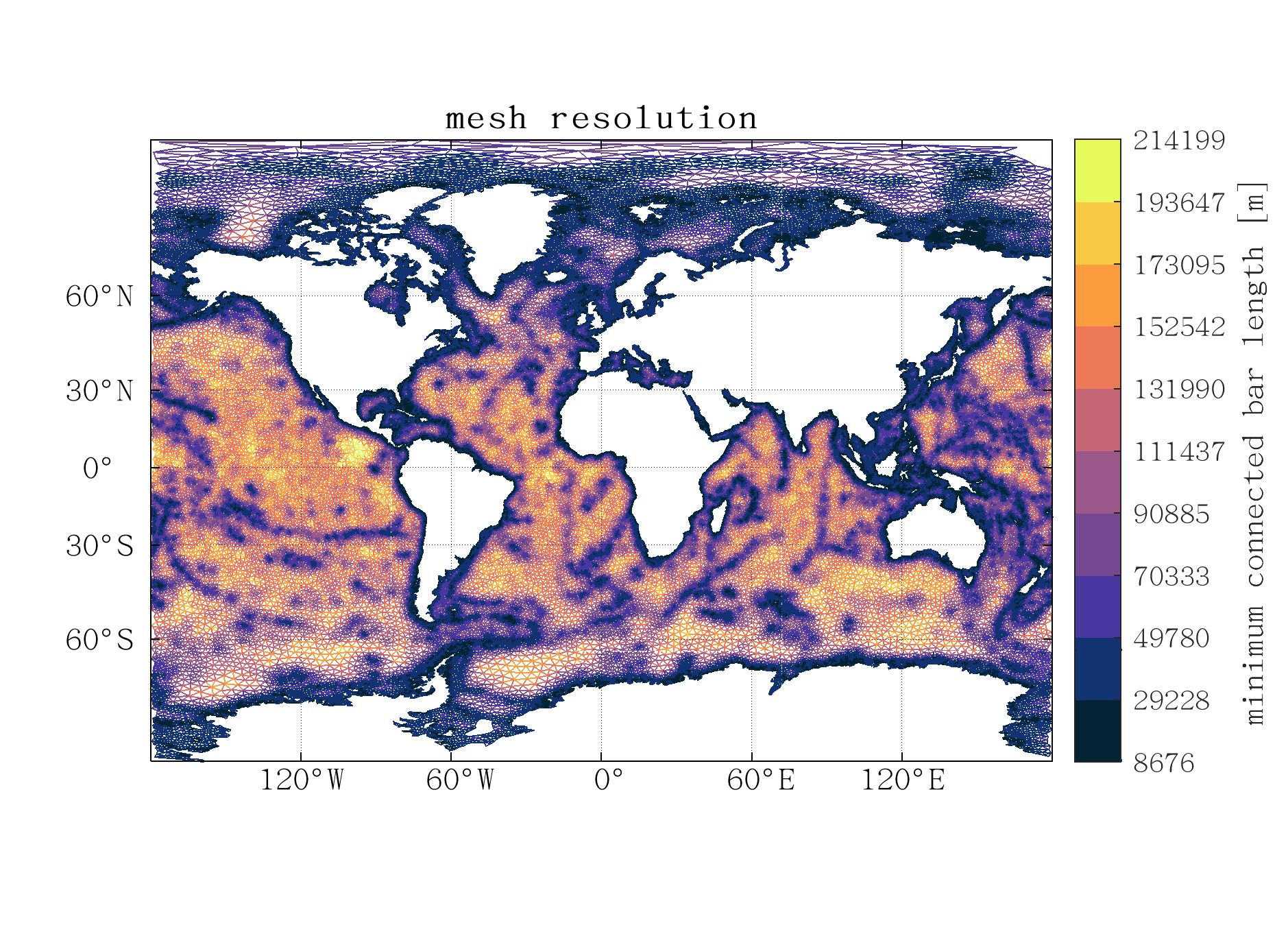
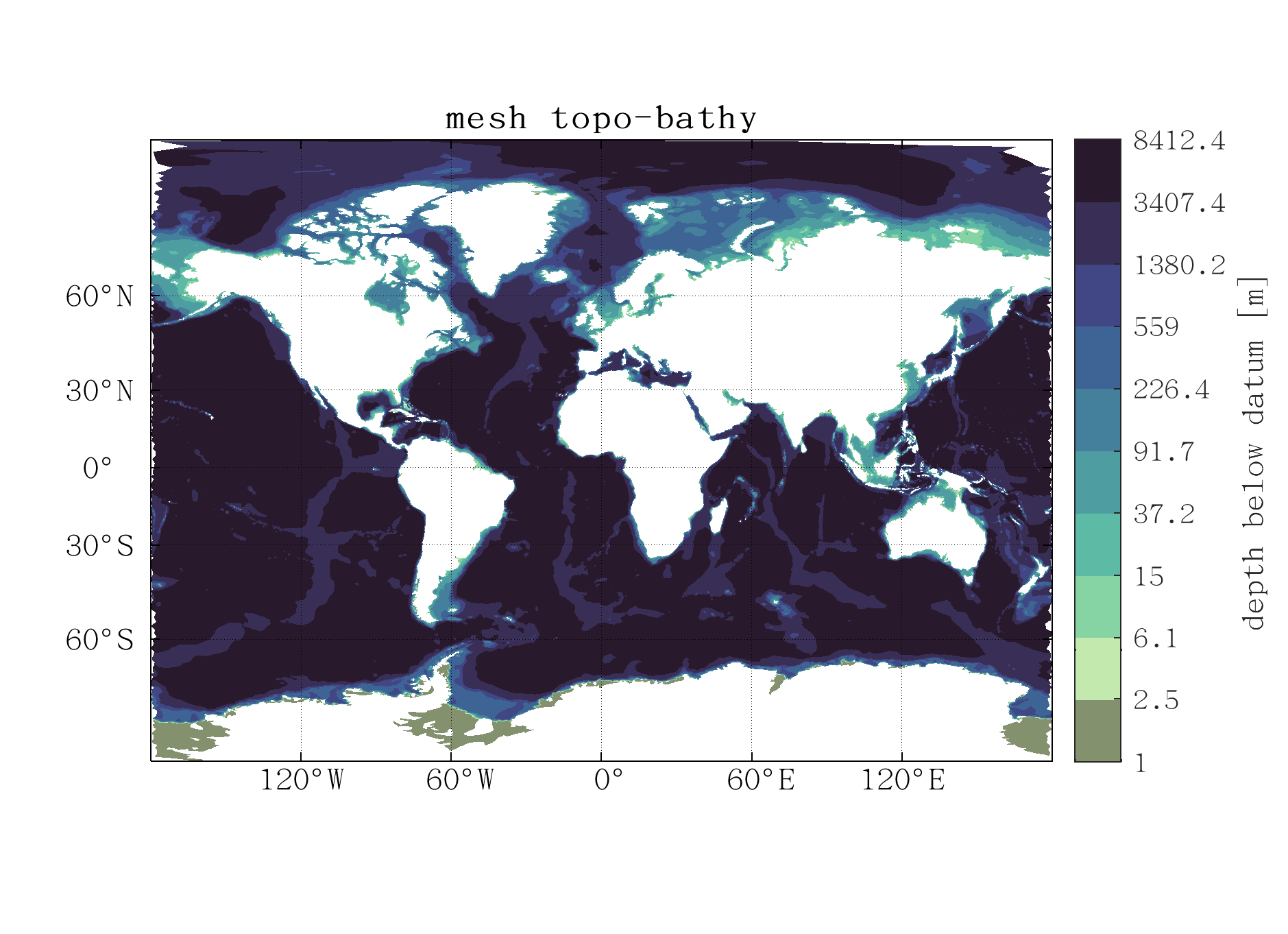
m,When I run
write(m,'Global','ww3'), it shows an error in the functionwriteww3, this is because the variableopedatmay be empty, so I modified part of the code ofwriteww3, (is this a bug?)I use the obtained mesh as input grid for WAVEWATCH3, the final output Netcdf file of WAVEWATCH3 shows the mesh is problematic,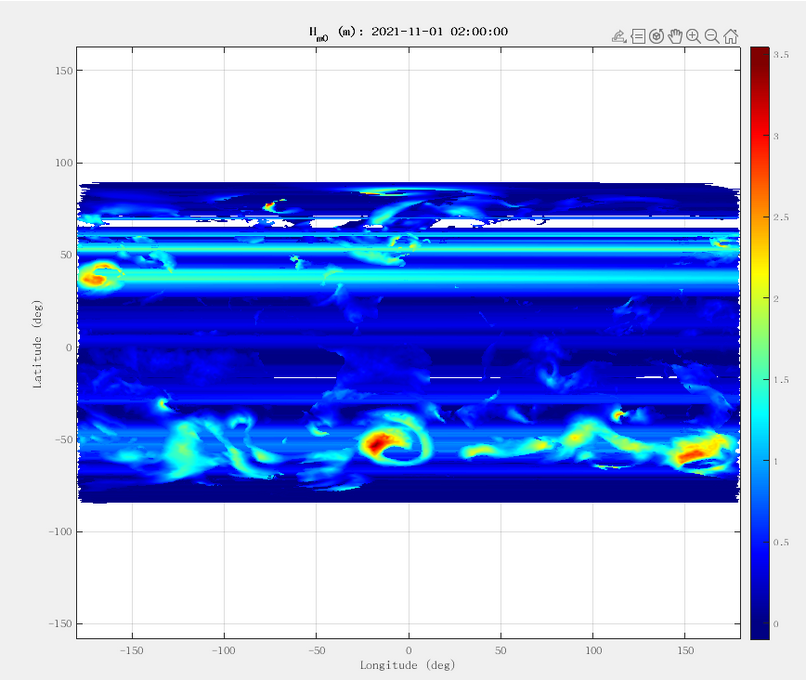
This may be due to the fact that the generated grid surrounds the whole Earth.
Steven R. Brus(https://gmd.copernicus.org/articles/14/2917/2021/) also points out the need to modify elements that straddle the −180–+180∘ boundary.Describe the solution you'd like Is it possible to remove the grid elements around -180 (or 180)?
Describe alternatives you've considered
stereotoRobinson. Due to the following code inmeshgen.m, you need to seth0to very small for global meshes (stereodoes not need to seth0to very small to get global meshes).Additional context This is the first time I submit an issue on github, there may be problems with the format of the question, and I'm looking forward to getting a reply, thanks~~