Team's Response
Yes, this is intended behaviour because the spaces in the middle make the name fields different.
Items for the Tester to Verify
:question: Issue response
Team chose [response.Rejected]
- [x] I disagree
Reason for disagreement: Hi, I believe that this would be considered a feature flaw as it is mentioned in the user guide that "Events are uniquely identified by their names, hence all event names must be unique." but when extra spacing is added for the name field by users when creating an event, the duplicate event with all other details the same can be added successfully.
In the real world context, users will not expect this event to be added if they accidentally added an extra space since the two events are unlikely to be different when all details are the same and the only difference being the spacing in the name field. In this case, it is also unlikely for users to consider the names to be unique since they have the same letters. This limitation in detecting additional spacing for duplicate checking is not stated in the user guide, thus users may be misled into thinking they will never have duplicate entries for events in the app since all events have unique names. Hence, I believe that this would be considered a feature flaw with reference to the course website.
(Taken from course website)
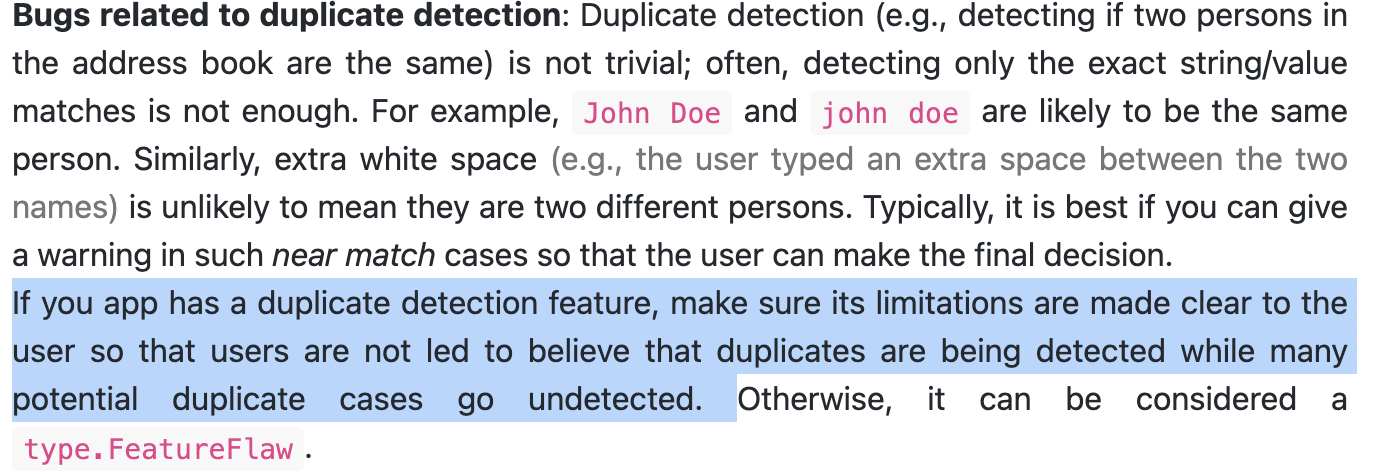
(Taken from user guide)
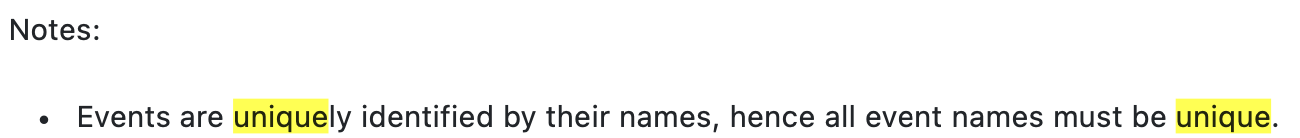
steps to reproduce (there should be a client with id 23 and vendor with id 22) 1) add -v n/ABC Catering p/98765432 e/abc@abc.com a/Blk 567 St 8 s/catering t/vegan t/budget 2) add -c n/Jane Doe p/91234567 e/jd@gmail.com a/Blk 123 St 4 t/budget 3) add -e n/Sample Wedding des/Wedding reception d/2000-01-01 c/23 v/22 4) add -e n/Sample Wedding des/Wedding reception d/2000-01-01 c/23 v/22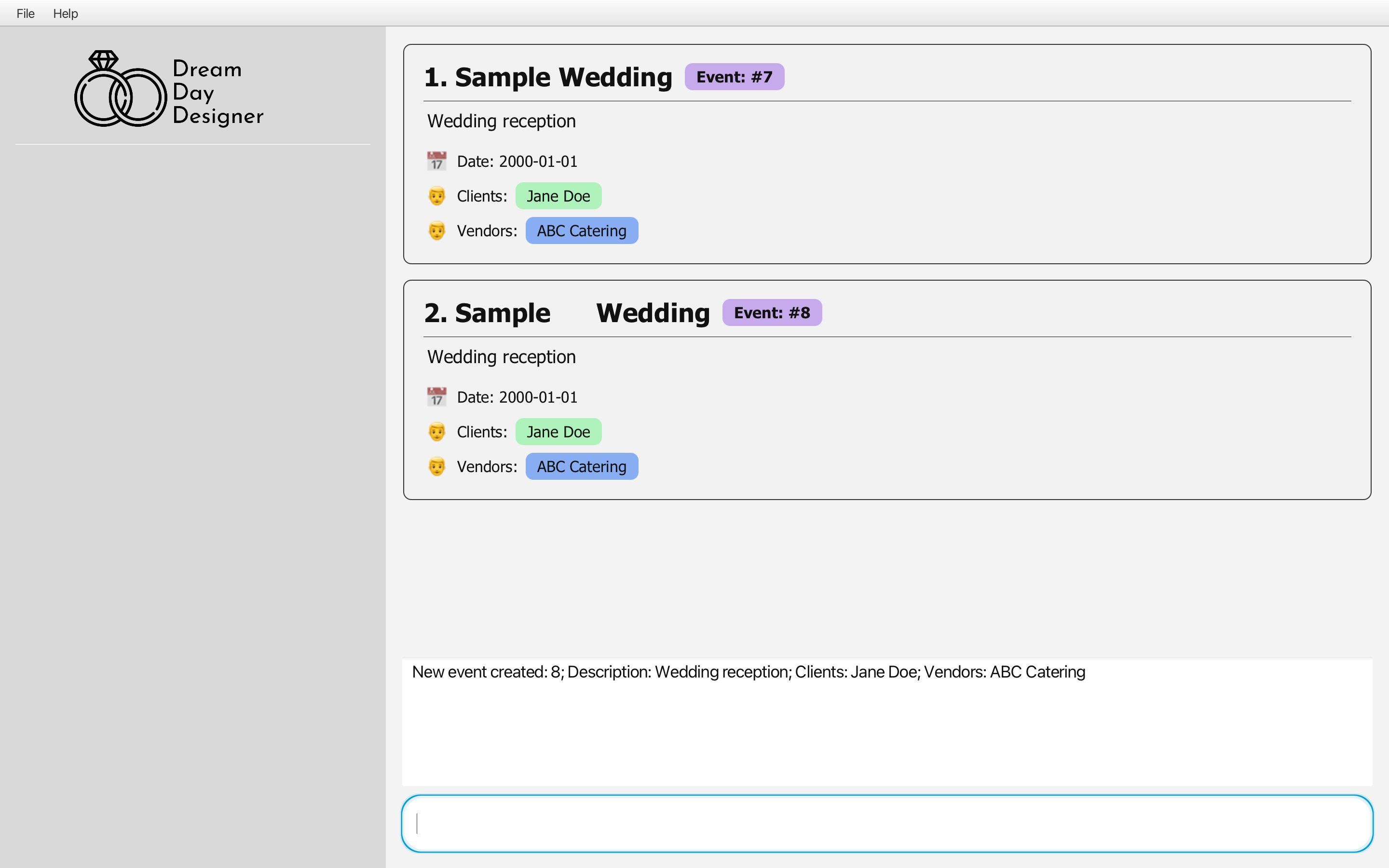
expected: duplicate error message to appear actual: event is added successfully
Rationale, following the real world logic, sample wedding and sample wedding with spaces in between will be the same event since the details of the event are exactly the same.