[IMPORTANT!: Please do not edit or reply to this comment using the GitHub UI. You can respond to it using CATcher during the next phase of the PE]
Team's Response
It is an expected behaviour from the application where it will exit the change menu if no change fields are being input based on the UG.
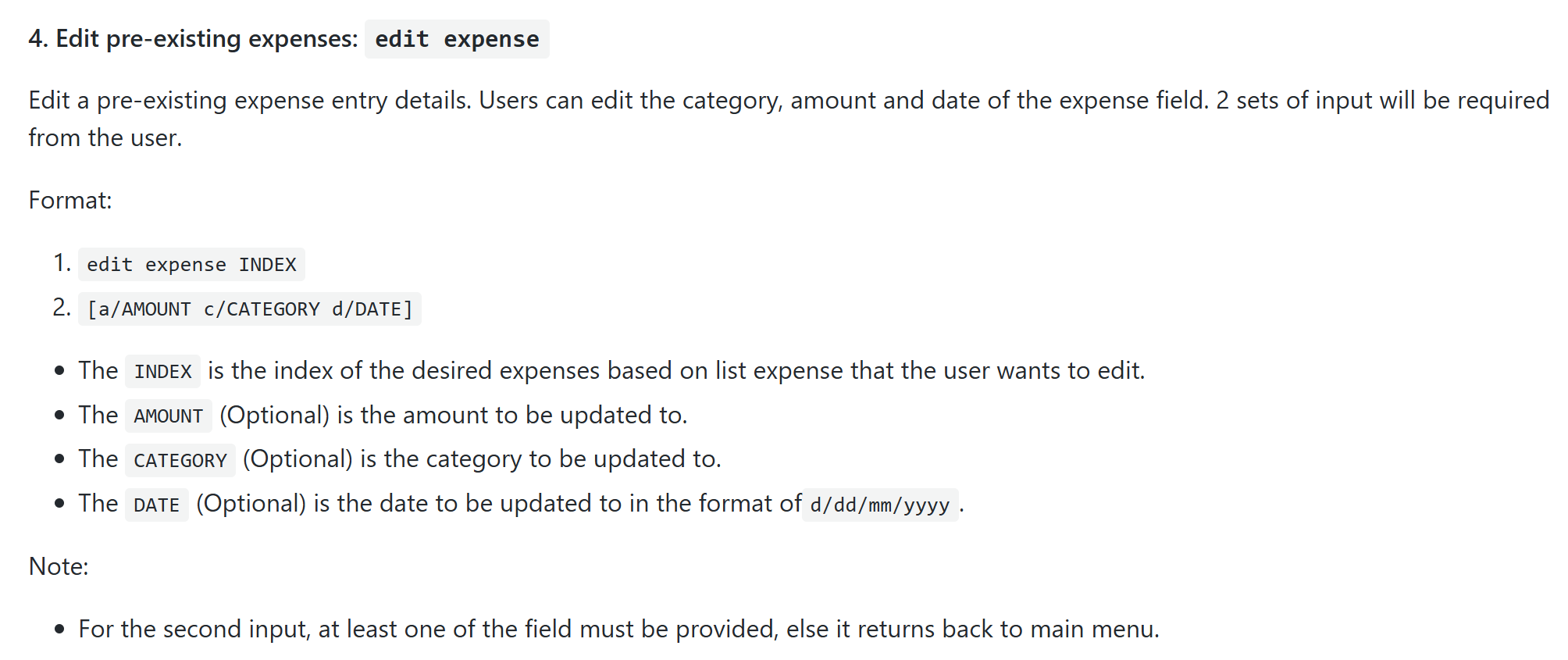
However, we acknowledge the issue of the incorrect error output message may be misleading to the user and having an appropriate error message such as No change field detected, Try again after inputting a change field. will better advise the user and may include this in subsequent iteration of the application.
Additionally, based on the CS2113 tp PE website, we identify it as a visual issue and will not impact the intended use of this feature, making it less important to fix it. As such it is marked as not in scope.
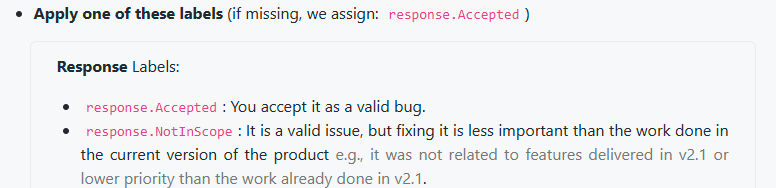
Items for the Tester to Verify
:question: Issue response
Team chose [response.NotInScope]
- [ ] I disagree
Reason for disagreement: [replace this with your reason]
After entering the "edit expenses" command, the program will enter a change menu, where the user is allowed to edit any of the parameters in the expense details. However, when an invalid input is entered, the change menu abruptly exits.
Following that, the output says
Edited Expensebut the same expense details is just displayed. Moreover, there is no proper error message informing the user that an invalid input was entered.Steps to reproduce bug:
add expense expense1 a/300edit expense 1hello123Sample Output: