@MobileSkys I recommend you to set your config in a custom config/users.php file. If you still want to use the code Configure::write('OneTimePasswordAuthenticator.login', true), it should be after the plugin bootstrap (Application::pluginBootstrap)
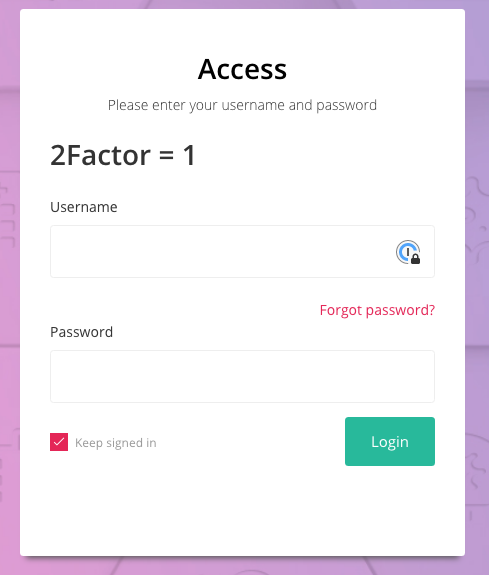
Versions
Users plugin: 9.0.4 CakePHP: 4.1.5 PHP: 7.4.9
The problem
Trying to change OneTimePasswordAuthenticator.login to TRUE via Application::bootstrap(). I'm using the new release of the CakeDC Users plugin, and followed the documentation to enable one-time password authenticator OneTimePasswordAuthenticator.login appears to be loading the wrong config data.
The 'OneTimePasswordAuthenticator.login' config data when changed, seems to be ignored. Considered solution outlined in #912 without success.
Investigation
users.php
This works as expected when changed manually:
However when using Application::bootstrap() to alter value ... it seems to be ignored.
Application::bootstrap()
Checking OneTimePasswordAuthenticator.login value in various locations throughout application code as follows:
always returns as expected =
TRUEHowever when a user is successfully logged in the OneTimePasswordAuthenticator.login is being ignored and treated as FALSE
Observation
Documentation seems to be out of step with the latest code version 9.0.4.