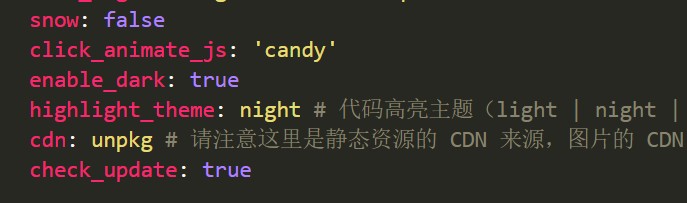如果可以,希望您能按照模板提供,以便我们排查出现的问题。
- 报告前须知
- [ ] 我确认该Bug是可复现的,我会根据下面的模板提供完整详尽的复现步骤
- [ ] 我确认已认真阅读 ReadMe.md 和文档,确认描述的内容有误或是不能解决我的问题
- [ ] 我已知晓如果没有认真阅读且勾选这里所有的条目,或是没有使用此模板认真详细地描述问题,是对彼此时间的浪费,我的 issue 可能会被无解释关闭
-
对Bug的描述:
-
复现Bug的方法:
-
相关的截图:
-
运行环境(如果该Bug的产生和环境有关,例如浏览器不兼容导致):
-
您的配置文件:
-
补充内容:
文章中的Java代码块只能单行显示不清楚,代码高亮暗色背景不生效,没有代码复制按钮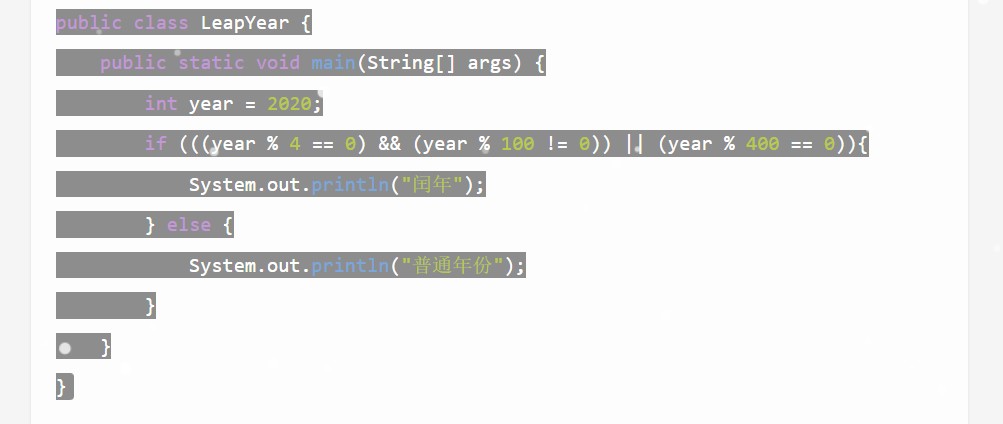 主题_config.yml配置如下:
主题_config.yml配置如下: