I've managed to fix the docker images generation, but I'm still having problems in circle ci. There's something I'm not configuring properly when setting up the database:

Basically, I'm getting:
{"mainError":{"statusCode":500,"message":"cannot connect to the database"...https://circleci.com/gh/CartoDB/carto-vl/22317
It'd be great to get some help! :) @Algunenano @dgaubert
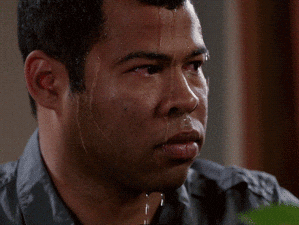
Related issue: https://github.com/CartoDB/carto-vl/issues/1411