@vascobraga41, for Linux users using the generated ESN within Kodi, it's still running at 540p (even when changing the last three digits).
@CastagnaIT Glad you're starting to feel better.
Open r2rX opened 1 year ago
@vascobraga41, for Linux users using the generated ESN within Kodi, it's still running at 540p (even when changing the last three digits).
@CastagnaIT Glad you're starting to feel better.
If your pc device supports , then using Windows 10\11 Microsoft Edge browser and using this add-on, then you can use 4K, Dolby Atmos\Vision, HDR10, and you can tweak Netflix with various add-ons or even write your own scripts \ add-ons. This method is not perfect, but it is certainly one of the most liberating options.
Thanks, I will keep that in mind. I have a laptop that’s a few years old and only does 1080 but would buy a new one if it helps in viewing streaming content. I don’t know why these companies pander to the lowest common denominator and don’t even give users options to change anything. I begged Netflix for that for years only to be ignored, right now this add-on is really the only way I can properly enjoy it. Same with Disney Plus, they deliver great picture and sound quality most of the time and their app is nice-looking but it boots you out during end credits which can some times ruin a movie’s ending.
@r2rX as I've said it works at 1080p.in Ubuntu Kodi and in all my CoreELEC devices. I need to reset ESN sometimes, though.
@vascobraga41 Well, I'm running Fedora on a laptop which was displaying 1080p just fine up till a few days ago. All attempts to reset the ESN, of even change the last three digits, don't work...at least in my case. Are your CoreELEC devices ARM based?
@r2rX yes, CoreELEC only runs on Amlogic devices. Yesterday I had to reset ESN twice to make it work on one of the devices.
@vascobraga41 Understood. Last question: With Kodi running in Ubuntu, did you simply reset the ESN within Kodi and use the generated string as-is?
@r2rX in Ubuntu it just worked.
I've just done a factory reset in my chromecast with Google TV. Unfortunately the ESN didn't change so I'm still stuck with 540p :(
Did you try changing a few numbers in the ESN on the Kodi addon yourself? I got it to work just by changing 3 random numbers.
Did you try changing a few numbers in the ESN on the Kodi addon yourself? I got it to work just by changing 3 random numbers.
I tried your method in my Win11 Kodi V19.4. It's work and 1080p back.
If your pc device supports , then using Windows 10\11 Microsoft Edge browser and using this add-on, then you can use 4K, Dolby Atmos\Vision, HDR10, and you can tweak Netflix with various add-ons or even write your own scripts \ add-ons. This method is not perfect, but it is certainly one of the most liberating options.
I tried this extension on Edge v108.0.1462.42 Win11 not work. Os must be Win10 only?
@kokikoku I have not tested it on Windows 11.... ...Windows 10 does work fine. If you are sure that Windows 11 does not work, then I would not upgrade the system. Have you tested the Netflix UWP App?
@kokikoku I have not tested it on Windows 11.... ...Windows 10 does work fine. If you are sure that Windows 11 does not work, then I would not upgrade the system. Have you tested the Netflix UWP App?
No, I didn't test UWP. But I tested Edge Extension on another PC with OS Win 10. The ATMOS option did not appear either.
Do you have the Atmos option within Edge Extension turned on?
Do you have the Atmos option within Edge Extension turned on?
Do you have the Atmos option within Edge Extension turned on?
I didn't find that atmos extension you mentioned.
Try clicking on the Netflix extension in the extension bar? It will show these options.
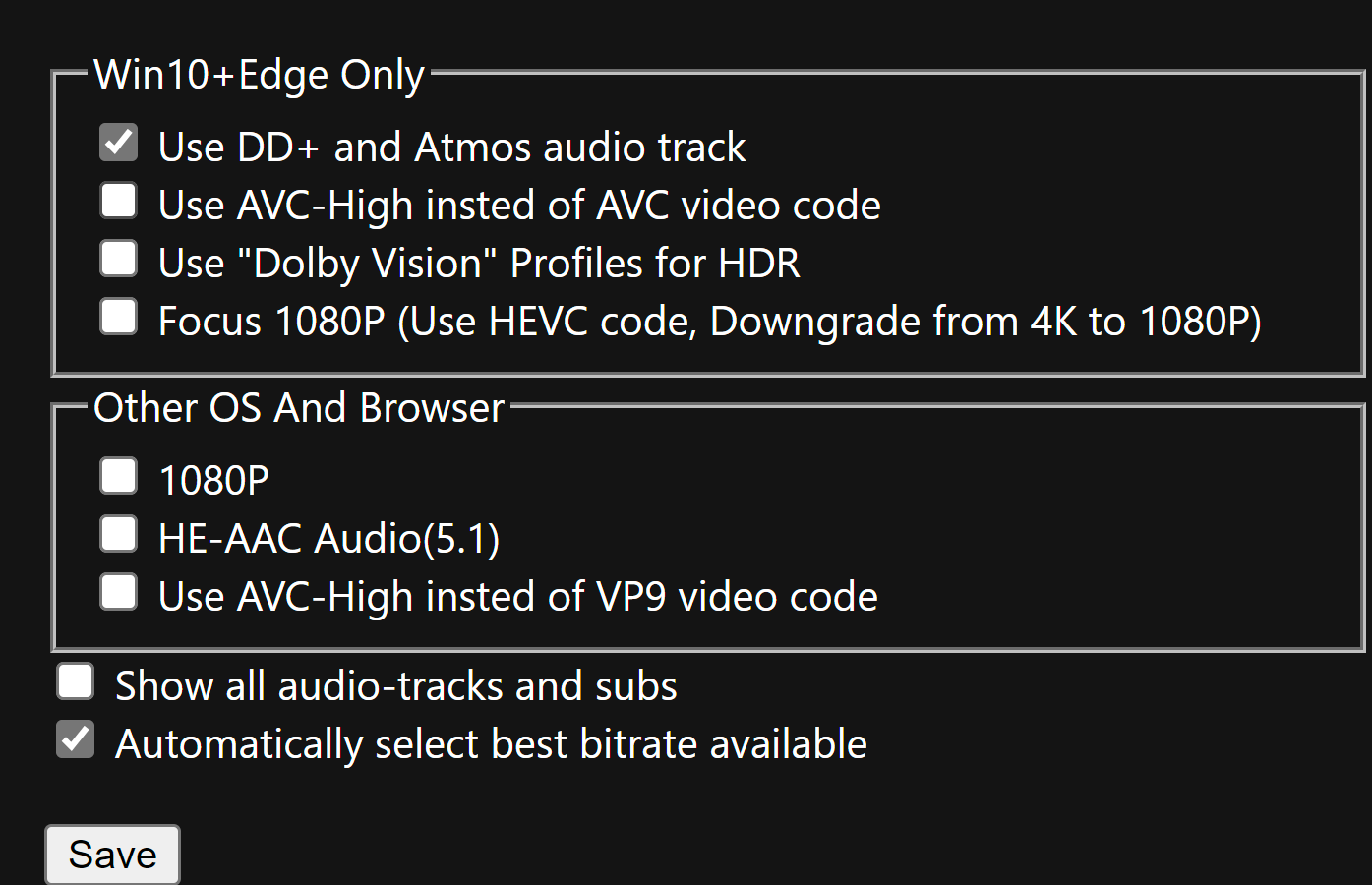
Try clicking on the Netflix extension in the extension bar? It will show these options.
So, it's my default. I didn't set in extension bar. I confirmed the extension work in Win10 and Win11 both.
Did you try changing a few numbers in the ESN on the Kodi addon yourself? I got it to work just by changing 3 random numbers.
That works for a day or so, but then it comes back to 540p.
That works for a day or so, but then it comes back to 540p.
Developers can have add-ons randomize ESNs at regular intervals, which is the easiest fix. The problem is that this means that Netflix is continuously blocking new "devices". Could this behavior lead to more serious bans? Especially if Netflix is doing this intentionally. I don't see the point of Netflix doing this, what would blocking ESN stop?
Yes, and when the Block is Not temporary they will lose customers. Im Not watching 540p content on my shield.
Did you try changing a few numbers in the ESN on the Kodi addon yourself? I got it to work just by changing 3 random numbers.
I tried your method in my Win11 Kodi V19.4. It's work and 1080p back.
I used a tool from a website to generate a sequence of random numbers in 64-bit and I was successful.
Developers can have add-ons randomize ESNs at regular intervals, which is the easiest fix. The problem is that this means that Netflix is continuously blocking new "devices".
for now i compared some netflix website content and network flow but i have found nothing changed from about two months ago, and there are no new values suspectous, at least i didn't see it...
IMO this is not a "ban" system, because its operation make no sense and based on nothing!?, when an ESN "dead" to SD (that however its not clear to me on what basis), make all devices that try to use the same ESN fall to SD, on addon side we are forced to establish every time a new MSL connection with a new ESN, but since influence also the original app, IMO this is a bug in their server
we can make a script to force SD on all ESNs so millions of people will congest Netflix customer service for their stupid things 😊, i would not be surprised if in a few days all this mess will be solved on their server
Developers can have add-ons randomize ESNs at regular intervals, which is the easiest fix. The problem is that this means that Netflix is continuously blocking new "devices".
for now i compared some netflix website content and network flow but i have found nothing changed from about two months ago, and there are no new values suspectous, at least i didn't see it...
IMO this is not a "ban" system, because its operation make no sense and based on nothing!?, when an ESN "dead" to SD (that however its not clear to me on what basis), make all devices that try to use the same ESN fall to SD, on addon side we are forced to establish every time a new MSL connection with a new ESN, but since influence also the original app, IMO this is a bug in their server
we can make a script to force SD on all ESNs so millions of people will congest Netflix customer service for their stupid things blush, i would not be surprised if in a few days all this mess will be solved on their server
I honestly think its caused by the new tier and changing resolution of basic tier to 720
There isnt even a 540p tier any more, (depending on where you live), so its like everyone got reset to the old basic tier and as soon as they log on through netflix a new esn is generated based on the new tier levels.
Seems way too co-incidental that new tier added, and basic tier upgraded from 540 to 720 at EXACTLY the time this is happening.
esn doesn't determine the subscription tier level, they can control that independently without changing the esn. this seems more like they're detecting "abuse", but it's a weird way to go about it considering it's much easier to reset your esn in kodi than the official app.
ESN is a Netflix device certification, a globally unique identifier for the device. It represents the highest resolution supported by the device. For example, the ESN starts with NFANDROID1 and only supports up to 1080p, so it's clear that the ESNs that are now blocked are on some kind of blacklist. This should be some kind of anti "abuse" mechanism. But it doesn't work. After all, Kodi can modify the ESN very easily. On the contrary, if exploited properly, this is a loophole. It can allow a large number of user devices to be restricted to 540p.
Did you try changing a few numbers in the ESN on the Kodi addon yourself? I got it to work just by changing 3 random numbers.
I tried your method in my Win11 Kodi V19.4. It's work and 1080p back.
I used a tool from a website to generate a sequence of random numbers in 64-bit and I was successful.
What website did you use?
Did you try changing a few numbers in the ESN on the Kodi addon yourself? I got it to work just by changing 3 random numbers.
I tried your method in my Win11 Kodi V19.4. It's work and 1080p back.
I used a tool from a website to generate a sequence of random numbers in 64-bit and I was successful.
What website did you use?
Hmm I just checked on my Shield 2019 Pro. The official NF app only displays 540p now. And the addon does not want to play anything at all. Regardless of which list I choose, I always get the error "TypeError: 'hdrType' is an invalid keyword argument for this function" now.
Yesterday everything was still working fine.
So here's what happened in my case I have a 2019 Shield With Kodi I started getting 540p but still 2160p on Netflix official app (I thought the ESN was ok but I realized the day after that I had the "short version" of the ESN) Yesterday I found out about the short ESN and I put the full one (which can be found in the Netflix app) I managed to get 2160p back (and still 2160p on the official app too) Today, 540p came back on Kodi... and also on the official app The ESN is still the full one.
So I guess for the moment I'm kinda f*cked ? :p
So I guess for the moment I'm kinda f*cked ? :p
Welcome to the Club :)
Hmm I just checked on my Shield 2019 Pro. The official NF app only displays 540p now. And the addon does not want to play anything at all. Regardless of which list I choose, I always get the error "TypeError: 'hdrType' is an invalid keyword argument for this function" now.
Yesterday everything was still working fine.
The "TypeError: 'hdrType" error is caused by Kodi. The latest nightlies have this problem, fall back to older versions.
Hmm I just checked on my Shield 2019 Pro. The official NF app only displays 540p now. And the addon does not want to play anything at all. Regardless of which list I choose, I always get the error "TypeError: 'hdrType' is an invalid keyword argument for this function" now. Yesterday everything was still working fine.
The "TypeError: 'hdrType" error is caused by Kodi. The latest nightlies have this problem, fall back to older versions.
The "funny" thing is that I have Dolby Vision activated, even in 540p :D
So here's what happened in my case I have a 2019 Shield With Kodi I started getting 540p but still 2160p on Netflix official app (I thought the ESN was ok but I realized the day after that I had the "short version" of the ESN) Yesterday I found out about the short ESN and I put the full one (which can be found in the Netflix app) I managed to get 2160p back (and still 2160p on the official app too) Today, 540p came back on Kodi... and also on the official app The ESN is still the full one.
So I guess for the moment I'm kinda f*cked ? :p
Welcome to the Club :) I mentioned this in my reply above a few days ago, and it could have been avoided if you had paid attention.
YOLO :p
I think the important is to know how they identify the addon. The user agent? A cookie? If they can't identify the addon they won't be able to blacklist the ESN.
can confirm, like others, CoreELEC less than 24 hours after resetting ESN has reverted to 540px again
Hello, Same issue here. Fire TV 4K Max Kodi 19.4 I changed ESN (before reading your warnings here) It worked initially and then , since yesterday, both Kodi plugins and original app are stuck at 540p. I’ve spent 1h with Netflix support but you can imagine the outcome (check with your device manufacturer). I’ve changed the ESN with a random binary value but I cannot go past 1080p.
to get 4k make sure the esn starts with NFANDROID2
to get 4k make sure the esn starts with NFANDROID2
Thanks @nyuszika7h , unfortunately it does already. I’ve only added 64 bits to the initial string.
I managed to get 4K back in the addon (probably just temporarily) by putting a random 64 character hex string at the end, leaving the first part intact.
@CastagnaIT Is there an easy way to change the ESN in a text file? There is no entry for it in settings.xml and placing it directly in msl_data.json does not seem to work.
Mine went back to 540 today and I got 4k back again by changing the last 4 numbers. I left my NVidia Shield on Kodi in the Netflix addon last night but it was on the Android Home Screen when I checked it today, not sure how long it goes before doing that. Would be interesting to find out what time exactly Netflix is changing back to 540, but just glad I’m able to fix it.
I have a Fire Stick also just for playing around with so will see how it’s working on that also. I usually use that to verify any Kodi problems aren’t on my Shield’s end, but this one got me just because I had messed with something else beforehand.
Netflix could take another strong step if we keep trying random ESN. I hope they don't apply the ESN blacklist if we access through the Netflix official app.
Netflix could take another strong step if we keep trying random ESN. I hope they don't apply the ESN blacklist if we access through the Netflix official app.
But, why? I mean, I’m maybe naive, but is not like we’re stealing something. I remember the days when Sony banned consoles using custom firmware from PSN but there was a real piracy issue. In this case we are all paying our premium subscription and only streaming in a more convenient way. Am I missing something?
Netflix could take another strong step if we keep trying random ESN. I hope they don't apply the ESN blacklist if we access through the Netflix official app.
But, why? I mean, I’m maybe naive, but is not like we’re stealing something. I remember the days when Sony banned consoles using custom firmware from PSN but there was a real piracy issue. In this case we are all paying our premium subscription and only streaming in a more convenient way. Am I missing something?
Maybe they realized that using this add-on with the lowest subscription (the one with ads) could get rid of the ads ? (just an hypothesis, I haven't been able to verify since I have the 4K subscription)
I managed to get 4K back in the addon (probably just temporarily) by putting a random 64 character hex string at the end, leaving the first part intact.
@CastagnaIT Is there an easy way to change the ESN in a text file? There is no entry for it in settings.xml and placing it directly in msl_data.json does not seem to work.
you cant do it, there are too many downsides: -with settings.xml kodi do not provide a safe way to handle a change of value -you have to handle situations where a noob user manually edit settings.xml and cause a sea of shit -you can handle a value change only in a deferred way and you cannot validate the new value in safe way -ESN field can depends from other settings -in this way you allow to change value from thirdy party addons that i dont want allow this (dont edit msl_data.json otherwise you may force addon do unwanted operations, you can only delete file to force reset MSL)
over the time i have seen many problems with the website which normal people have always ignored because "as long as it works its ok i don't worry"... but always after a short period usually about 2 weeks they were fixed by them on server side or with a website change, for this i am slower to draw conclusions, i prefer to wait the usual period of about 2 weeks to see what happens
like website, i verified android tv app version, last was done at november, i would have expected an app update but there was none so appears no change on client side at least not when the problem is started
i am try checking the exact time which falls on 540p, so for now the only thing that can be done is implement a kind of automatic ESN reset i will try do something on weekend
I managed to get 4K back in the addon (probably just temporarily) by putting a random 64 character hex string at the end, leaving the first part intact. @CastagnaIT Is there an easy way to change the ESN in a text file? There is no entry for it in settings.xml and placing it directly in msl_data.json does not seem to work.
you cant do it, there are too many downsides: -with settings.xml kodi do not provide a safe way to handle a change of value -you have to handle situations where a noob user manually edit settings.xml and cause a sea of shit -you can handle a value change only in a deferred way and you cannot validate the new value in safe way -ESN field can depends from other settings -in this way you allow to change value from thirdy party addons that i dont want allow this (dont edit msl_data.json otherwise you may force addon do unwanted operations, you can only delete file to force reset MSL)
over the time i have seen many problems with the website which normal people have always ignored because "as long as it works its ok i don't worry"... but always after a short period usually about 2 weeks they were fixed by them on server side or with a website change, for this i am slower to draw conclusions, i prefer to wait the usual period of about 2 weeks to see what happens
like website, i verified android tv app version, last was done at november, i would have expected an app update but there was none so appears no change on client side at least not when the problem is started
i am try checking the exact time which falls on 540p, so for now the only thing that can be done is implement a kind of automatic ESN reset i will try do something on weekend
Yep that happened for me on my Firestick 4k max too. I have write the full esn number from netflix app to kodi addon. Worked 1 day, but now in my netflix app play just 540p. The Kodi addon too. I have reset the esn number, logout from the app and from kodi, then restart and login, still just 540p. Maybe netflix banned my firestick 4k max esn number?
yes the current situation is like this, we have to avoid use the original android ESN full length code on add-ons, for unknown reasons all ESN used are downgraded to 540p for unknown time, here you will only read theories out of thin air
for now there are no known solutions for the original app the only best thing to do is that each user report to Netflix support the low res problem (OFC without mention the addon) so if they start receiving a lot of reports, maybe they start to check the root of the problem
On my Ubuntu is elapsed 24h from the ESN reset and for now still have HD resolution I will continue to monitor it
Although I have little to no use for the native Android app, I’ll activate it and see if it stays at 540 and maybe report it to Netflix as a problem.
Just about every service with ads has a way of getting around them though, and Netflix’s ad tier is limited to 720 anyways. There’s a chance those who use this just to block the ads isn’t even noticing the drop in resolution. Again I’m using the addon just so I can actually enjoy their material without their interface butting in telling me to skip things, which their regular app should at least give us the option for in the first place.
Iv contacted with netflix support, the end they say, they not blocked any device esn. They can't. They say thats my firestick issue... Need contact to Amazon...
Netflix add-on version
1.20.2
Operative systems used
Linux (Ubuntu / Mint / ...)
Kodi version used
Kodi 19 (Matrix)
Description of the bug
Simply put, when trying to load any video through Kodi/Netflix plugin, the maximum resolution allowed on playback is 540p.
Steps to reproduce the behavior
Not sure what to write here but install Kodi 19.4 & the Netflix v1.20.2 plugin and try playback any video files (that are confirmed to support 1080p) to check if they'll play above 540p.
Debug log - mandatory
https://paste.kodi.tv/avoyodoseh.kodi
Possible fix
No response
Additional context
Widevine is up-to-date, as far as I can tell (there were no prompts to update). When hovering over content, i.e a series, the label at the bottom right indicates 1080p support but the moment I open the entry to select an episode, it reflects 540p. The last time I viewed any content was between a week to two ago. At that point, all videos I was viewing were playing at 1080p. Between then and now, both Kodi and the Netflix plugin have remained on the same respective versions. The Netflix account subscription was upgraded to support up to 4K so it's safe to assume that it should support 1080p. Lastly, I also reset the ESN and applied but it didn't seem to resolve it.
Screenshots
No response