Team's Response
This error is unable to be reproduced. Furthermore, for macOS, double clicking the JAR file initially will present with a warning if it is from an unidentified developer (security issues) and this is out of scope.
Items for the Tester to Verify
:question: Issue response
Team chose [response.CannotReproduce]
- [x] I disagree
Reason for disagreement: Firstly, I apologise as the steps to reproduce the bug have not been clear enough. In fact I also encountered the same security warning when I double clicked the jar file. However, I still affirm my stance that this is a documentation bug.
-
To fix the warning, you can follow the instructions here https://support.apple.com/en-sg/guide/mac-help/mh40616/mac . Essentially, this just tells your computer that the project is not from an unidentified developer. After fixing the warning, simply double click on the jar file to try to run it.
-
In any case, the issue still stands. Double clicking the jar file in MacOS does not cause it to run, which is unlike what you mentioned in your UG and DG. The way to run this jar file on MacOS is to use the command line, and there are no explicit instructions in your UG or DG on how to do so. This is why I indicated that this is a documentation bug.
As shown in your DG, the jar file should run on MacOS:
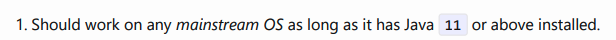
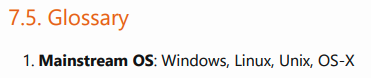
Here are the instructions you gave to start the jar file:
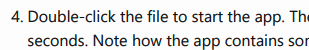
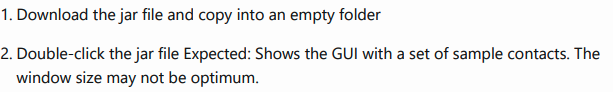
"Double-click the file to start the app." as stated in the Quick Start Section in the UG and the Launch and shutdown section in the DG does not work for MacOS. Should probably specify how to start the app on macOS