First I should clarify that this project has only been used with an AquaLogic unit emulating a GLX-LOCAL-PS-8 (theoretically expandable to 16) controller with a single speed pump. I'm not familiar with the timeline or compatibility of the protocol across other base systems (AquaPlus, ProLogic), controllers/interfaces (GLX-PL-LOC-P-4, AQL-SS-RF, etc), or 2 or variable speed pumps, but based on what I've seen online there is some overlap.
I have some ideas on warping this to work, but I won't be able to test because of our different hardware setups, so I'm somewhat flying blind :upside_down_face:
Based on the xlsx file you shared in #1, it looks like your setup only has pool/spa, no spillover (as an aside- the manual states that it does support a spillover which would be indicated by both LEDs being illuminated). My current setup uses the same button to cycle around pool->spa->spillover, so the system keeps sending the button until spillover mode is enabled (which never happens on your system) or it hits the message timeout (10 send attempts). To fix this, the logic that sets up the next expected state needs to be changed to only go between pool and spa in lines 139-162 in poolpi.js.
if (buttonID == 'pool-spa-spillover') {
// Need to check which pool/spa is lit
// Pool<->Spa
if (!(document.getElementById('pool-spa-spillover').parentElement.parentElement.children['pool'].children['led'].classList.contains('off'))) {
// Pool is on, need spa on
buttonID = 'spa'
targetState = 'ON';
}
else if(!(document.getElementById('pool-spa-spillover').parentElement.parentElement.children['spa'].children['led'].classList.contains('off'))) {
// Spa is on, need pool on
buttonID = 'pool'
targetState = 'ON';
}
else {
// We haven't initialized yet
targetState = 'INIT';
}
}We can remove the parsing/updating for the spillover LED on the web interface by changing line 89 in poolpi.js:
else if ((attributeName == 'pool') || (attributeName == 'spa')) {We can remove the spillover LED from the web interface by removing lines 90-94 on index.html.
We'll also remove the spillover state and version from being transmit from the backend to the front end because we just removed the ability for our front end to parse it. Add jsonItems.pop('spillover') to model.py in toJSON.
To completely remove spillover from the backend, it would have to be removed from button_toggle (to prevent it from being added as a tracked parameter in the model) and the LED_MASK both in commands.py, and glancing at how I wrote the parseLEDs function in parsing.py it might need to be tweaked as well. Leaving it in for now shouldn't be an issue.
I think those above steps should allow the pool/spa button to work as expected.
Concerning the filter speeds: Filter high is LED solid, filter low is LED blinking, and filter off is off. It looks like pushing the button sends the same command x80008000 regardless of state, and the rotation is always high/low/off.
Add the following block at line 107 in poolpi.js to update the front end filter LED to support blinking.
// Parse filter
else if (attributeName == 'filter') {
if (msgObj['filter'].state == 'ON') {
document.getElementById('filter').parentElement.children['led'].className = 'LED green' + ' toggle-element';
}
else if (msgObj['filter'].state == 'OFF') {
document.getElementById('filter').parentElement.children['led'].className = 'LED off' + ' toggle-element';
}
else if (msgObj['filter'].state == 'BLINK') {
document.getElementById('filter').parentElement.children['led'].className = 'LED green blink' + ' toggle-element';
}
else if (msgObj['filter'].state == 'INIT') {
document.getElementById('filter').parentElement.children['led'].className = 'LED off' + ' toggle-element';
}
}Now we need to send the correct request to the backend based on the current state. Before the else { statement that is currently at line 178, add the following:
else if (buttonID == 'filter') {
// Need to check if on/off/blinking
if (document.getElementById(buttonID).parentElement.children['led'].classList.contains('off')) {
// Currently off, need on/high
targetState = 'ON';
}
else if (document.getElementById(buttonID).parentElement.children['led'].classList.contains('blink')) {
// Currently blinking/low, target off
targetState = 'OFF';
}
else {
// Currently on/high, need blinking/low
targetState = 'BLINK';
}
}As for what the above error is: the backend is trying to parse a message from the front end with parts id, data, version, and confirm, but isn't finding one or more of the elements, which causes message["id/data/version/confirm"] to return something of NoneType, which can't get concatenated and throws an error. However, I don't know why this would be occurring after only changing command.py.
Let me know if this works for you!

I am having one issue. The pool/spa/spillover button passes me the following error;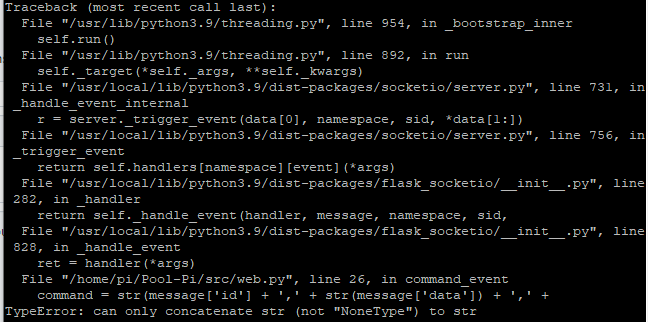
Any idea what my problem is? I didn't change any of the code except for the command.py file for specific commands serial data going to the controller?
I'm curious if this is caused by another issue I'm having. It seems pool-pi does not pass my controller correct serial commands to cycle from Filter On (high speed) to Filter On (low speed) to Filter Off. Perhaps this is part of the issue?