Side note: This rate-limit has been documented on Twitch's documentation I linked for quite a long time now (at least a year or so, if not way longer), we just never followed that and the rate-limit was entirely cosmetic. Seems like an hour or so ago Twitch actually deployed a fix that enforces that rate-limit into effect.




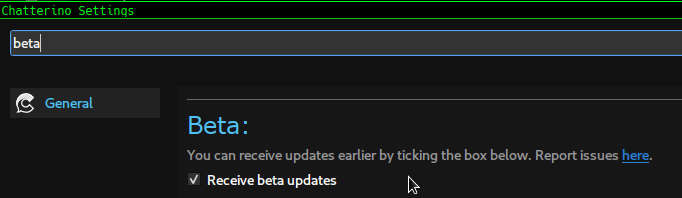
UPDATE
This issue is now resolved and the fix is available, see my comment below: https://github.com/Chatterino/chatterino2/issues/3107#issuecomment-892999489
Why does Chatterino keep disconnecting?
tl;dr for nerds: Chatterino exceeds 20 JOIN / 10s ratelimit, causing Twitch to terminate connection instantly.
As stated in Twitch's documentation, attempting to JOIN more than 20 channels per 10 seconds is not allowed. That results in Twitch immidiatelly shutting your connection down.
What happens, Chatterino tries to JOIN all the channels at once without any throttling. If you have more than 20 channels, Twitch will disconnect Chatterino. Chatterino will try to reconnect, repeat indefinietly.
What can I do for now?
Until a fix is available you have a few choices:
If you're going to go with 1. - before doing so, better copy your window layout, so you may restore it later. It's a file in Chatterino's folder in
Settings/window-layout.json. Copy it somewhere first, then close all channels until you reach 20 or less. When a fixed version of Chatterino releases, simply replace the newwindow-layout.jsonwith the one you backed up to restore all closed tabs.Sorry for the sudden issue, I'll try to work on it ASAP. Thanks for understanding.