This is basically due to AppImage not really having support for icons. https://github.com/AppImage/AppImageKit/issues/346
To get the desktop file to actually be installed with the icon you need another tool it seems. Probably would be good to have this on the wiki or website someplace for users. https://github.com/TheAssassin/AppImageLauncher https://github.com/TheAssassin/AppImageLauncher/wiki/Install-on-Ubuntu-or-Debian
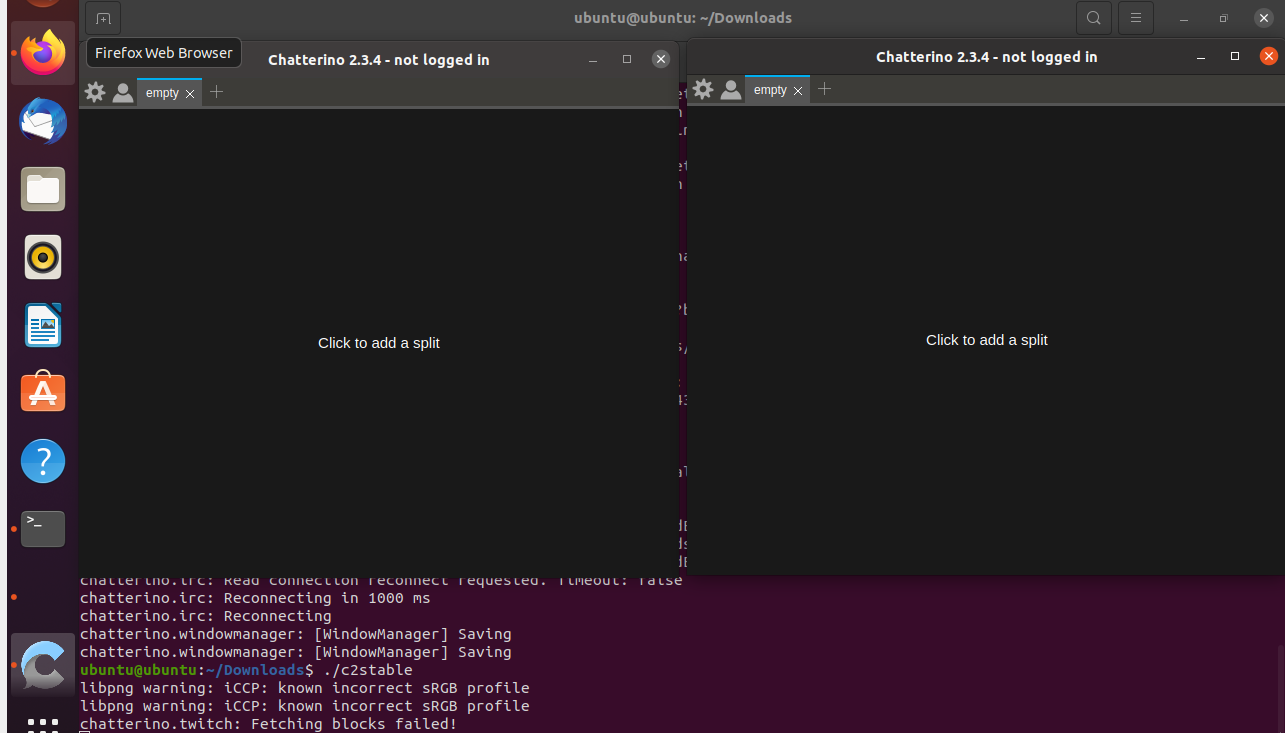
Icon missing using latest appimage
neofetch below:
/ssssssssssshdmmNNmmyNMMMMhssssss/ Kernel: 5.11.0-38-generic +ssssssssshmydMMMMMMMNddddyssssssss+ Uptime: 7 mins /sssssssshNMMMyhhyyyyhmNMMMNhssssssss/ Packages: 1872 (dpkg), 8 (flatpak), 11 (snap) .ssssssssdMMMNhsssssssssshNMMMdssssssss. Shell: bash 5.0.17 +sssshhhyNMMNyssssssssssssyNMMMysssssss+ Resolution: 1920x1080, 3440x1440 ossyNMMMNyMMhsssssssssssssshmmmhssssssso DE: GNOME ossyNMMMNyMMhsssssssssssssshmmmhssssssso WM: Mutter +sssshhhyNMMNyssssssssssssyNMMMysssssss+ WM Theme: Adwaita .ssssssssdMMMNhsssssssssshNMMMdssssssss. Theme: Yaru-dark [GTK2/3] /sssssssshNMMMyhhyyyyhdNMMMNhssssssss/ Icons: Yaru [GTK2/3] +sssssssssdmydMMMMMMMMddddyssssssss+ Terminal: gnome-terminal /ssssssssssshdmNNNNmyNMMMMhssssss/ CPU: AMD Ryzen 5 2500U with Radeon Vega Mobile Gfx (8) @ 2.000GHz .ossssssssssssssssssdMMMNysssso. GPU: AMD ATI Radeon Vega Series / Radeon Vega Mobile Series -+sssssssssssssssssyyyssss+- Memory: 3188MiB / 6850MiB
:+ssssssssssssssssss+:.-/+oossssoo+/-.