Team's Response
No details provided by team.
The 'Original' Bug
[The team marked this bug as a duplicate of the following bug]
Lack of detail in UG regarding editing save file
Note from the teaching team: This bug was reported during the Part II (Evaluating Documents) stage of the PE. You may reject this bug if it is not related to the quality of documentation.
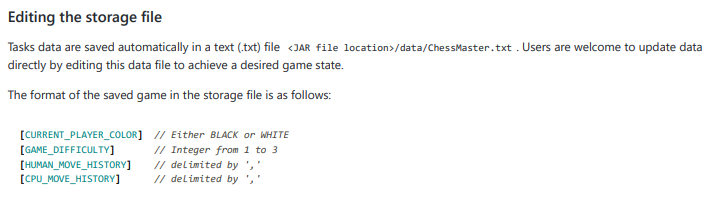
The user guide expressed that users are able to edit the save file directly to achieve a desired game state, showing only 4 out of 6 components in the save file.
There was no explanation for the remaining 2 purpose, so the user can only assume that changes to the shown 4 variables are sufficient. However, making changes to 1 piece location caused the file to not be recognised
Original Left, Edited Right. This suggests that there might be other factors for determining game state, which is not explained in the User Guide.
Since this editing feature is explicitly mentioned in the User Guide, it is safe to assume that average users will attempt to use this feature. However, being unable to utilize it would warrant a MEDIUM severity as it will likely affect all users who attempt this.
[original: nus-cs2113-AY2324S1/pe-interim#296] [original labels: severity.Low type.DocumentationBug]
Their Response to the 'Original' Bug
[This is the team's response to the above 'original' bug]
No details provided by team.
Items for the Tester to Verify
:question: Issue duplicate status
Team chose to mark this issue as a duplicate of another issue (as explained in the Team's response above)
- [ ] I disagree
Reason for disagreement: [replace this with your explanation]
## :question: Issue type Team chose [`type.DocumentationBug`] Originally [`type.FunctionalityBug`] - [ ] I disagree **Reason for disagreement:** [replace this with your explanation]
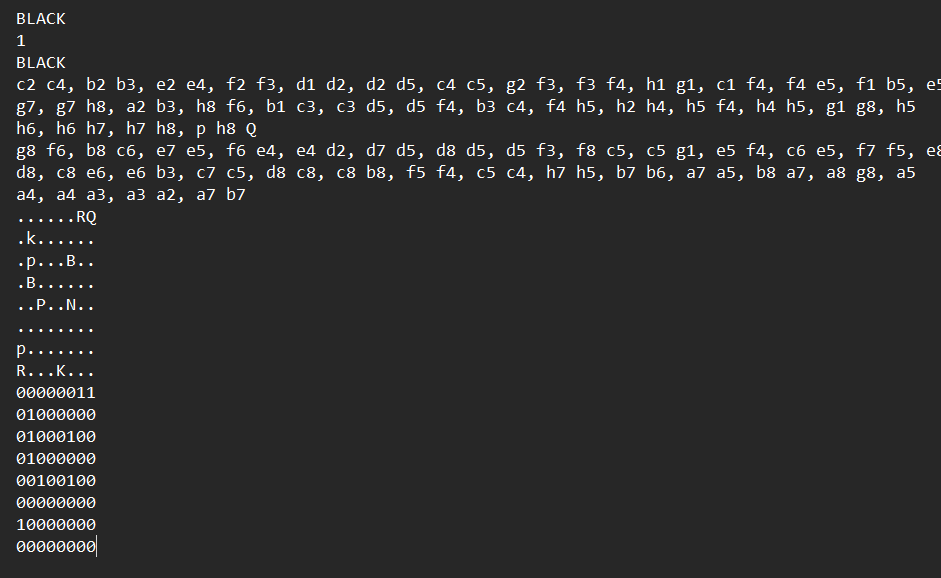
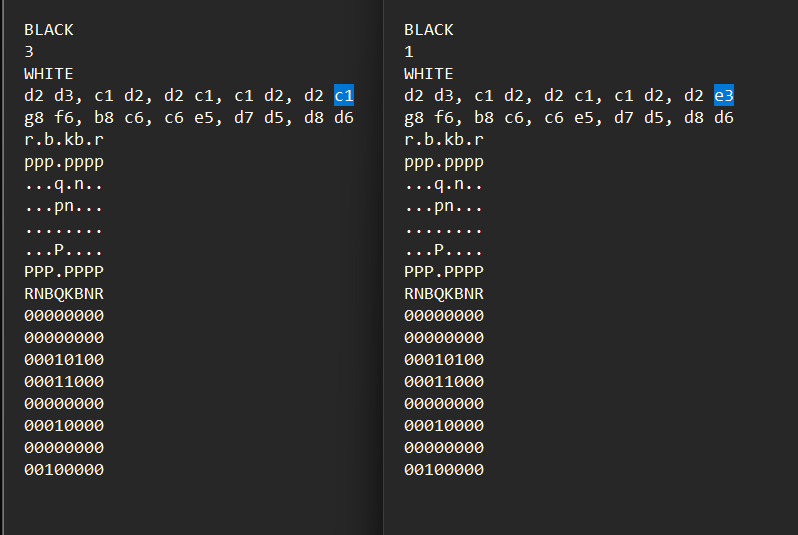
Perhaps there should be a clear indication on how the editing of saved file works, personally tried to edit it by including a new player move a2 a4. But it is not recognised as a valid saved file.
original:
edited:
when starting game: