Team's Response
After some thorough testing we were unable to reproduce the error. We believe that the tester might not have realised that they have the same json file opened.
Items for the Tester to Verify
:question: Issue response
Team chose [response.CannotReproduce]
- [x] I disagree
Reason for disagreement: I was mistaken in saying that updating the details will update across all the json files.
Upon further testing, upon using the "import" command, the app will switch the main json file to the imported json file, meaning all updates will be done to the imported json file which in this case is test.json instead of addressbook.json. The original json file, addressbook.json, does not update at all afterwards, but will still be used upon restarting the app.
I'm unsure if this is the intended behavior but there is no mention in the UG
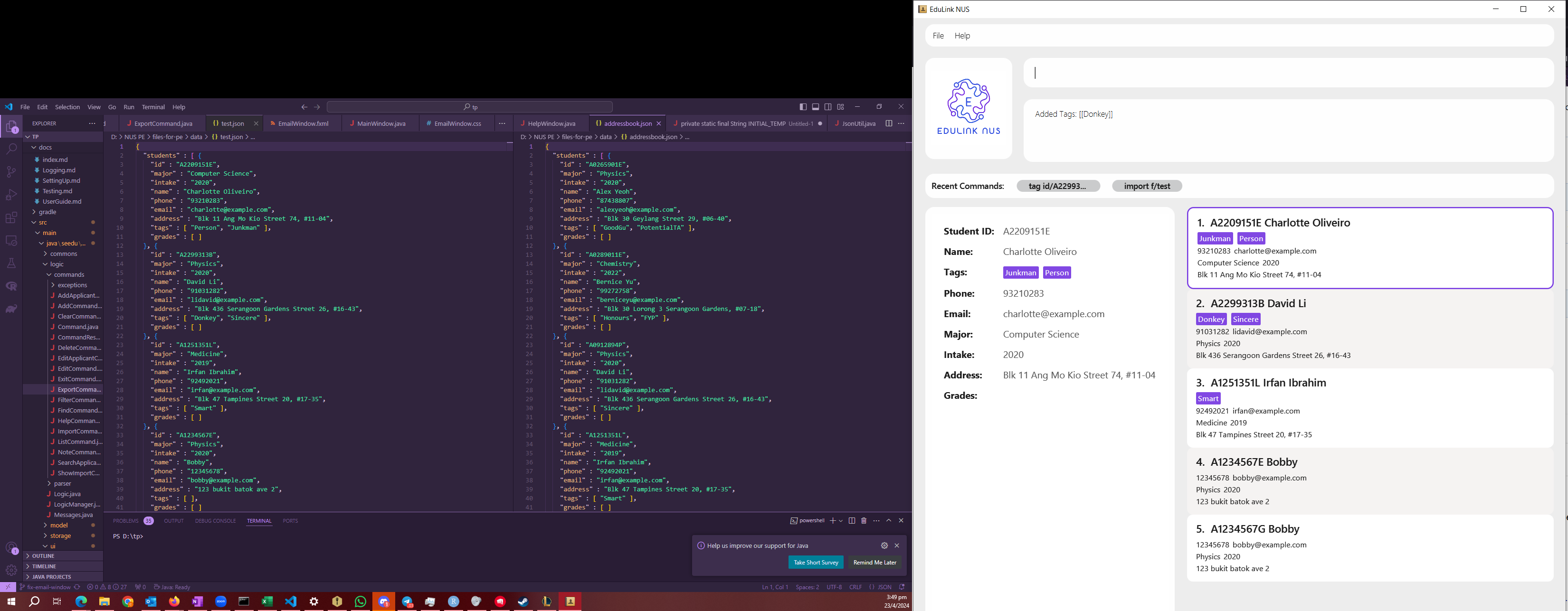
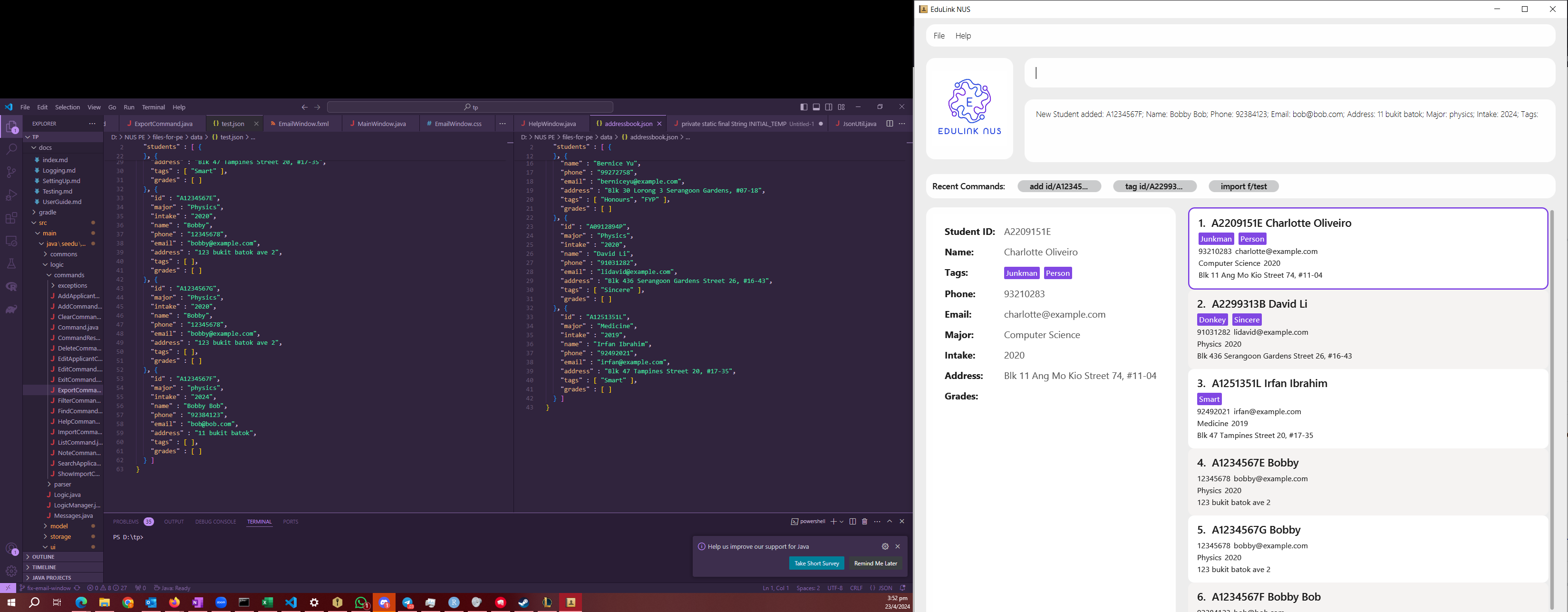
After performing import f/test.json, using the tag and add command updates test.json instead of addressbook.json. But upon reopening the app, addressbook.json is used again.
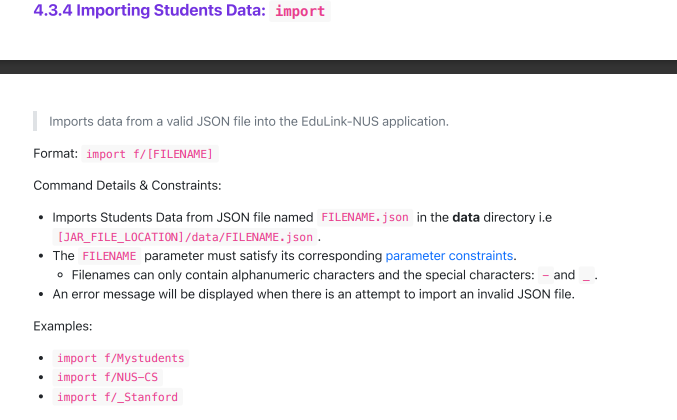
## :question: Issue severity Team chose [`severity.Low`] Originally [`severity.High`] - [x] I disagree **Reason for disagreement:** Even though the error is different from what I believed it to be earlier. The addressbook.json file no longer updates after importing, but is still used upon reopening the app, seems to be high severity to me. 
After executing tag t/VeryNiceGuy:
This is quite a big flaw as usually separate json files are kept to contain different information, however upon updating the information once, all the json files will have the same information. This also happens when adding new students as well.