Hi, do you see "Touchpad exists and is registered" on the app?
Do you see the fingers coordinates appearing on the app like on the readme:
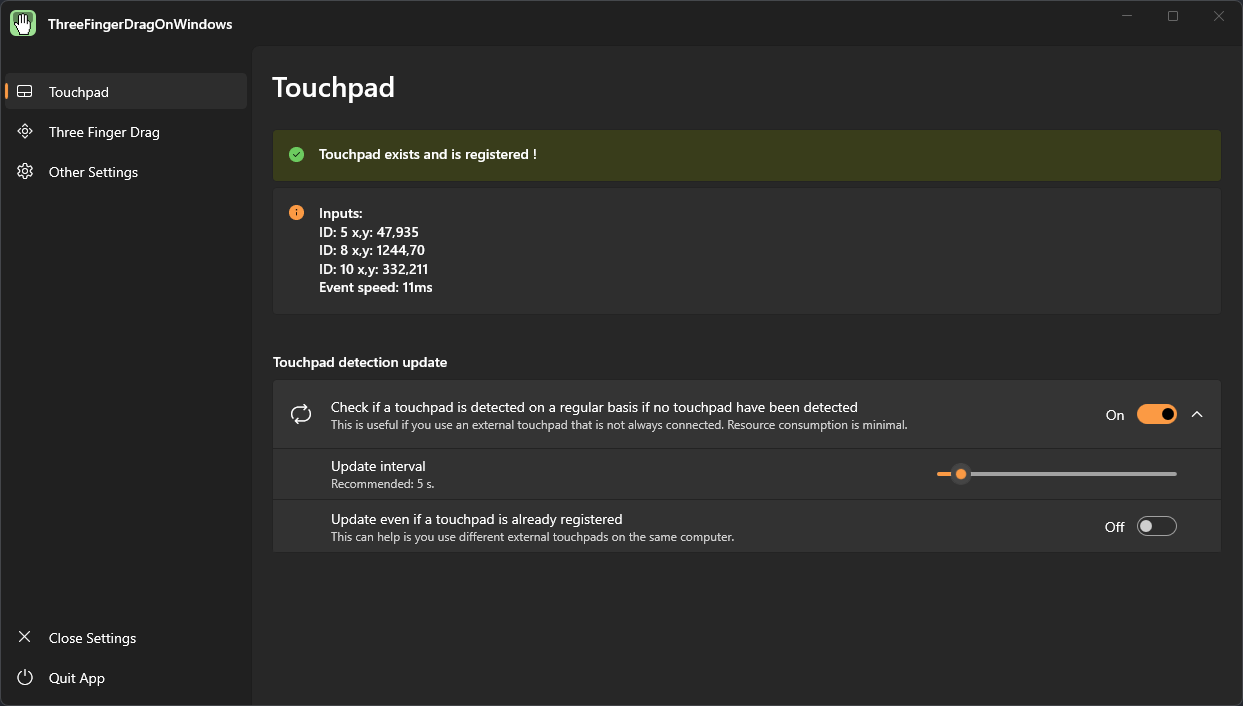
What is your displayed event speed?
Also, can you check that in the Three Fingers Drag, the "Enable three fingers mouse move" option is enabled?
I disabled the "Tap twice and drag to multi-select" option, and enable the "Enable three fingers drag" in the app, but it's not working.
Please help to support, thank you
