Damn, I wish I knew about this API so I could do it instead... I don't think there are a lot of YGO players here though, so let me know if you need help with testing or want some feedback. Good luck :+1:
Open TWDcarlos opened 5 years ago
Damn, I wish I knew about this API so I could do it instead... I don't think there are a lot of YGO players here though, so let me know if you need help with testing or want some feedback. Good luck :+1:
I'm waiting... i don't know if i can already start on it! thanks
Home - WireFrame

App - WireFrame

Description looks okay. To save user deck configurations, you will need something like local storage, index db or web sql. Determine which one you will use and update the project description.
For the second wireframe, it might help to show the application in multiple states (multiple wireframes) and describe how the user will navigate between the screens i.e. searching, adding to deck, single card view, deck stats view etc.
Also, I'd like you to think through and write out how the user will interact with the app. Maybe these questions will help you, (you don't have to answer all of them, and the app does not have to be that complicated, but I think it will help you to focus on what this app will do):
Sorry if that is information overload, but it seems like there are a lot of different directions you can take this app. I would like you to have a clear vision before getting started!
Please update your description and then comment here when you get started or if you'd like more feedback.
To save users decks i will use Local Storage.
I don't really understand the second question. You mean add like a Tab with screen to Deck, Search Card, Deck Stats ?
For now i'll stick with just search by card name. but later on i can add filters to type, atk, def etc.
On YuGiOh the deck is finished when you have 40 or more card and 60 or less cards. one deck also contain a extra deck (for fusion, etc) and a side deck (for cards for quick change), but i will leave it as a stretch for now.
Maybe as a stretch
Some kind of message should pop up when this happen. there are cards on YuGiOh that you can only add 1 or 2, the normal is 3.
Maybe as a stretch
I Start to use Bulma as my CSS Framework, but I got frustrated and Bulma Docs don't have a search bar. So i will change to bootstrap. CSS is my nemesis.
Yeah a lot of those things I mentioned would be stretch goals, but I wanted to be clear what the base functionality will be.
Feel free to get started!
I can't find a free loading gif!
Here are a few I found on giphy:
https://media.giphy.com/media/wQn3SlhHnVmaQ/source.gif

https://media.giphy.com/media/OVRmUzOHzorLy/source.gif
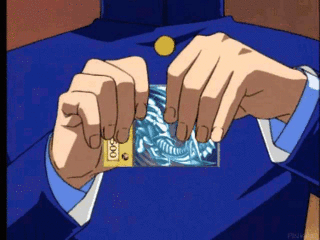
You can also find free ones here: https://loading.io/ and here: http://loadinggif.com/
Any updates to share?
I'm trying to make a router. When the user go to 'app#deck' they see deck view. When go to 'app#dashboard' they can search cards.
HTML
<nav></nav>
<main>
<section class="page-1">
<div id="dashboard"></div>
</section>
<section></section>
<section class="page-2">
<div id="deck"></div>
</section>
</main>
<footer></footer>CSS
.none {
display: none;
}JavaScript
const page1 = document.querySelector('.page-1');
const page2 = document.querySelectorAll('.page-2');
const showPage1 = () => {
page1.style.display = '';
page2.style.display = 'none';
};
const showPage2 = () => {
page1.style.display = 'none';
page2.style.display = '';
}
};
showPage1();
// dashBoardButton.addEventListener('click', showPage1);
// deckButton.addEventListener('click, showPage2);I'm sorry, i don't see this and i make the router using the url.
the project is deployed here
It's ok :+1:
Deployed site looks good! Would you like a code review or ui review?
Code Review please, I already know that the UI of the site is ugly.
Project Name / Title
Your Name / Title
Project Description
What 3rd Party Web API do you plan to use?
Which of the following describes you: