Team's Response
There seems to be a misunderstanding in delete task command. In the steps its mentioned
- find Julie Tan
- delete uid/1010 1
Which results in:
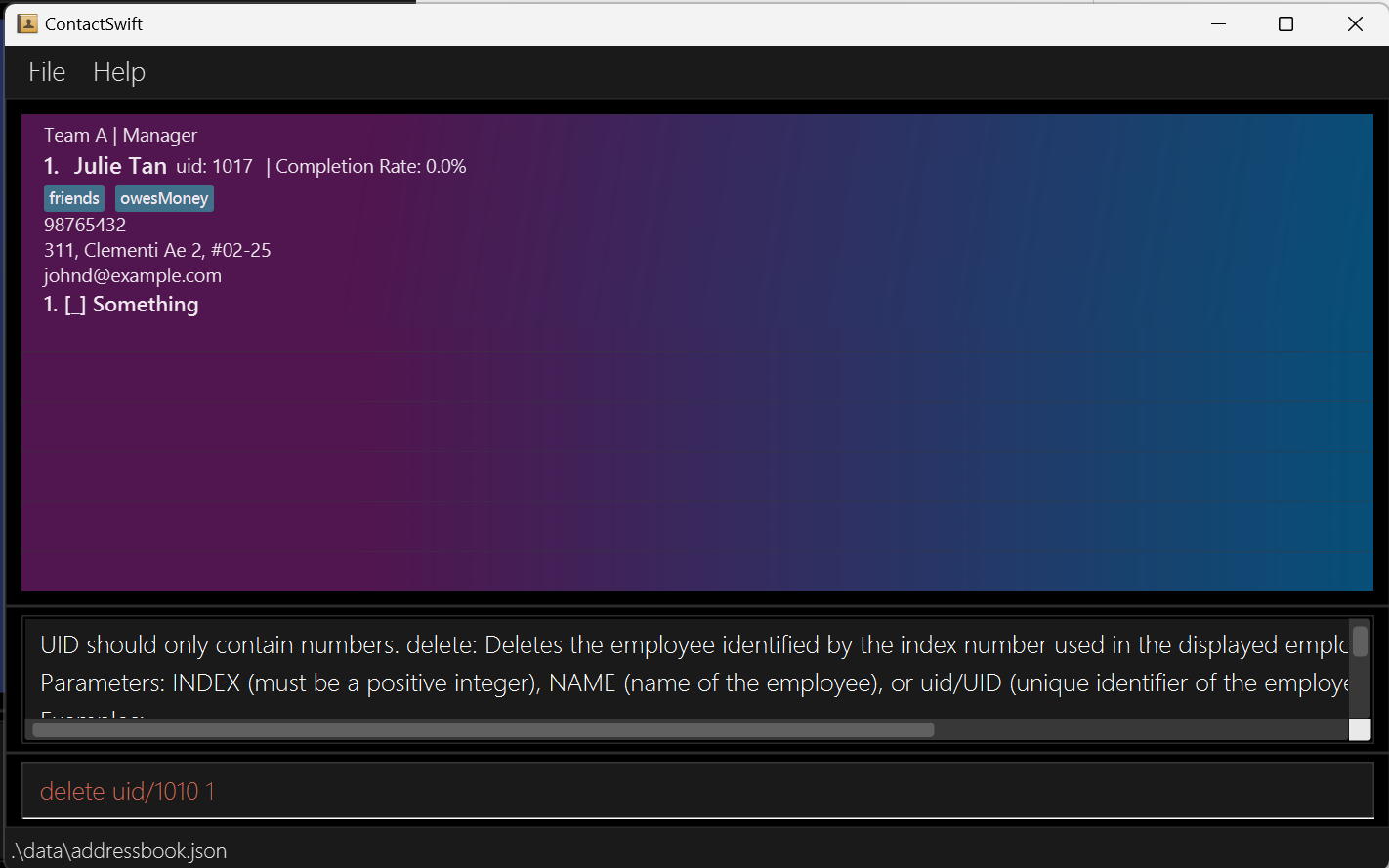
The correct command should be deleteTask uid/1010 1
Items for the Tester to Verify
:question: Issue response
Team chose [response.Rejected]
- [x] I disagree
Reason for disagreement: The command in my picture is just an example I used to illustrate to you. Although I have typed it wrongly, it should be deleteTask, the correct command still doesn't delete the task that were intended to be deleted. I have tried it once again on my end to verify that I used the correct command. Refer to image.
Steps done
find james ho
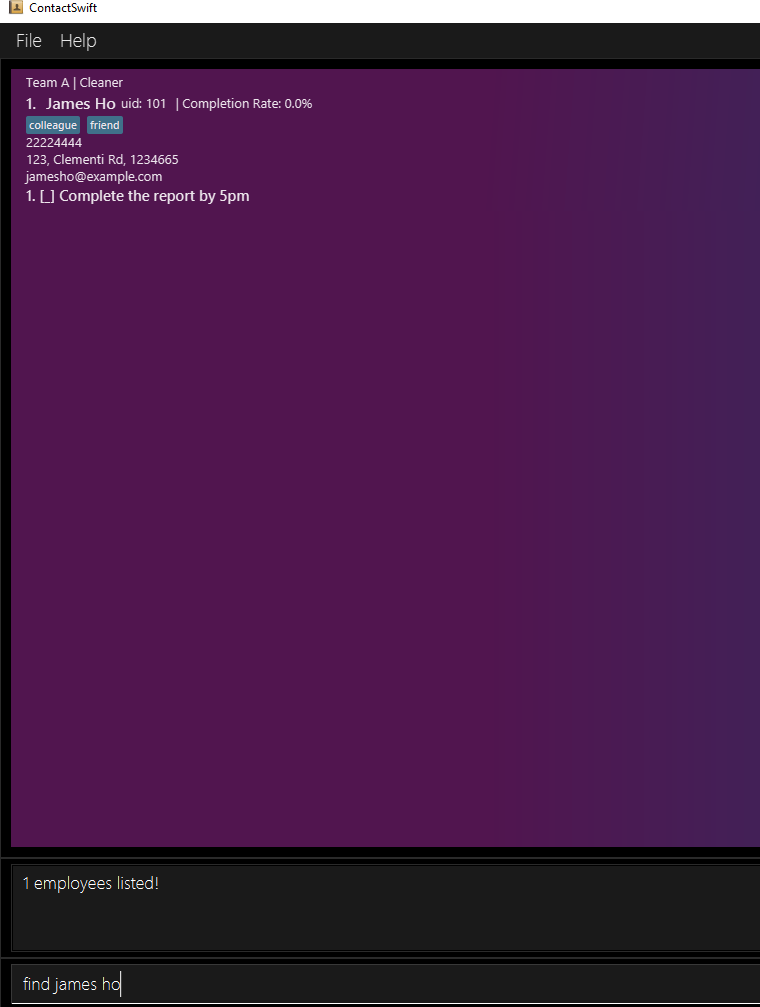
- Delete task ->
deleteTask uid/101 1
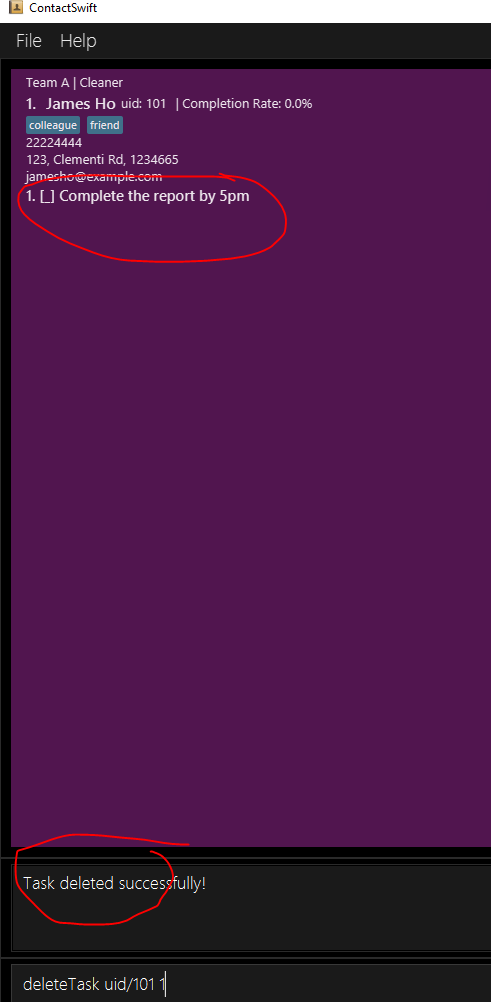
I am sure you can easily replicate this bug from your end.
Hi, I followed the instructions written in the DG and UG to find the person first and then execute any task related commands. However, the GUI is still not refreshing.
Steps to reproduce
find Julie Tandelete uid/1010 1Image