I understood the issue but I'm not 100 % sure if an overflow button is the best solution.
scroll
pro:
- work well on touch devices (with swipe)
- with mouse wheel support it would well on the desktop
con:
- scroll button hide commands
- losing scroll position
overflow button
pro:
- No UI jumping issues
con:
- hide content
- didn't work for notebookbar
other solutions
- dynamic preview numbers #1587 is more flexible on larger screens
- other ideas
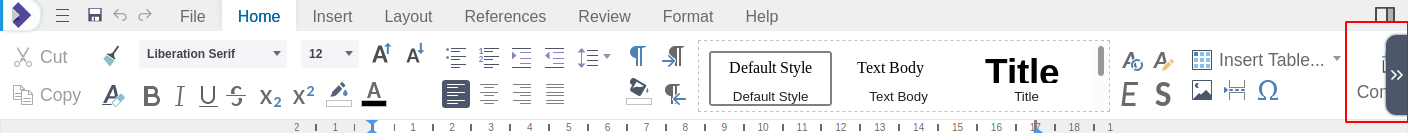



Describe the bug
Currently when elements do no fit we use
w2ui-scroll-right.Notebookbar: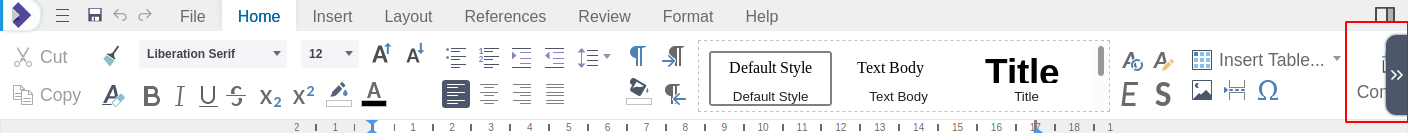
Classic: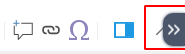
This has a few drawbacks:
Suggested solution
w2ui-scrolland use a singular overflow button on the right for those casesWhat would happen when on mobile?
In this case I would let it as it (visually) is because: