Looks like it comes from a mismatch frequency. In mode 1, the default frequency in band 433 is 433.3 and in LoRaWAN mode it is 433.175. Your gw is on 433.3 while your device is on 433.175. Do you use the latest version of lora_gateway.cpp as normally the gateway should be in 433.175 if it is compiled with BAND433, or did you set the 433.3 freq right in the gateway_conf.json? Also do you use the quick lorawan configuration feature of the web interface on the gateway? It is safer in order to able to set all parameters.
regards,







Hello i have successfully connected my gateway to my local chirpstack and TTN, i also can get my Rpi gateway to play ping pong with my end node (with mode 1). now that I change to mode 11 to connect to my chirpstack, i cannot get my data from the Arduino_LoRa_temp ( i can receive data if i set my gateway to mode 1). i have uncommented
#WITH_AESand#define LORAWANbut still no successHere is my config code on the Arduino //add 4-byte AppKey filtering - only for non-LoRaWAN mode //#define WITH_APPKEY //////////////////////////// //request an ack from gateway - only for non-LoRaWAN mode //#define WITH_ACK //////////////////////////// //if you are low on program memory, comment STRING_LIB to save about 2K
define STRING_LIB
//////////////////////////// //#define LOW_POWER //#define LOW_POWER_HIBERNATE //#define SHOW_LOW_POWER_CYCLE //////////////////////////// //Use LoRaWAN AES-like encryption
define WITH_AES
//////////////////////////// //Use our Lightweight Stream Cipher (LSC) algorithm //#define WITH_LSC //////////////////////////// //If you want to upload to LoRaWAN cloud without pure LoRaWAN format you have to provide a 4 bytes DevAddr and uncomment #define EXTDEVADDR //#define EXTDEVADDR //////////////////////////// //Use native LoRaWAN packet format to send to LoRaWAN gateway - beware it does not mean you device is a full LoRaWAN device
define LORAWAN
//////////////////////////// //this will enable a receive window after every transmission, uncomment it to also have LoRaWAN downlink //#define WITH_RCVW //////////////////////////// //when sending to a LoRaWAN gateway (e.g. running util_pkt_logger) but with no native LoRaWAN format //just to set the correct sync word. DO NOT use if LORAWAN is uncommented //#define USE_LORAWAN_SW //////////////////////////// //force 20dBm, use with caution, test ony //#define USE_20DBM ///////////////////////////////////////////////////////////////////
/////////////////////////////////////////////////////////////////// // ADD HERE OTHER PLATFORMS THAT DO NOT SUPPORT EEPROM
if defined ARDUINO_SAM_DUE || defined _VARIANT_ARDUINO_DUEX || defined SAMD21G18A
undef WITH_EEPROM
endif
/////////////////////////////////////////////////////////////////// // ADD HERE OTHER PLATFORMS THAT DO NOT SUPPORT LOW POWER LIB
if defined ARDUINO_SAM_DUE || defined _VARIANT_ARDUINO_DUEX
undef LOW_POWER
endif
///////////////////////////////////////////////////////////////////
// IMPORTANT SETTINGS /////////////////////////////////////////////////////////////////// // please uncomment only 1 choice //
define ETSI_EUROPE_REGULATION
//#define FCC_US_REGULATION //#define SENEGAL_REGULATION ///////////////////////////////////////////////////////////////////
// IMPORTANT /////////////////////////////////////////////////////////////////// // please edit band_config.h to define the frequency band
include "band_config.h"
//////////////////////////////////////////////////////////////////
/////////////////////////////////////////////////////////////////////////////////////////////////////////// // uncomment if your radio is an HopeRF RFM92W, HopeRF RFM95W, Modtronix inAir9B, NiceRF1276 // or you known from the circuit diagram that output use the PABOOST line instead of the RFO line
define PABOOST
///////////////////////////////////////////////////////////////////////////////////////////////////////////
/////////////////////////////////////////////////////////////////// // CHANGE HERE THE NODE ADDRESS BETWEEN 2 AND 255 - NON LORAWAN uint8_t node_addr=2; //////////////////////////////////////////////////////////////////
/////////////////////////////////////////////////////////////////// // CHANGE HERE THE DEFAULT LORA MODE
define LORAMODE 1
////////////////////////////////////////////////////////////////// `
Here is my output on the Arduino 15:31:36.987 -> LoRa temperature sensor, extended version 15:31:36.987 -> Arduino Pro Mini detected 15:31:36.987 -> ATmega328P detected 15:31:37.561 -> SX1276 detected, starting 15:31:37.595 -> SX1276 LF/HF calibration 15:31:37.832 -> ... 15:31:38.239 -> Set BW to 125kHz: state 0 15:31:38.274 -> Set SF to 12: state 0 15:31:38.274 -> Set frequency to 433.175MHz: state 0 15:31:38.478 -> Set sync word to 0x34: state 0 15:31:38.478 -> Using raw mode for native LoRaWAN Setting Power: state 0 15:31:38.579 -> Setting node addr: state 0 15:31:38.579 -> SX1272 successfully configured 15:31:39.089 -> Reading 264 15:31:39.191 -> Reading 242 15:31:39.258 -> Reading 228 15:31:39.360 -> Reading 216 15:31:39.461 -> Reading 204 15:31:39.562 -> Mean temp is 20.66 15:31:39.595 -> Sending !TC/22.50 15:31:39.595 -> Real payload size is 10 15:31:39.595 -> end-device uses native LoRaWAN packet format 15:31:39.595 -> !TC/22.50 15:31:39.595 -> plain payload hex 15:31:39.628 -> 5C 21 54 43 2F 32 32 2E 35 30 15:31:39.628 -> Encrypting 15:31:39.628 -> encrypted payload 15:31:39.628 -> 79 F8 50 C9 3B 02 32 D7 18 39 15:31:39.628 -> calculate MIC with NwkSKey 15:31:39.628 -> transmitted LoRaWAN-like packet: 15:31:39.662 -> MHDR[1] | DevAddr[4] | FCtrl[1] | FCnt[2] | FPort[1] | EncryptedPayload | MIC[4] 15:31:39.662 -> 40 4A 1F 01 26 00 00 00 01 79 F8 50 C9 3B 02 32 D7 18 39 F8 EC 41 8F 15:31:39.696 -> [base64 LoRaWAN HEADER+CIPHER+MIC]:QEofASYAAAABefhQyTsCMtcYOfjsQY8= 15:31:39.696 -> --> CS1 15:31:40.238 -> --> CAD 551 15:31:40.238 -> OK1 15:31:40.238 -> --> RSSI -127 15:31:41.731 -> End send: 7768 15:31:41.731 -> LoRa pkt size 23 15:31:41.731 -> LoRa pkt seq 0 15:31:41.765 -> LoRa Sent in 1489 15:31:41.765 -> LoRa Sent w/CAD in 2042 15:31:41.765 -> Packet sent, state 0 15:31:41.765 -> 0 15:31:41.765 -> Will send next value at 15:31:41.765 -> 607788
Here is the output on my rebooted Rpi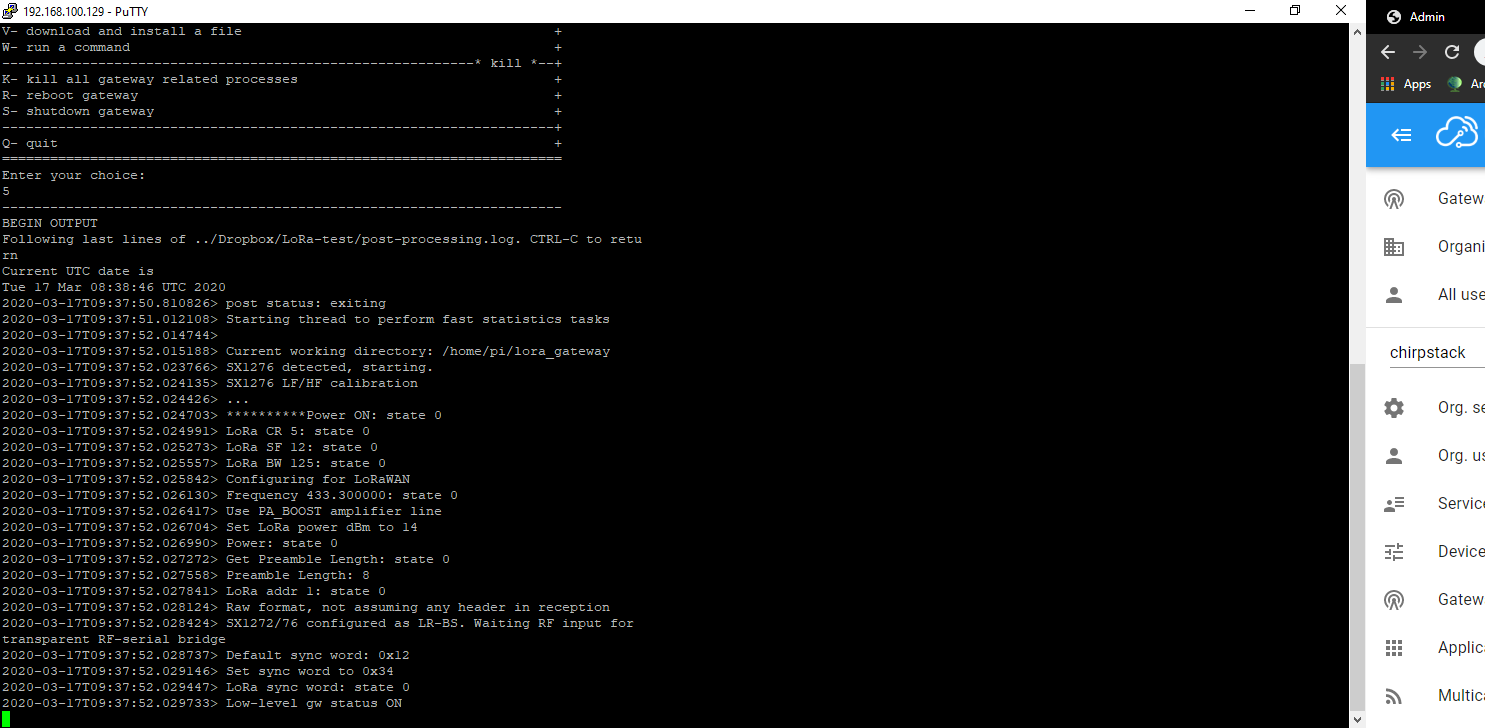
After 10 minutes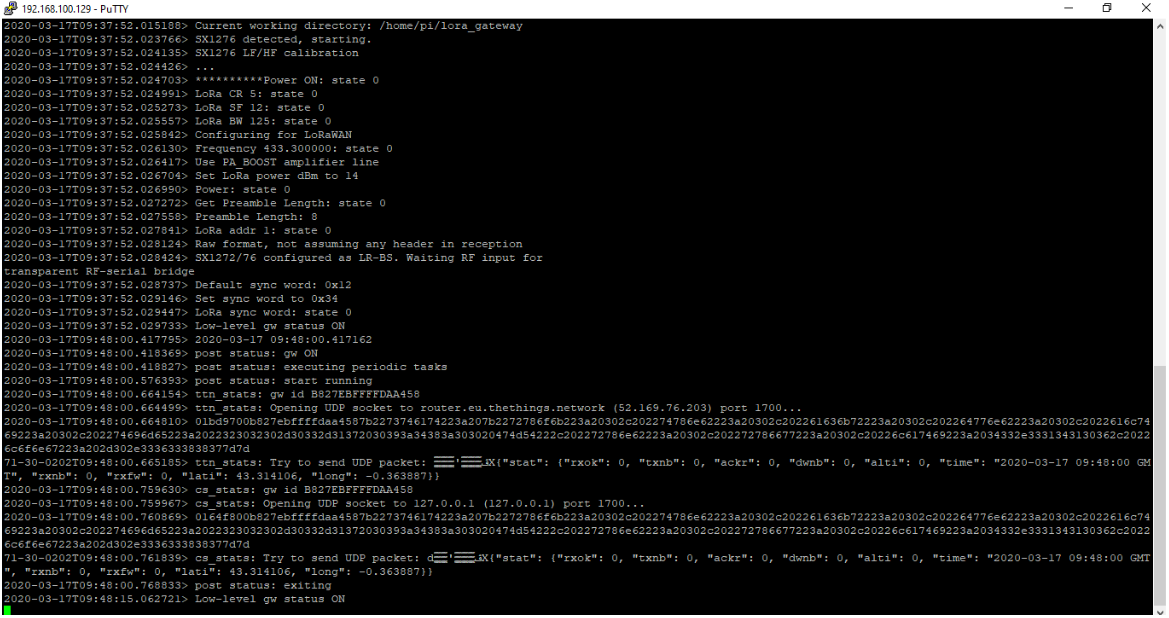
i have been stuck for days, thankyou.