i-it just worked :tada:
❯ oc get pods -A
NAMESPACE NAME READY STATUS RESTARTS AGE
kube-system calico-kube-controllers-6ddb68799c-68rt8 1/1 Running 0 8m7s
kube-system calico-node-q86mq 1/1 Running 0 9m23s
kube-system coredns-8474476ff8-q7btk 1/1 Running 0 7m14s
kube-system kube-apiserver-node1 1/1 Running 0 11m
kube-system kube-controller-manager-node1 1/1 Running 1 11m
kube-system kube-multus-ds-c9g6s 1/1 Running 0 6m33s
kube-system kube-proxy-b7xts 1/1 Running 0 11m
kube-system kube-scheduler-node1 1/1 Running 1 11m
kube-system nodelocaldns-87l9j 1/1 Running 0 6m45s
~ 567ms
❯ oc describe node | grep arm
Labels: beta.kubernetes.io/arch=arm64
kubernetes.io/arch=arm64
Architecture: arm64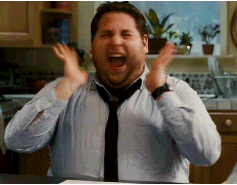
Provision a base Fedora RPi4, disable the 4G ram limit, attempt executing kubespray against the new system