I can confirm this bug. It's not just Z-hop, but retraction length as well. Slicer seems to ignore overrides (perhaps all?) and using printer's default instead.
Open joaquinlapiere opened 6 months ago
I can confirm this bug. It's not just Z-hop, but retraction length as well. Slicer seems to ignore overrides (perhaps all?) and using printer's default instead.
glad to hear I'm not the only one experiencing thing, I was going a bit mad trying to find a solution. hopefully it will be fixed soon
Almost 3 months later, this issue still exists in version 5.1.1.
My printer has been out of order for a month (waiting for parts). but before that I stopped using Crealityprint and went back to orca slicer bc of issues like this. Also bc I installed Guppyscreen so I couldn't print directly from cp. Since this version of cp is clearly based on orca I don't think it will be that big of an adjustment.
I didn't want to switch bc I like the UI of cp more than orca but orca is more reliable and has better bugfix support etc.
I hope it will be fixed someday and that I could go back to this, but I doubt that it will be soon.
I have turned off Z-hop in my material settings but my machine still Z-hops.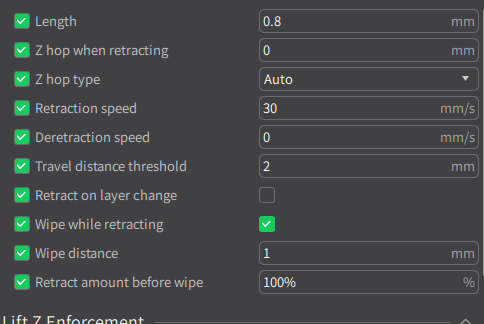
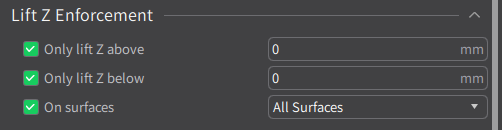 ^these settings still keep it Z-hopping. if I turn the overrides off ("Z hop when retracting" "Z hop type" and all in the "Z-lift enforcement" category) the printer keeps Z hopping.
yes the correct material is selected in the slicer.
yes I have checked other settings.
When using the same settings in Orca slicer (where this is based on I think), the printer doesn't Z-hop.
So I do think it is a bug and not a fault on my part. if it is, then I am sorry but after searching for 4 hours in settings I don't know what my fault could be.
^these settings still keep it Z-hopping. if I turn the overrides off ("Z hop when retracting" "Z hop type" and all in the "Z-lift enforcement" category) the printer keeps Z hopping.
yes the correct material is selected in the slicer.
yes I have checked other settings.
When using the same settings in Orca slicer (where this is based on I think), the printer doesn't Z-hop.
So I do think it is a bug and not a fault on my part. if it is, then I am sorry but after searching for 4 hours in settings I don't know what my fault could be.
I hope this helps.